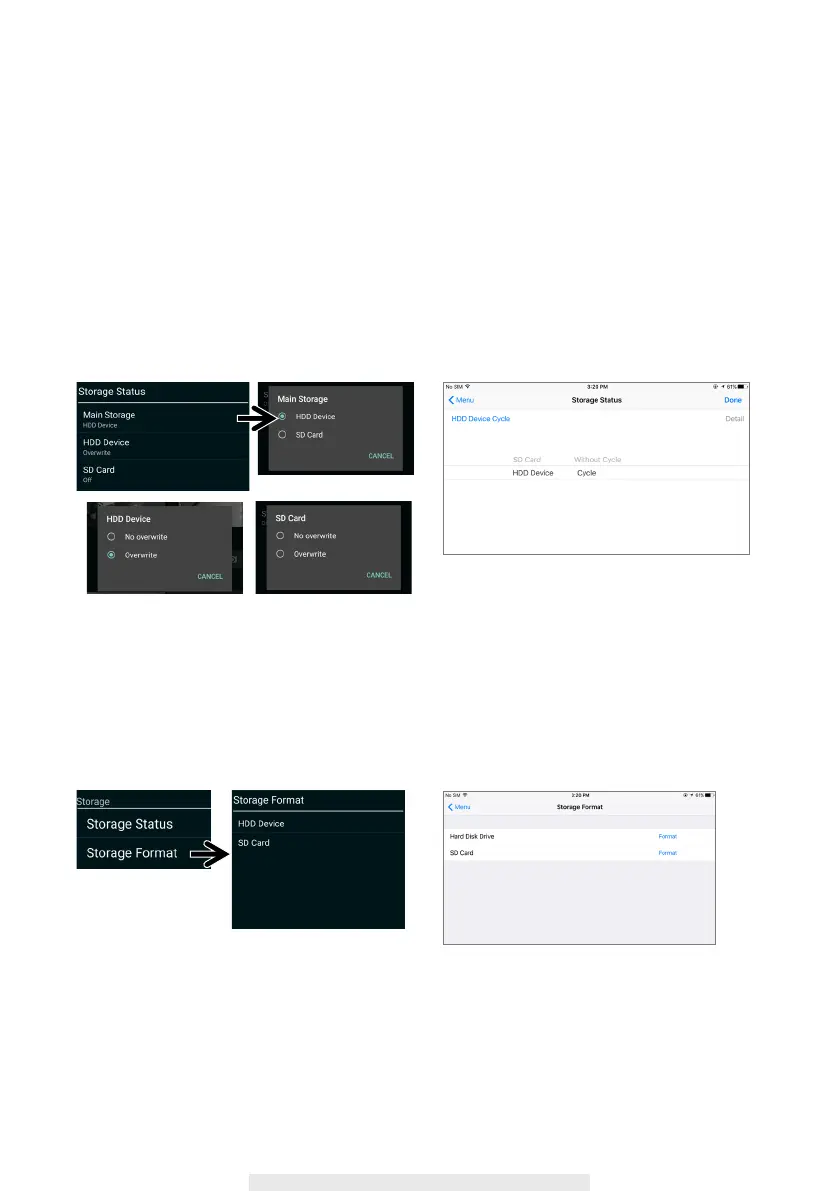48
Android
Android
iOS
iOS
Storage Setup
This function allows you select the recording les will be saved to the HDD drive or SD card.
And if you would like to overwrite les when the card is full. Format the HDD drive or SD card, all
les will be removed.
Storage Status
The recording files will save to the storage you choose. Also you can select you would like to
overwrite les when the storage is full.
Storage Format
Select the one storage you would like to format. All les will be deleted once you're formating.