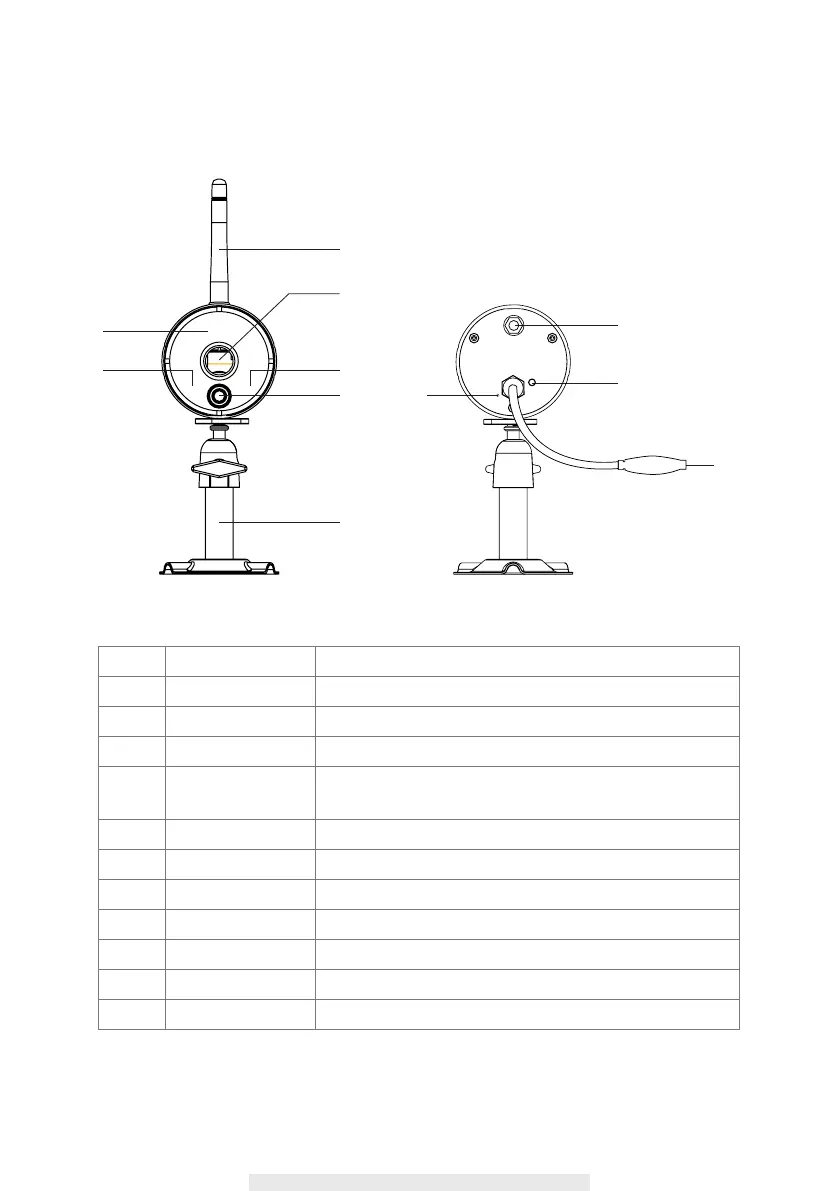9
Item Name Function
1 Power Indicator Indicate Power On/Off Status
2 Wireless Indicator Indicate the monitor and cameras are connected
3 Lens Capture Image
4
PIR
Passive Infrared sensor for detecting heat emission from
biomass (human, animals, etc.)
5
IR LEDs Night View
6
Antenna Transmit/Receive Digital Wireless Audio/Video Data
7
Camera Stand Fasten Camera to Wall, Ceiling and/or Flat Surface
8 SMA Connector Camera Antenna Installation (Twist On)
9 Pairing Button Connect Camera to Receiver
10
Power Jack DC 5V/1A Adaptor
11
Microphone Capture Audio
Wireless Digital Outdoor Camera
6
5
7
3
4
21
8
9
11
10
Front View Back View