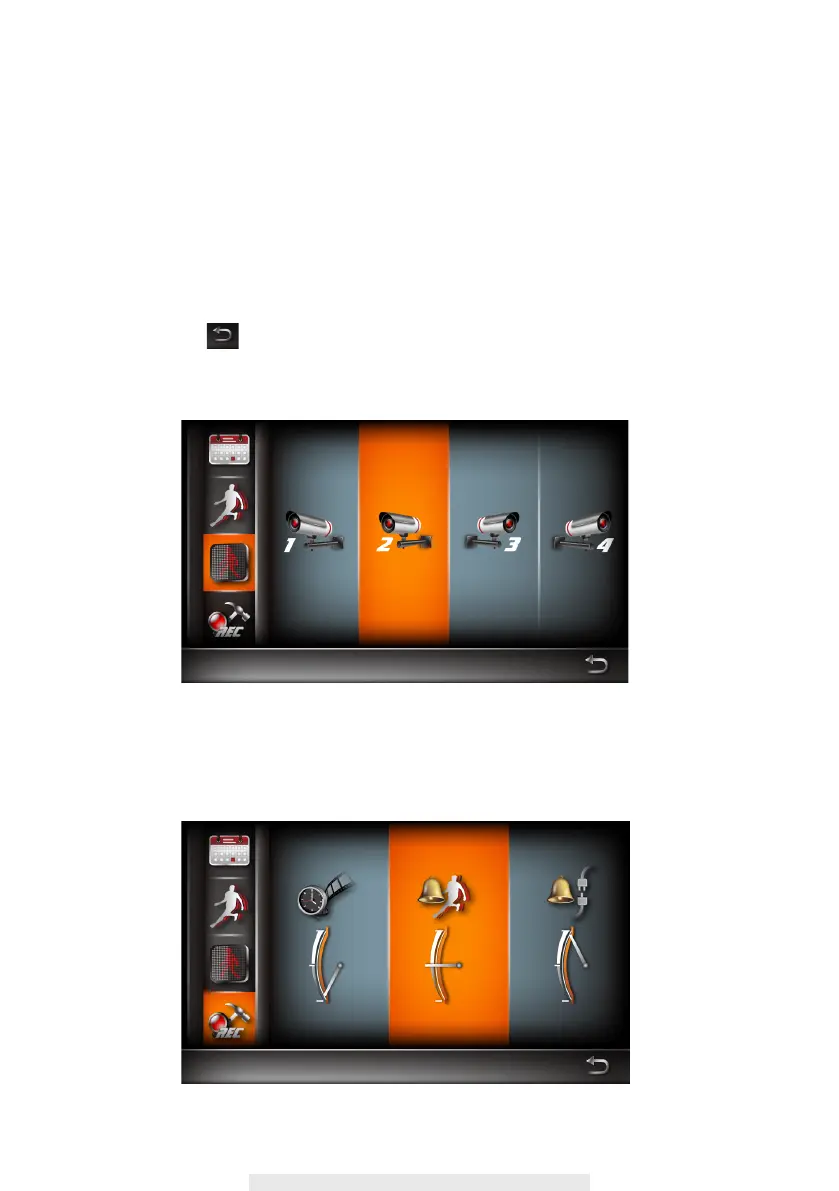23
Motion Area
This section allows you to setup the motion area for each camera. By default, the entire view of
the camera has been enabled to detect motion. You can click the checkbox to disable.Select the
camera for MOTION AREA setup by clicking on camera 1, 2, 3 or
4. Tap on the grid to remote. The
check sing where motion detection is no needed.
1. Tap to bring up a visual identication mark(red star), which allows user to easily identify the grid
select.
2. Tap to conrm selection. Check (detect) / uncheck (do not detect)
3. Tap the exit icon to save and exit.
Motion Area
Block or Unblock Grid
Detection Setup
This section allows you setup the desired recording time and adjust the time duration between each
alert. Also you can setup the time period when the cameras disconnected.
Detection Setup
Additional setup options