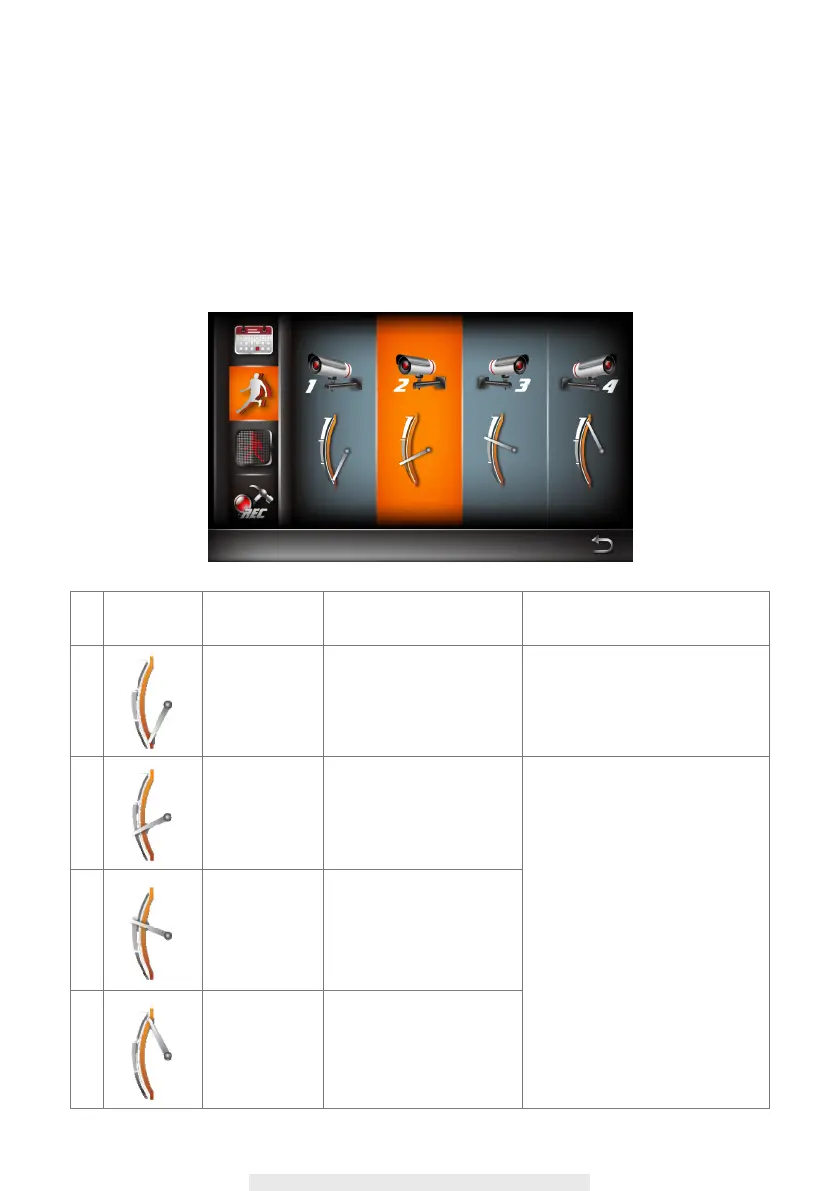22
Icon Main
Function
Motion Detection Range Setup Description
1
PIR ONLY PIR effective within 5M
Motion detection via hardware
PIR sensor on
camera only.
Detect biomass motion using
PIR sensor only.
2
PIR OR
MOTION
LOW
PIR effective within 5M,
software effective within
4M
Detect biomass motion using
PIR sensor or embedded
software with low
sensitivity,
whichever detects moving object
rst.
3
PIR OR
MOTION
MID
PIR 5M softwave 5M
4
PIR OR
MOTION
HIGH
PIR 5M softwave 6M
Motion Detection Sensitivity
This function allows you setup the motion sensitivity for each camera. You have the selection of low,
medium and high.
1. Select one camera that you would like to setup.
2. Choose motion sensitivity range.
Motion Detection Sensitivity
Enter Camera Select