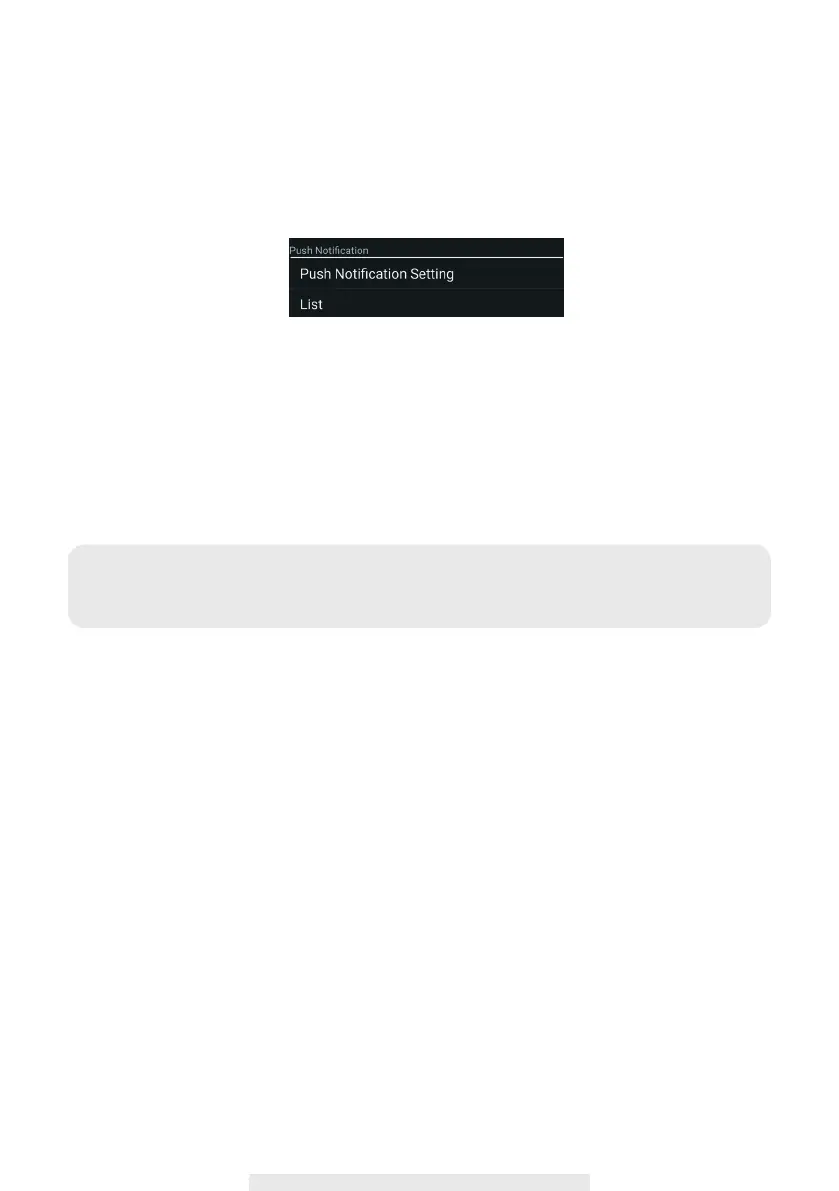51
List
From list section, you can see which smart devices currently receive push from the system. The
app allows max 8 devices to receive the push. You may remove all devices from the push list by
resetting the language.
Factory Default Setting
The system setting will go back to factory default after language reseted. All information such as
password and push setting will be removed.
Note: Please change default security code and apply push service from smart devices after
you reset the language and system parameter to default.