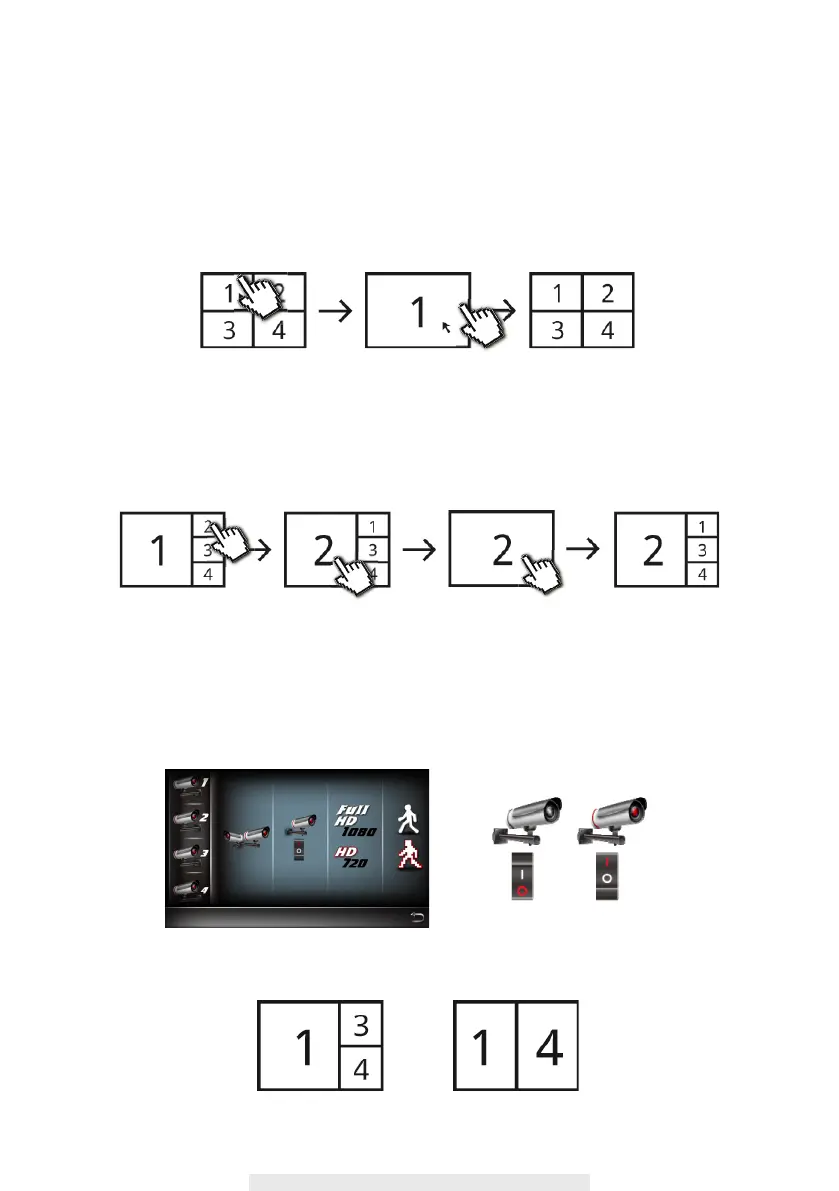15
Live Screen Displays
This function allows you to change the camera views are displayed on-screen in Live View mode.
Live View with Quad Display
During LIVE VIEW in QUAD DISPLAY mode,tap any channel or screen for full
screen display.
* The red "V" sign shows which channel is currently selected. The camera audio will be displayed.
Live View with Smart-Quad Display
During LIVE-VIEW in SMART-QUAD DISPLAY mode, tap screen any of the
side display channels
to allocate the image to the main display section of the
SMART-QUAD DISPLAY.
Live View with Dynamic Display
You can choose to deactiva
te any or multiple channels in the CAMERA SETUP section of the
MAIN MENU. The Wireless Digital Video Recorder will remove deactivated channel(s) from QUAD
DISPLAY and SMART-QUAD DISPLAY.
Further, SMART-QUAD DISPLAY will automatically re-configure display for optimum
viewing
experience.
Tap again to returnTap one channel Live-view full screen
Tap again to returnTap one channel Show it at left side Live-view full screen
Turn CH2 off Turn CH2/CH3 off
Tap to turn on /off the camera