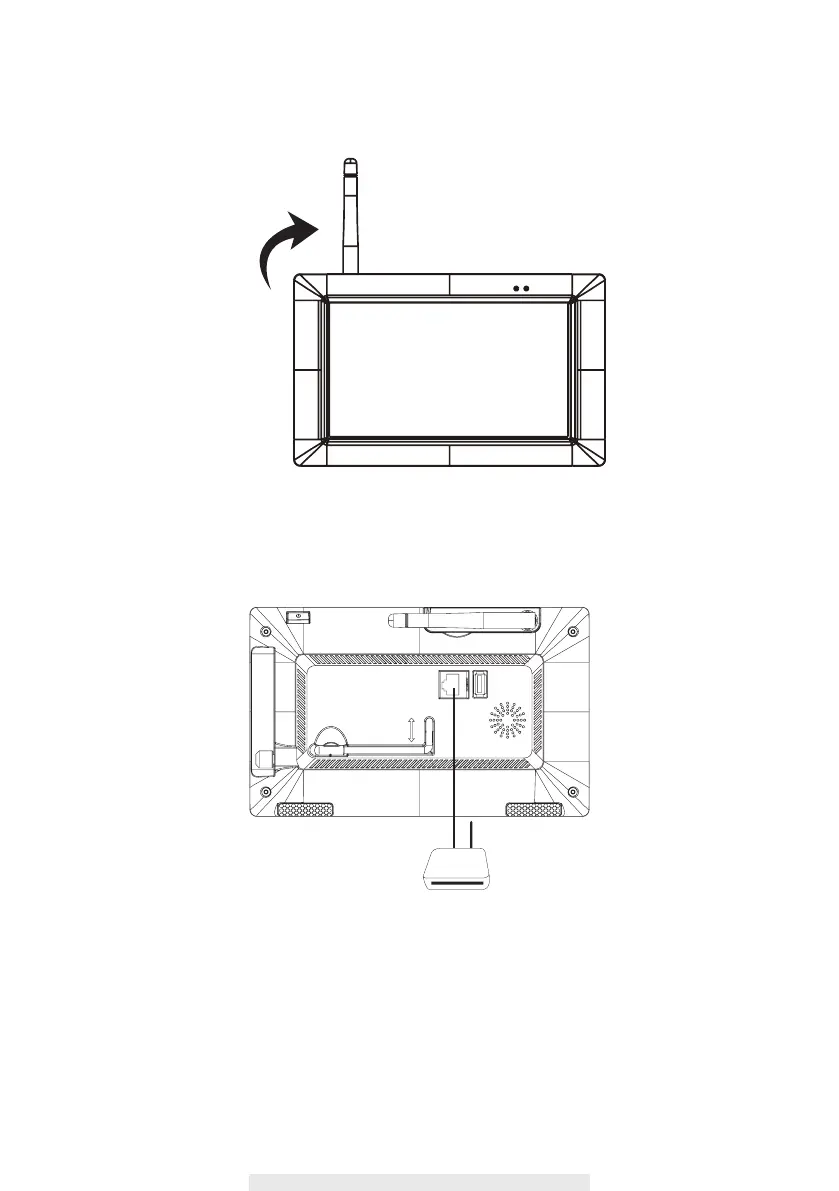14
Router
3.
Connect the Ethernet cable from the BACK of the console to your router. In order to having live-
view video from your CS97DVR anywhere in the world on your 4G/Wi-Fi enable smart devices.
You will need to connect CS97DVR to the home router with an Ethernet cable.
2. Twist on the antenna to the LEFT side of the console.
4. Connect the 12V power adaptor and power on the system for further system setup or operation.
The power indicator will light up.
5. Twist on the stand to the back of the console.
*You may use USB mouse to control the system.