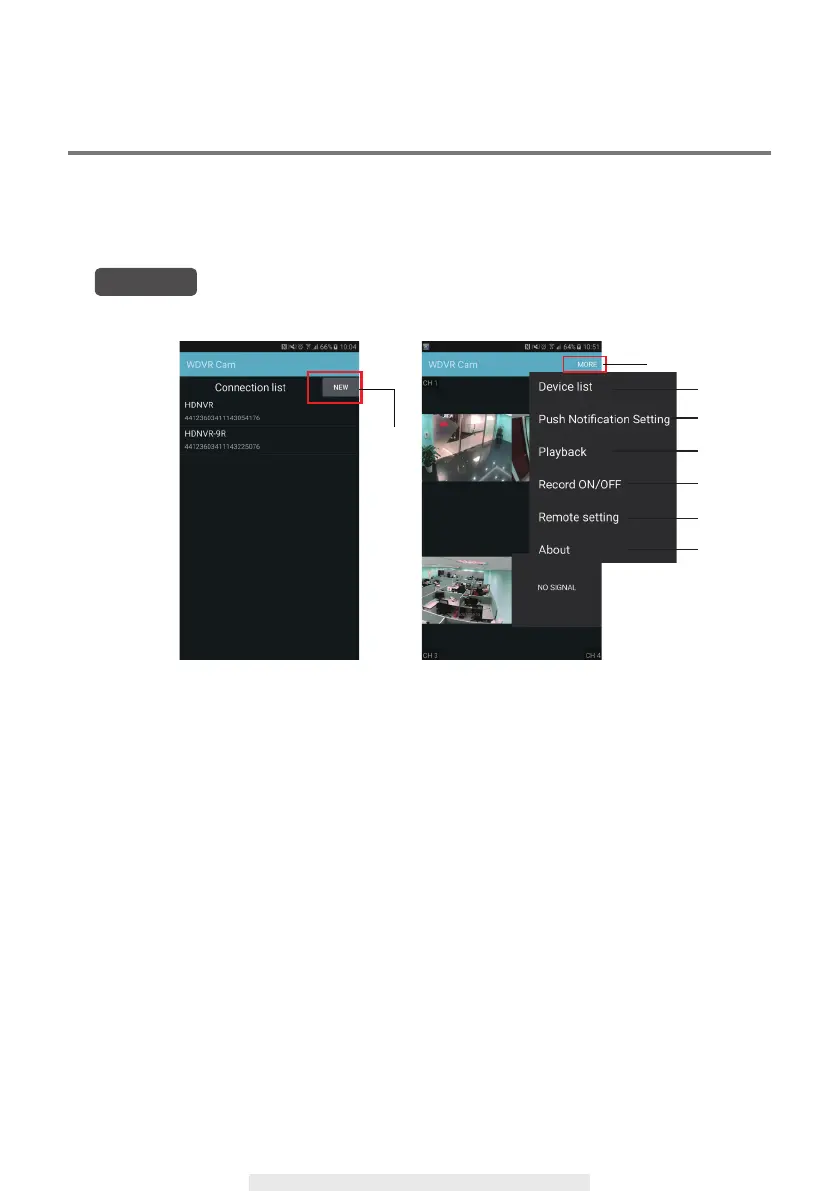33
Device List Live View
Android
1. New: Tap the “New” icon to add new device
2. More: Tap the "MORE" icon, the more setting menu will display on screen
3. Device List: Tap to return to device list
4. Push Notication Setting: Enable/disable the push notication
5. Playback: Playback the recorded video
6. Record ON/OFF: Tap to Select one channel you would like to remote recording video
7. Remote Setting: Tap the "Remote Setting" to enter advanced setting
8. About: Device connection information
1
2
3
4
5
6
7
8
APP INTRODUCTION
The Home screen in the WDVR app provides easy access to all of your devices settings.