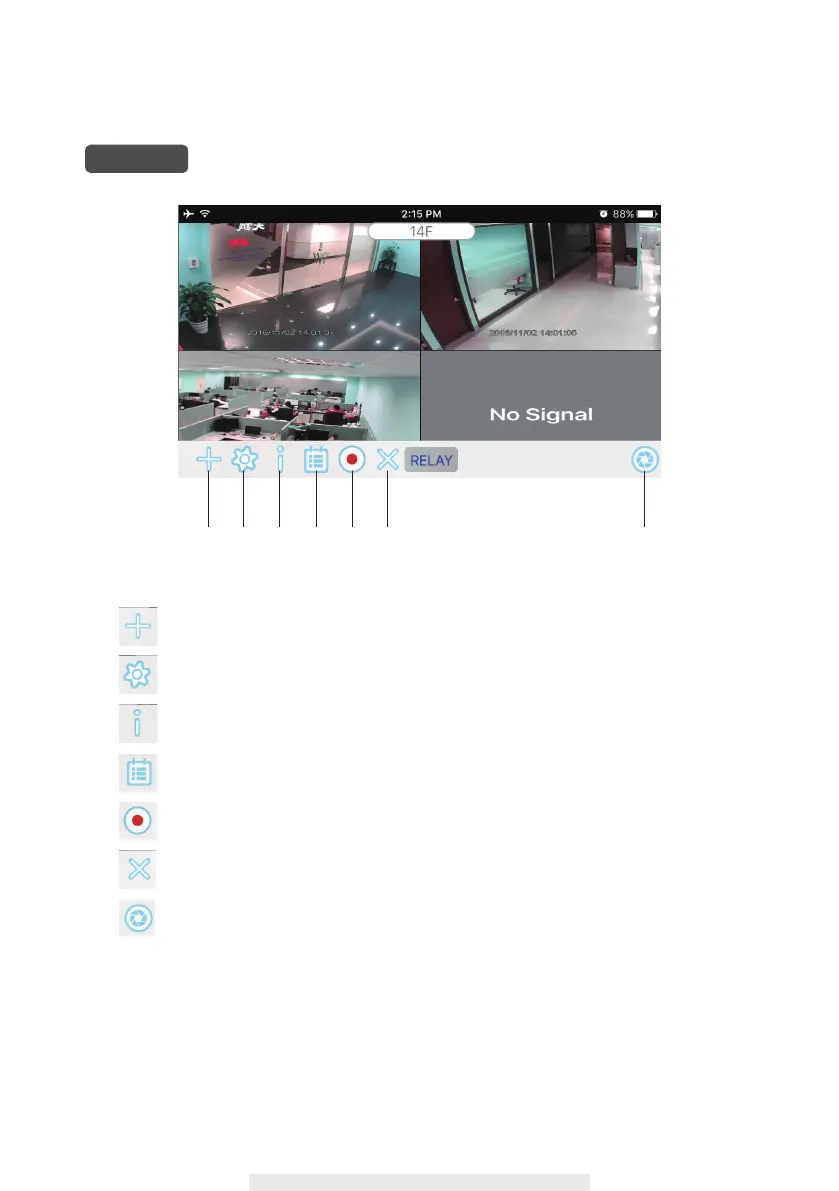34
iOS
1. Tap to add new device/device list.
2. Tap to enter the remote setting.
3. Tap to access the push notification setting.
4. Tap to access event list for video playback.
5. Tap to starting recording video. Tap again to stop recording.
6. Tap to connect/disconnect the device.
7. Tap the icon to save a snapshot of your smartphone or tablet.
1 3 52 4 6 7