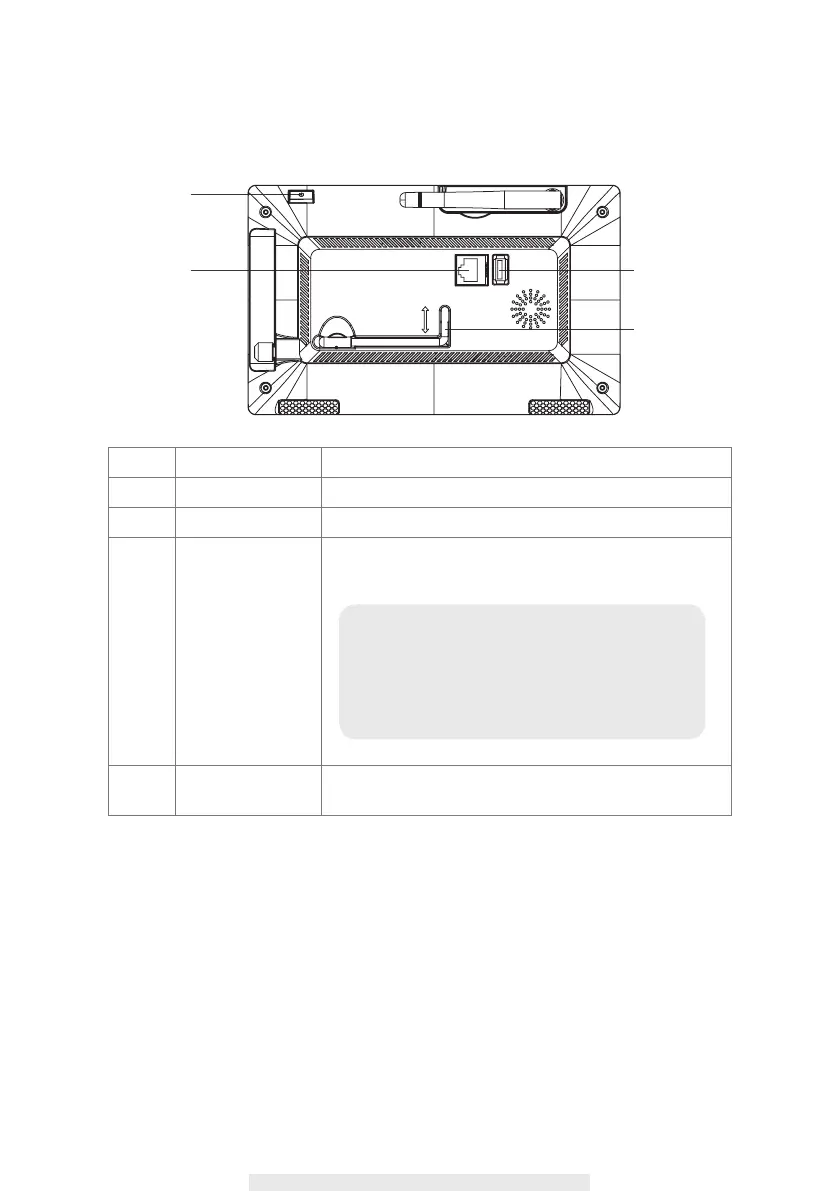8
Note: Please connect your external HDD
before power on the Digital Wireless
Receiver Console(apply to external HDD
version only).
Item Name Function
7 Power Button Power On/Off
8 Enternet Jack
Connect to Internet router
9 USB Port Connect to external USB HDD, USD Flash disk, external
SSD drive, and USB mouse/wireless mouse
10 Monitor stand Put monitor in upright position
7
8 9
10