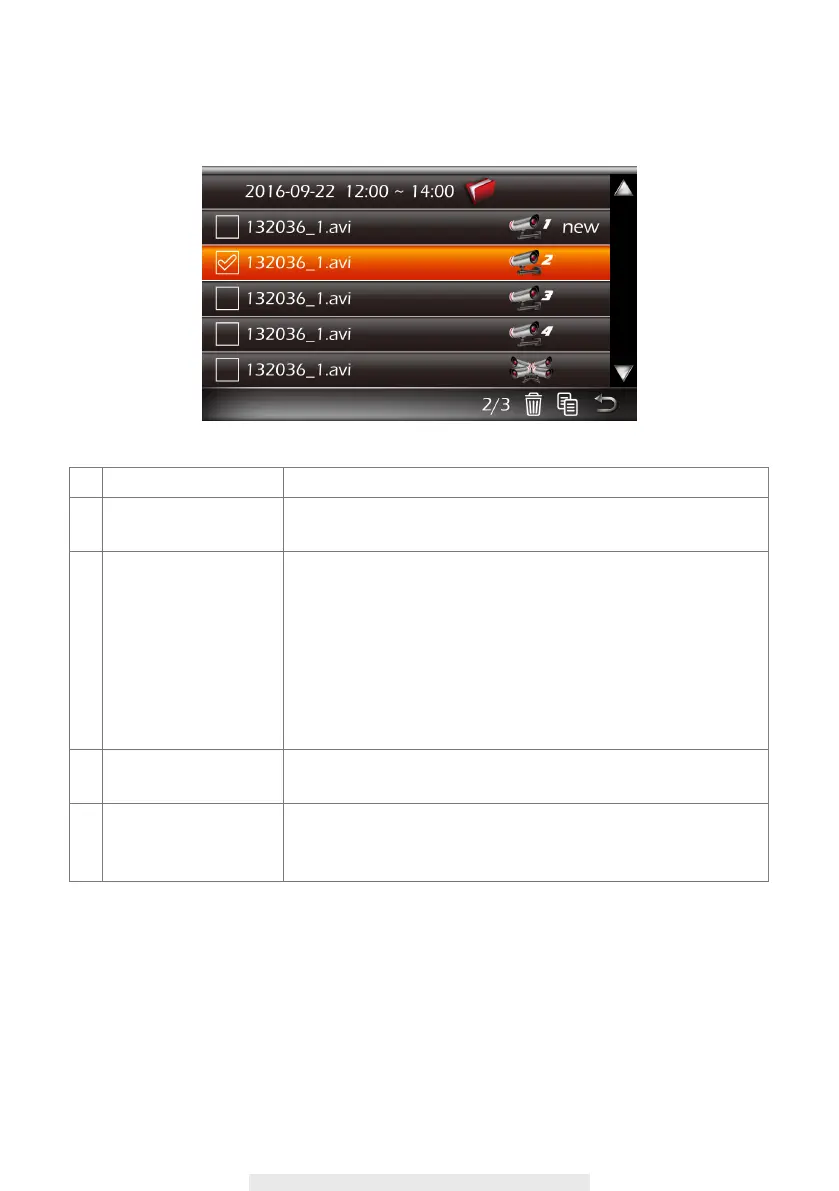26
Main Function
Setup Description
1
EVENT PERIOD
SEARCH
Predene event search period by month/year. Use
left/right arrow
to change search period.
2
CAMEAR SEARCH
Touch screen available recorded video le(s) by camera.
The system will indicate available recorded video le(s)
of the
camera selected within the search period via
date highlight.
‧
Camera 1
‧
Camera 2
‧
Camera 3
‧
Camera 4
‧
All Cameras
3
EVENT INDICATOR
Left click on the date highlighted to see list of
available recorded
video le(s).
4
EVENT RECORD
Double click on the event to playback recorded video le.
Delete the selected le or copy selected le to memory card with a
check mark. You can select multiple les to copy or delete.
4. The recording videos will display on screen. Then click a le to play the event.