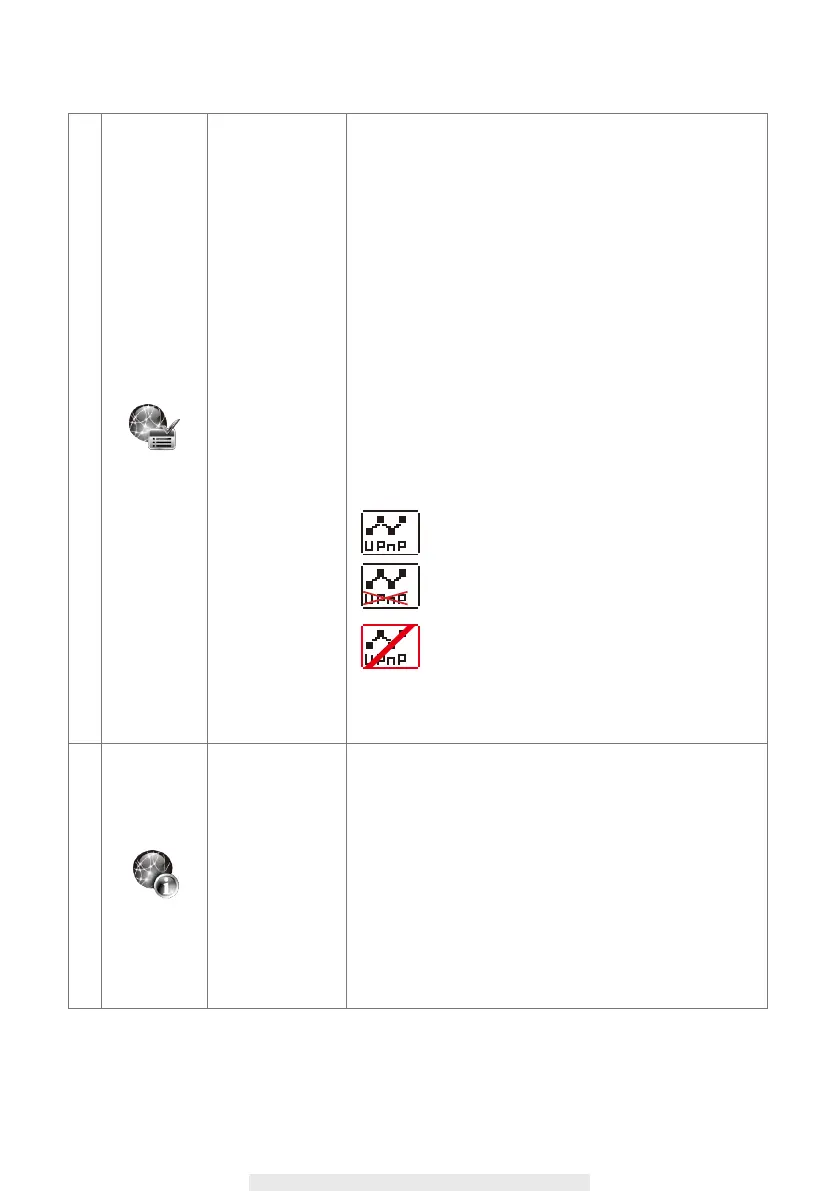30
3
NETWORK
SETUP
Setup Network Connection and Security Code (remote
access):
‧ Static IP – if you are using fixed IP address, please
obtain and enter the IP information provided by your
local ISP.
‧ DHCP – if you are using dynamic IP address, simply
select DHCP and there is no need to enter any
additional IP address information.
Setup your security code to limit who can have access
to your security data. Up to 12 characters
of number and
alphabet can be allowed.
Tap "OK" to save the setting and exit.
The Network Connection status will be
displayed on the
view screen via the following
icons:
Network Connection is normal
No Network Connection available.
Please make sure the CS97DVR
receiver is
connected to the router via the
Ethernet
cable provided. Abnormal Network
Connection.
4
SYSTEM INFO &
UPGRADE
Display System information:
‧ CS97DVR Receiver Firmware Version
‧ CS97DVR Camera 1/2/3/4 Firmware Version
System
ID
‧ DID
‧ Security Code
‧ Internet IP & Server
System Upgrade:
‧
Click on screen any location to begin
system upgrade
process