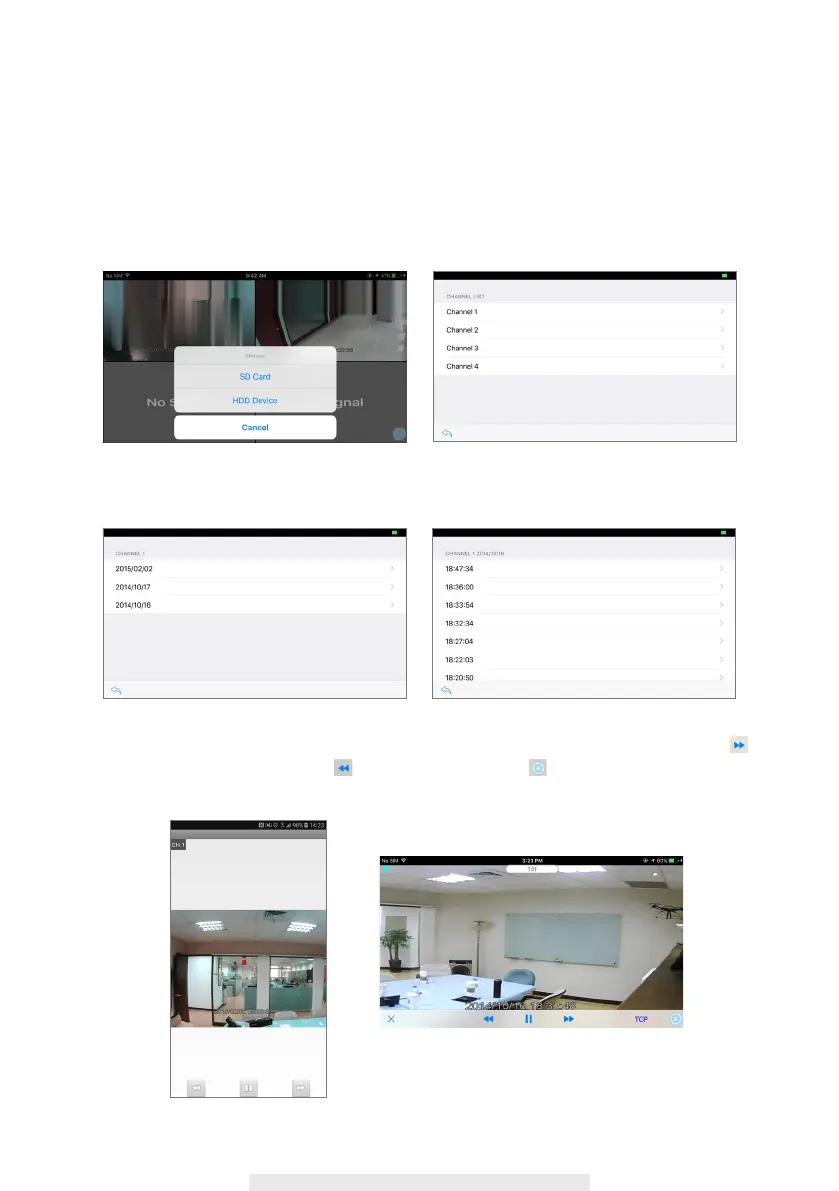38
Playback
You can access your device to playback the event video.The recorded video will store to the HDD
or SD card. To select one storage you would ilke to playback video as well as choose one of the
channel.
1. Choose either the HDD device or SD Card for video playback
2. First select date, next select time
3. When playing the recording video, tap the play button for play/pause, tap the right button for
fast forward, and tap the left button for fast backward. Tap take a snapshot of the current
scene.
iOS
Android