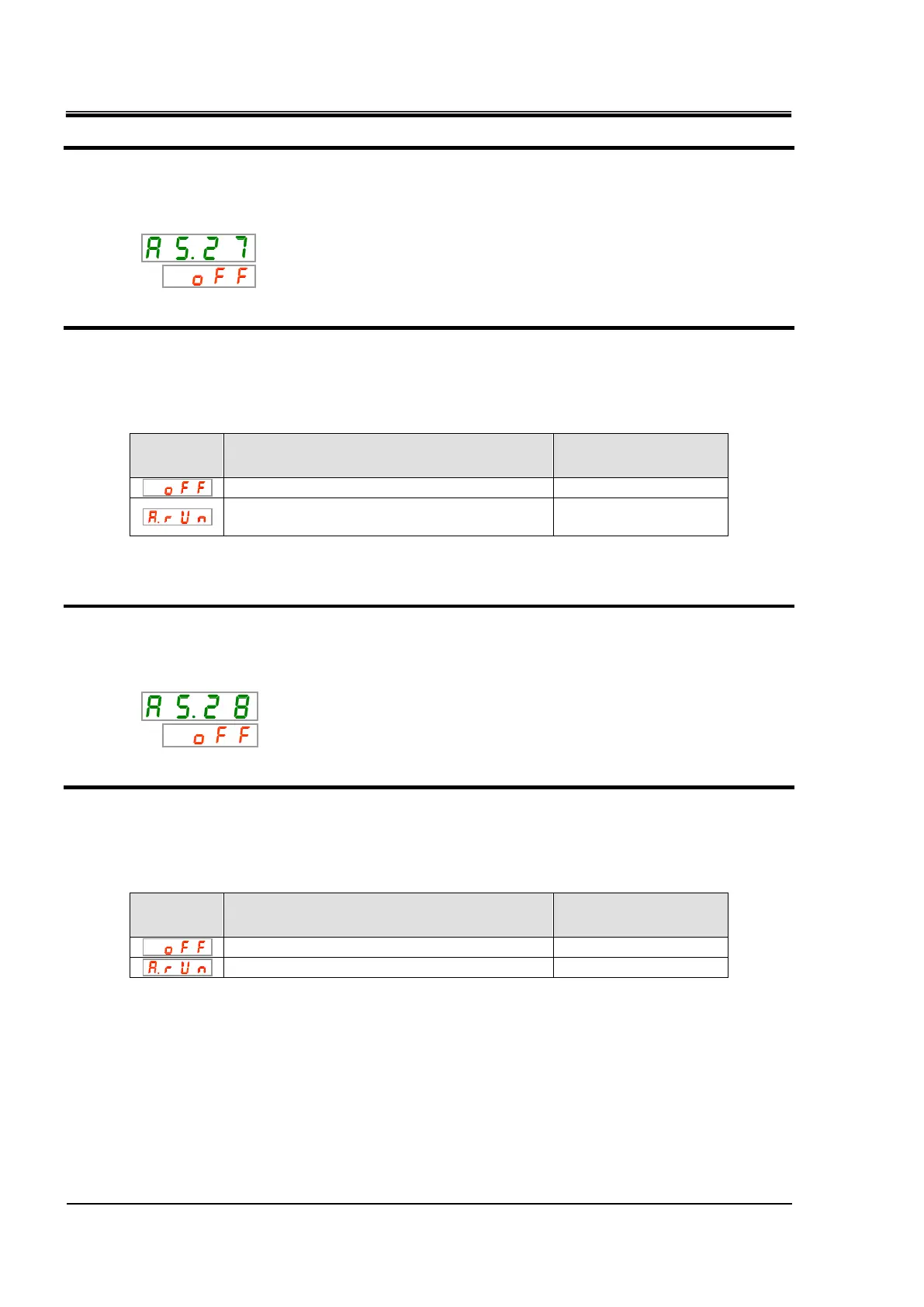HRX-OM-Q026
Chapter 5 Display and Setting of Various Functions
5.21 Alarm Customizing Function HRSH Series
5-68
Setting/Checking: Operation setting when "Fan maintenance" alarm is generated
42. Press the [SEL] key once.
Operation setting screen when "Fan maintenance" alarm is generated appears on the digital
display.
43. Set the product operation when "Fan maintenance" alarm is generated with [▲] key or
[▼] key, and press [SEL] key to enter.
Table 5.21-29 Operation setting when "Fan maintenance" alarm is generated
This alarm signal is not detected.
Operation continues when this alarm signal is
generated.
Setting/Checking: Operation setting when "Compressor maintenance" alarm is generated
44. Press the [SEL] key once.
Operation setting screen when "Compressor maintenance" alarm is generated appears on the
digital display.
45. Set the product operation when "Compressor maintenance" alarm is generated with
[▲] key or [▼] key, and press [SEL] key to enter.
Table 5.21-30 Operation setting when “Compressor maintenance” alarm is generated
This alarm is not detected.
Operation continues when this alarm is generated.