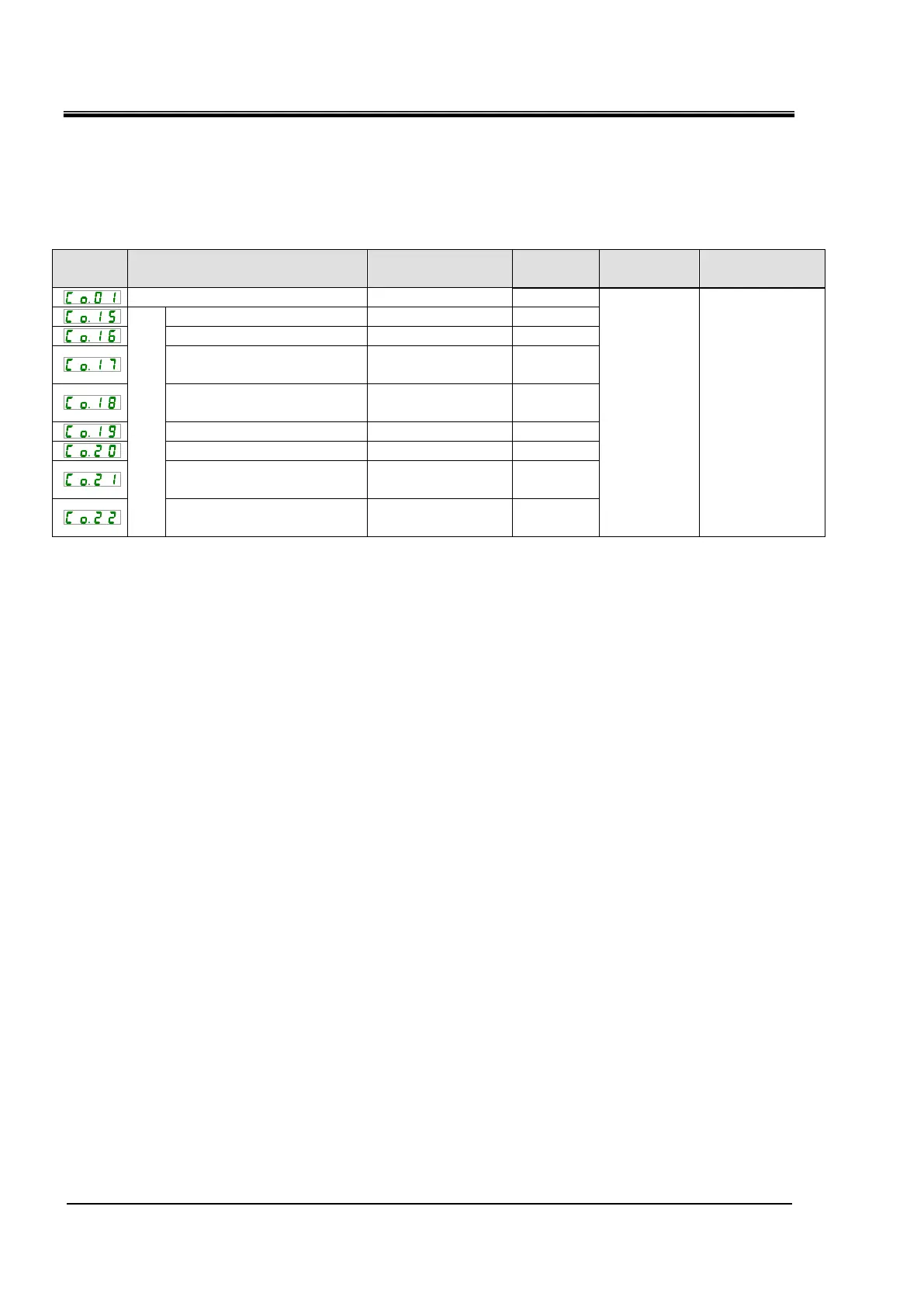HRX-OM-Q026
Chapter 3 Transport and Setting Up
3.3 Installation HRSH Series
3-24
Setting items
Table 3-10 shows the setting items of the external switch. For details, refer
to “5.22 Communication Function”.
Table 3-10 Setting list of the external switch
Initial value
(Default setting)
Communication
setting menu
Contact input/output
communication
Contact input signal 1 type
Contact input signal 1 delay
time (time delay) for reading
Contact input signal 1 OFF
detection timer
Contact input signal 2 type
Contact input signal 2 delay
timer (time delay) for reading
Contact input signal 2 OFF
detection timer
* Example: Connect N.O. type flow switch to contact input signal 1 in local mode.