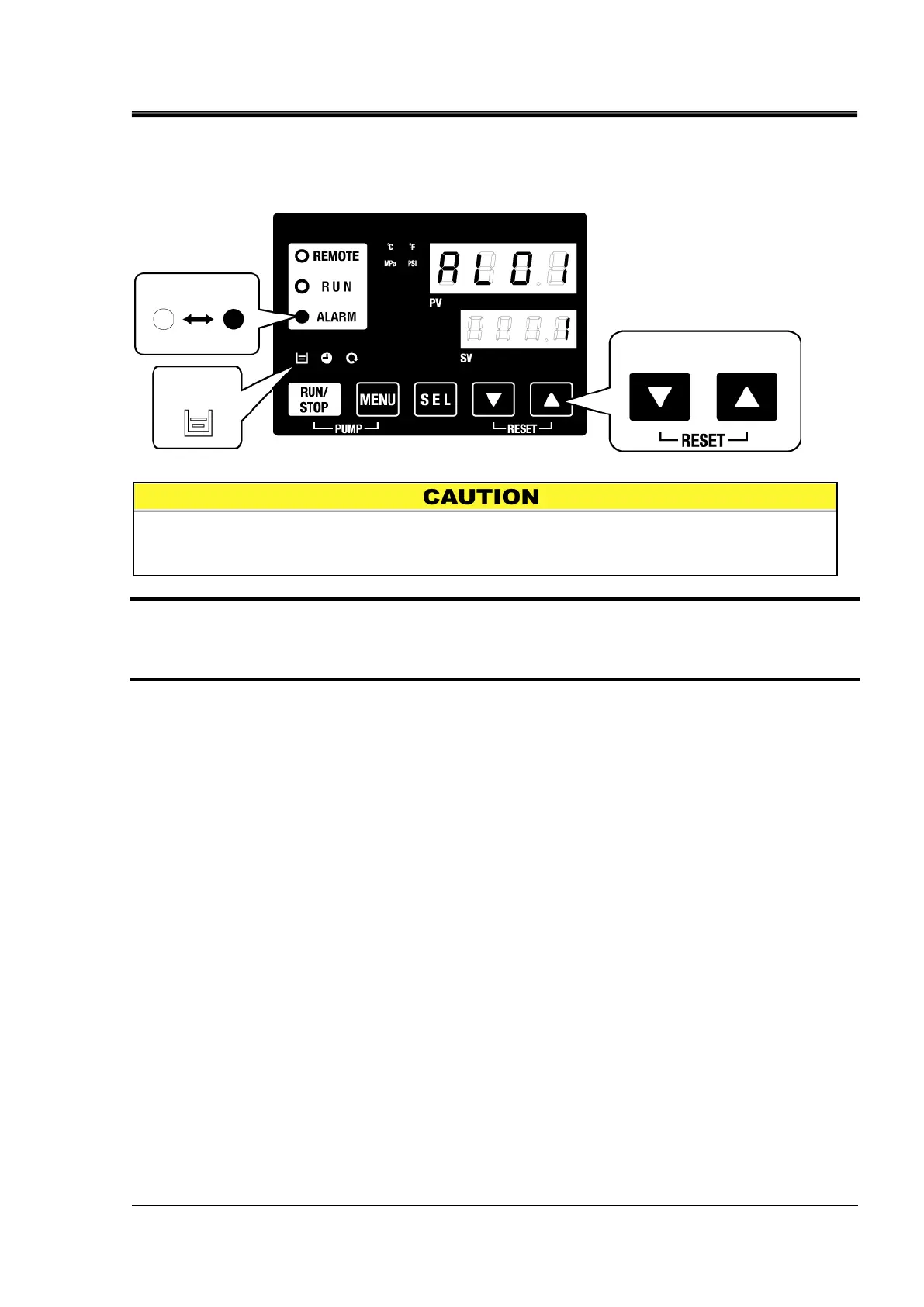HRX-OM-Q026
Chapter 4 Starting the Product
HRSH Series 4.3 Preparation of Circulating Fluid Supply to User’s Equipment
4-5
2. Press the [RESET] key (press the [▼] and [▲] keys simultaneously) to stop the alarm
buzzer.
Fig. 4-6 How to stop the alarm buzzer
3. Fluid supply using automatic water fill function has been started. Operation shown in
step 5 can be performed after some minutes.
4. For the product with option K, “with water fill port”, supply circulating fluid to the water
fill port using a portable polyethylene tank, etc.
Reset alarms on the ”Alarm menu” screen. Alarm reset is not accepted from any
screen except the "Alarm menu" screen. Refer to “5.2.1 Key operations”.
Press these keys
simultaneously.