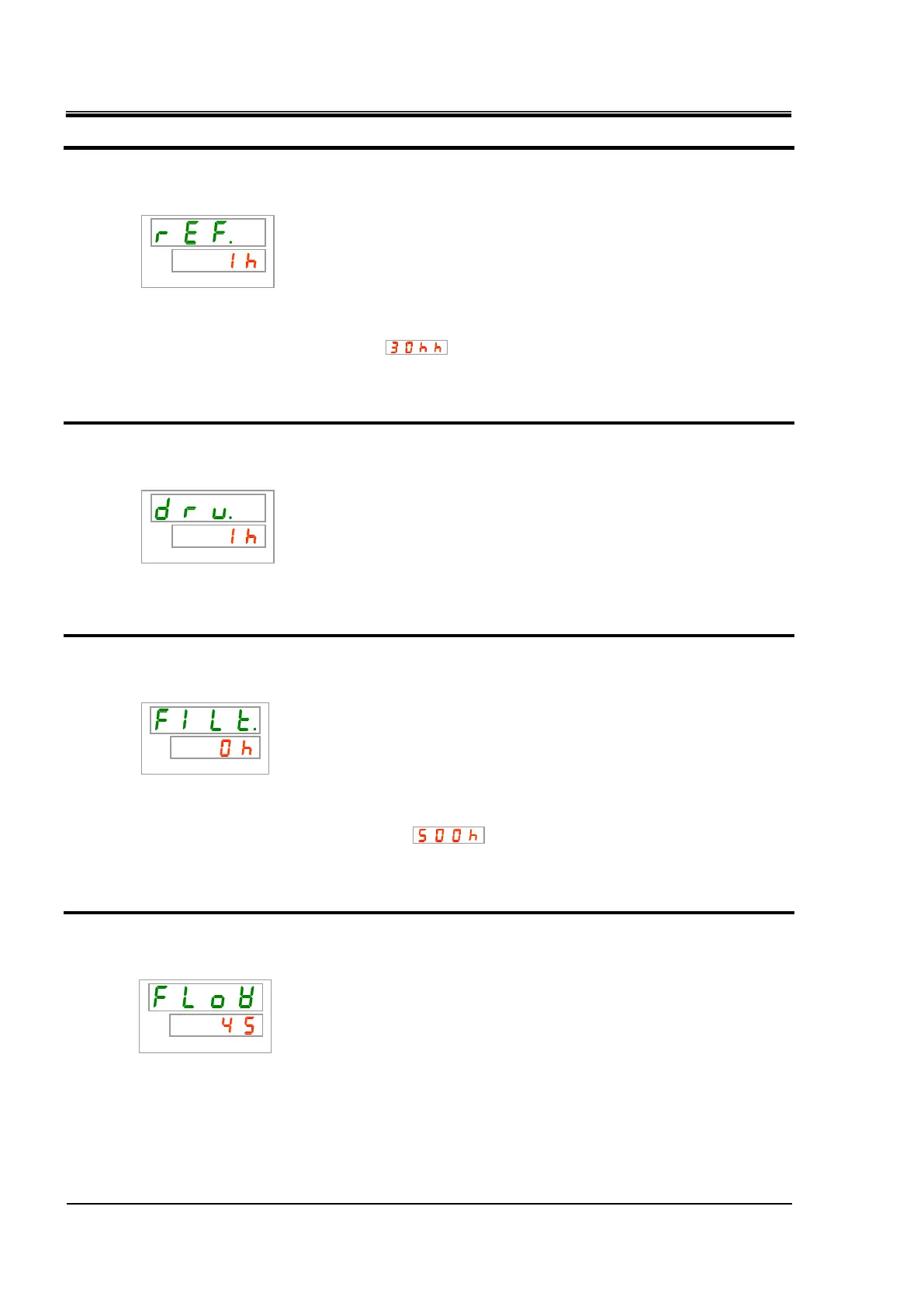HRX-OM-Q026
Chapter 5 Display and Setting of Various Functions
5.5 Check Monitor Menu HRSH Series
5-12
Checking: Accumulated operating time of the compressor
9. Press the [SEL] key once.
Display of the accumulated operating time of the compressor appears on the digital display.
Refer to “Table 5.5-2 Time display” for the display.
AL30 Compressor maintenance alarm is generated when the accumulated operating time of the
compressor reaches 30,000 hours ( ) (when set to “A.RUN”). For more details, refer to
“Chapter 6 Alarm Notification and Troubleshooting”.
Checking: Accumulated operating time of the thermo-chiller
10. Press the [SEL] key once.
The accumulated operating time of the thermo-chiller appears on the digital display.
Refer to “Table 5.5-2 Time display” for the display.
Checking: Accumulated operating time of the dust-proof filter
11. Press the [SEL] key once.
Display of the accumulated operating time of the dust-proof filter appears on the digital display.
Refer to “Table 5.5-2 Time display” for the display.
AL40 Dust-proof filter maintenance alarm is generated when the accumulated operating time of
the dust-proof filter reaches 500 hours ( ) (when set to “A.RUN”). For more details,
refer to “Chapter 6 Alarm Notification and Troubleshooting”.
Checking: Circulating fluid flow rate
12. Press the [SEL] key once.
Display of the circulating fluid flow rate appears on the digital display.
Circulating fluid flow rate of this product is displayed as a guide. Unit: L/min.
This is not a measured value, and is provided as a guide.