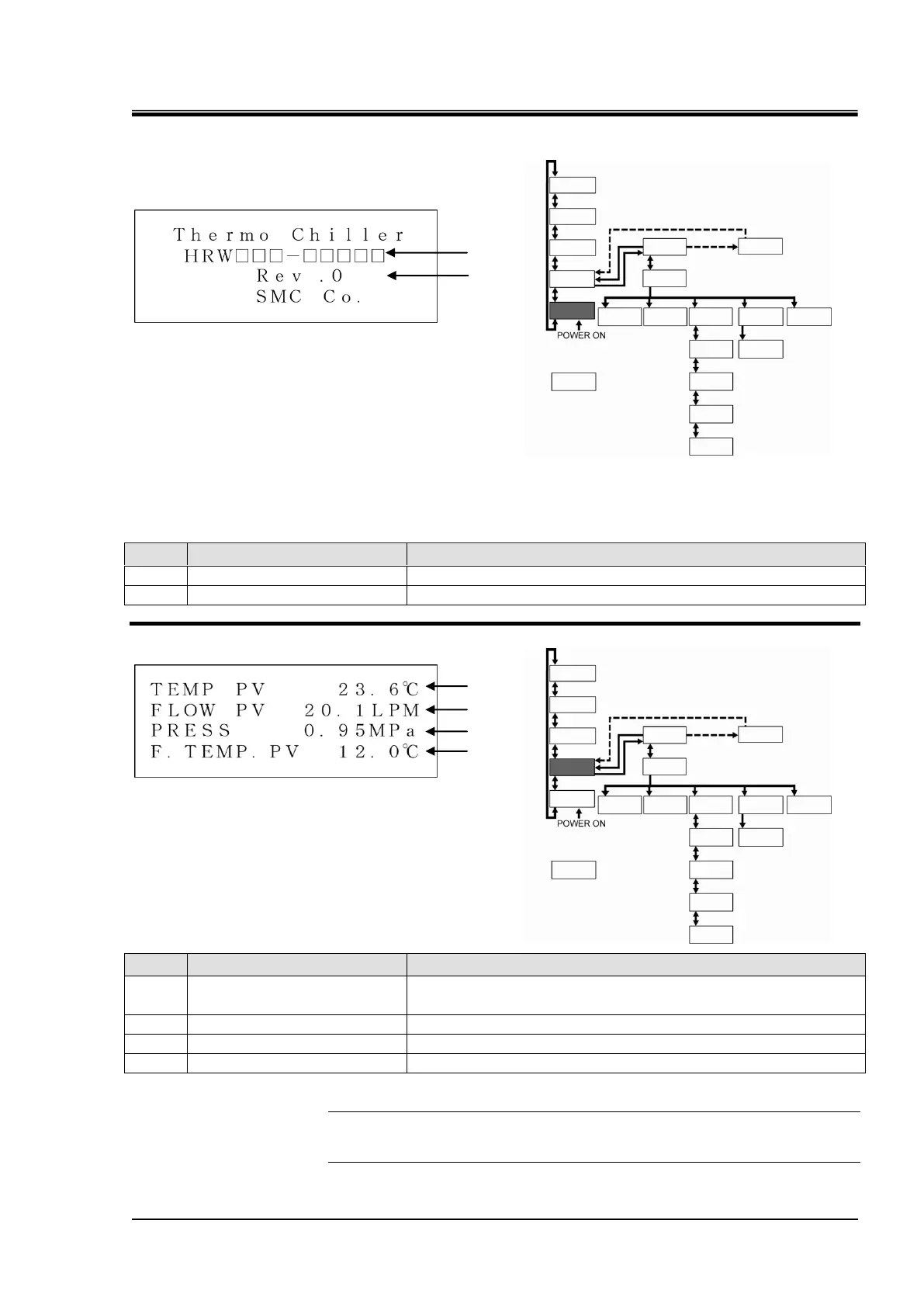HRX-OM-K003
Chapter 5 System Operation
HRW Series 5.3 Operation Screen
5.3 Operation Screen
5.3.1 Model Indication screen
Figure 5-3 Model Indication Screen
The “Model Indication screen” is displayed upon power-ON of this system.
This screen remains ON for approx. 20 seconds and is automatically switched to the “Status screen 1”.
The “Alarm Display screen” is displayed if error occurs in this system.
Table 5-2 Model Indication Screen
5.3.2 Status screen 1
Figure 5-4 Status Screen 1
Table 5-3 Status Screen 1
Discharge temperature of the circulating fluid
(A value derived according to the offset
*1
if applied)
Flow rate of the circulating fluid
Discharge pressure of the circulating fluid
Facility water inlet temperature
[Tips]
See “Appendix 8.4 Offset Function” in Chapter 8 on page 8-9 for details on
offset (*1).