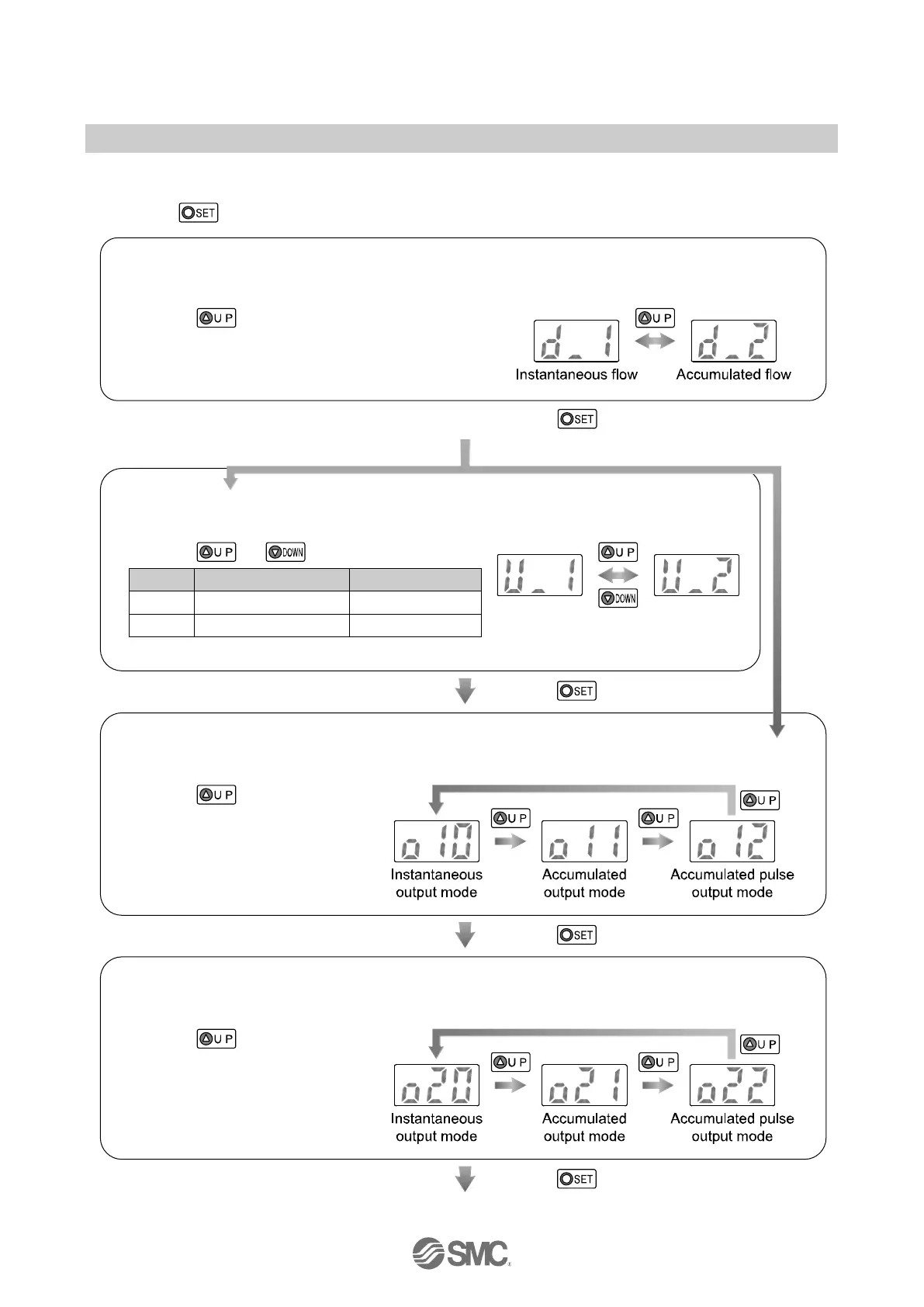Press the button. SI unit only
The product with unit selection function
■Setting procedure of initialize mode
<Operation>
Press the button for 2 seconds or longer during measurement mode.
Selection of display mode
Select the display of instantaneous flow or accumulated flow.
Press the button to select.
[d_1]: display instantaneous flow
[d_2]: display accumulated flow
Selection of unit selection function
Display unit can only be selected for products with unit selection unction.
Press the or button for selection.
: Refer to page 25 for the flow rate when [U_2] is selected.
Selection of output mode (OUT1)
Select the switch output mode required referring to the list of outputs (page 21).
Press the button to select.
[o10]: Instantaneous output mode
[o11]: Accumulated output mode
[o12]: Accumulated pulse output
mode
Selection of output mode (OUT2)
Select the switch output mode required referring to the list of outputs (page 21).
Press the button to select.
[o20]: Instantaneous output mode
[o21]: Accumulated output mode
[o22]: Accumulated pulse output
mode
Press the button. (continued)
