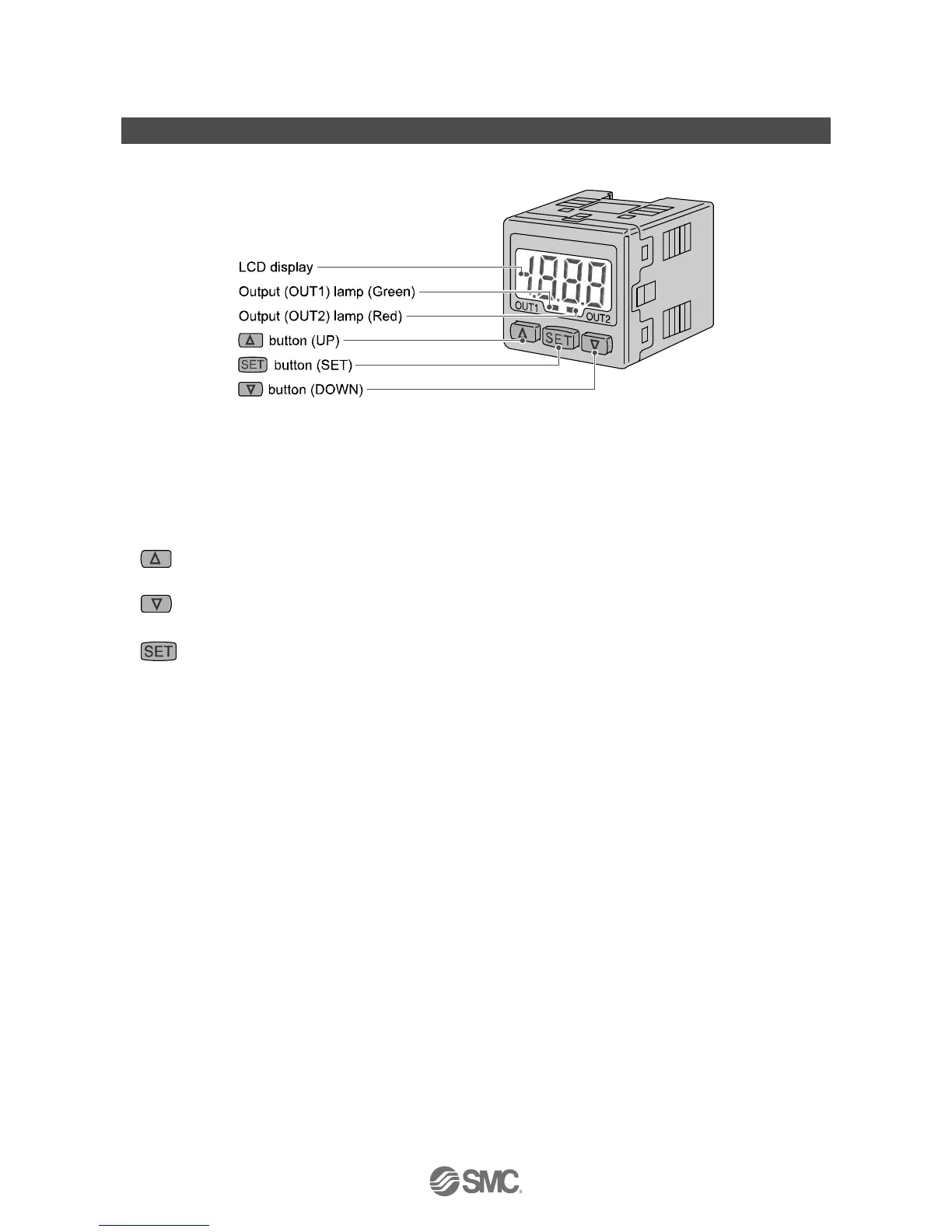-9-
No.PS※※-OMG0002-F
Summary of Product parts
○Names of individual parts
Output (OUT1) lamp (Green): Lit when OUT1 is ON.
Output (OUT2) lamp (Red): Lit when OUT2 is ON.
LCD display: Displays the current status of pressure, setting mode, selected indication unit and error code.
Four display modes can be selected: display always in red or green only, or changing from
green to red linked to output.
button (UP): Selects a mode and increases a set ON/OFF value.
Press this button to change to the peak display mode.
button (DOWN): Selects a mode and decreases a set ON/OFF value.
Press this button to change to the bottom display mode.
button (SET): Changes the mode and sets a set value.