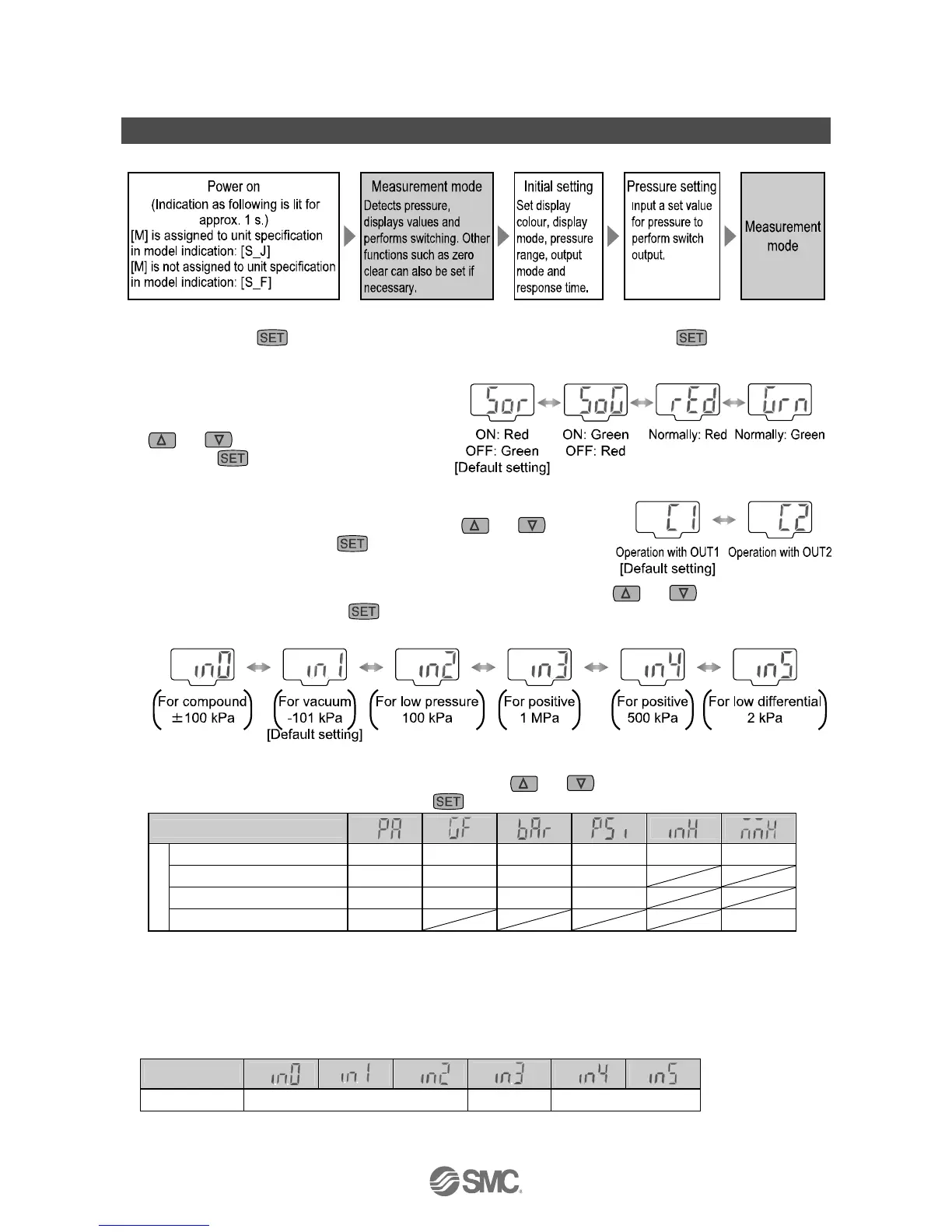-16-
No.PS※※-OMG0002-F
Setting
○Setting procedures
○Initial setti
ng
Keep pressing the button longer than two seconds. Remove the finger off the button when [Sor]
is displayed and initial setting can get started.
1. Display colour setting
Select a colour for the LCD display.
When changing the display colour, press the
or
button to select a display colour.
Press the
button to set the desired
display colour.
2. Output linked to display colour setting (For selection of Sor and SoG only)
Select output linked to display colour, press the
or button
and select output. Press the
button to set.
3. Pressure range setting
Select the pressure range suitable for the sensor connected. Press the
or button and select
the pressure range. Press the
button to set.
(Refer to the following table for the labels printed the units stuck on the display part)
4. Selecting display unit (In case [M] is not assigned to unit specification in model indication)
The indication unit can be selected freely. Pressing the
or button will change the unit and will
automatically convert set values. Press the
button to set and to move to setting the output mode.
LCD display
For compound and vacuum kPa kgf/cm
2
bar psi inHg mmHg
For low pressure kPa kgf/cm
2
bar psi
For positive
1
MPa
.
kPa kgf/cm
2
bar psi
Unit
For low differential kPa mmH
2
O
1: MPa for 0 to 1 MPa range model, kPa for 0 to 500 kPa range model.
○Unit label
How to use the labels printed the units. In order to display the selected unit, the unit label according to the
pressure range or the display unit is attached.
●In case [M] is assigned to unit specification in model indication.
Use the suitable label in the following labels by setup of the pressure range.
LCD display
Unit label kPa MPa kPa
