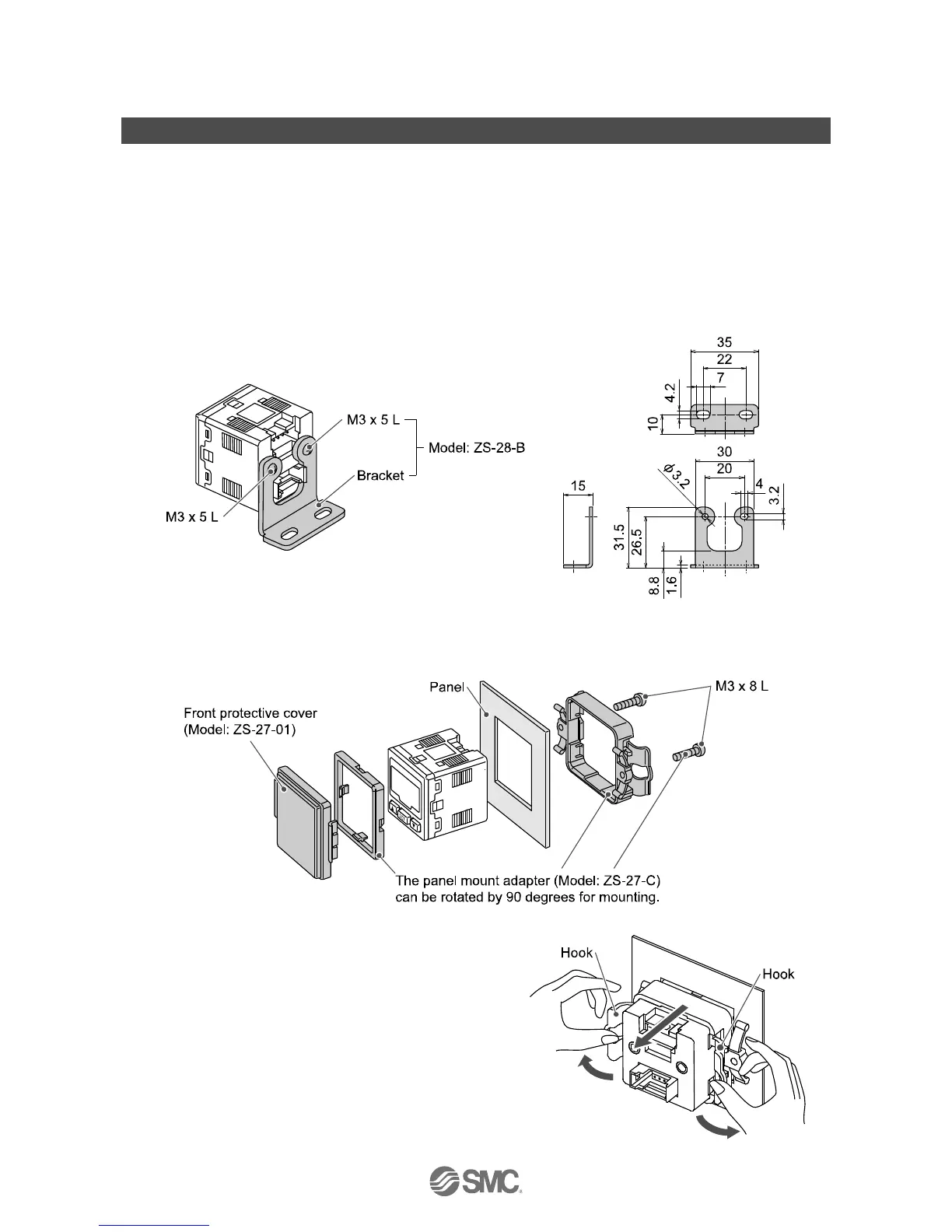-10-
No.PS※※-OMG0002-F
Mounting and Installation
■Installation
<PSE3
>
○Mounting
●Mount the optional bracket and panel mount adapter to the product.
○Mounting by bracket
●Fix the bracket to the product with the set screws M3 x 5 L (2 pcs.) as attached.
●The tightening torque of the set screws must be 0.5 to 0.7 Nm.
○Mounting by panel mount adapter
●Fix the panel mount adapter to the product with the set screws M3 x 8 L (2 pcs.) as attached.
○Notice when removing the controller
●The controller with adapter for panel mounting can be
removed from facility by making hook of the controller
wide as illustration after removing two screws.
Pressure sensor controller and panel mount adapter
may be damaged.