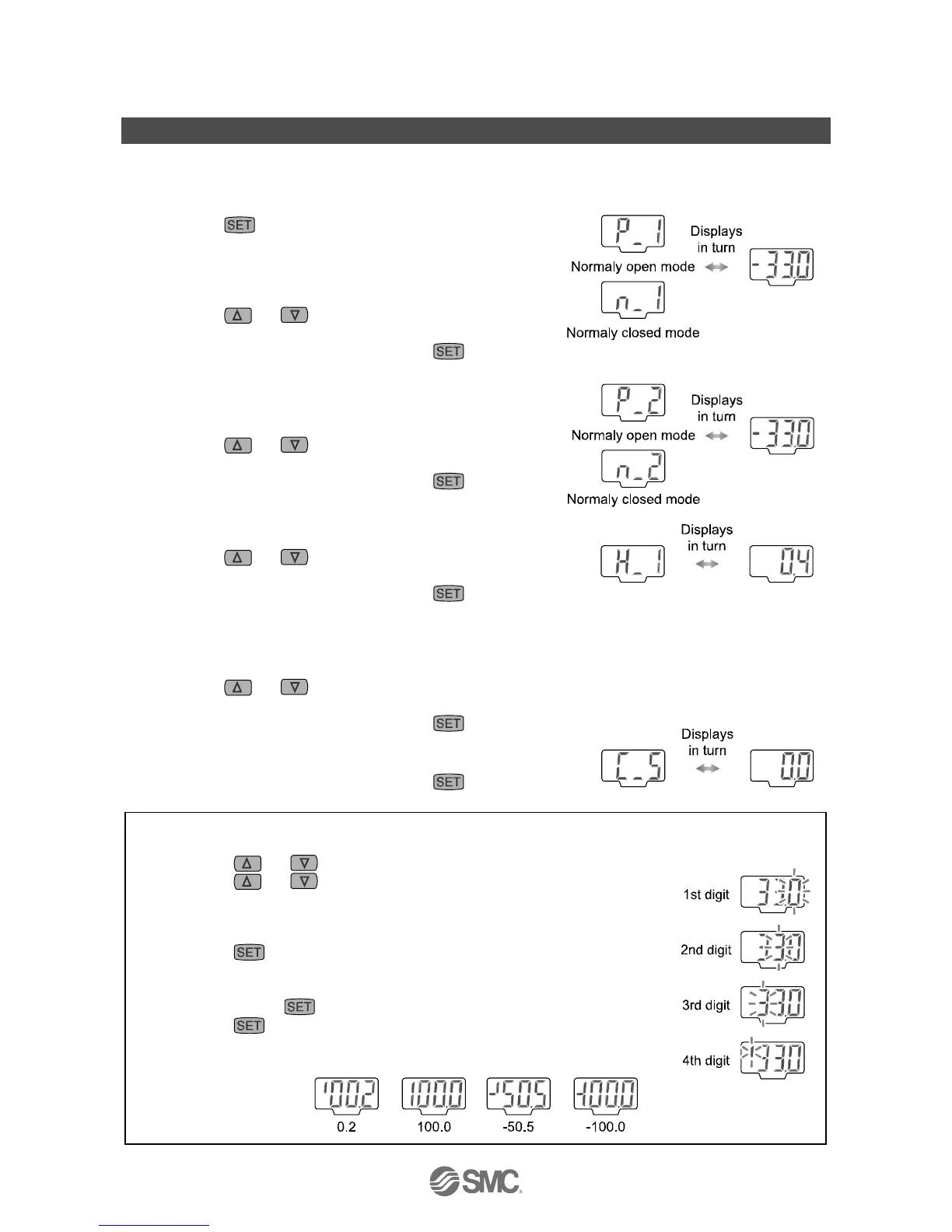-19-
No.PS※※-OMG0002-F
Pressure Setting
○Manual setting
Manually set a set value of the product.
1. Selection of OUT1 [P_1] setting mode
Press the
button during the Measurement mode to
display set values.
[P_1] and the current set value will displays in turn. (In case
the Normally Closed mode is selected in initialization, [n_1]
and the set value will displays in turn.)
Press the
or button to enter into the value changing
mode, then change the set value. (See "Value setting")
Check the corrected value, then press the
button to set the set value.
2. Selection of OUT1 [P_2] setting mode (Window comparator mode selected)
[P_2] and the current set value will displays in turn. (In case the
normally closed mode selected in initialization, [n_2] and the set
value will displays in turn.)
Press the
or button to enter into the value changing
mode, then change the set value. (See "Value setting")
Check the corrected value, then press the
button to set
the set value.
3. Selection of OUT1 [H_1] setting mode
[H_1] and the current set value will displays in turn.
Press the
or button to enter into the value changing
mode, then change the set value. (See "Value setting")
Check the corrected value, then press the
button to set the set value.
4. Selection of OUT2 setting mode
Set the set values [P_3] [P_4] and [H_2] of OUT2 as in OUT1.
[P_3] [P_4] or [H_2] and current set value will displays in turn. (In case the normally closed mode
selected in initialization, [n_3] [n_4] or [H_2] and set value will displays in turn.)
Press the
or
button to enter into the Value changing mode, then change the set value.
(See "Value setting")
Check the corrected value, then press the
button to set the set value.
5. Auto shift compensation value setting (PSE3
2(T)/3
5(T) models only)
[C_5] and Auto shift corrected value will displays in turn.
Check the corrected value, then press the
button.
The pressure setting mode will be completed and return to the measurement mode.
○Value setting
To input a value for pressure setting or other purposes:
1. Press the
or button to enter the set value change mode. The 1st digit will flicker.
2. Press the
or button to set a desired value.
(No operation within thirty seconds after the set value change mode was selected
results in automatic setting of the value appearing in the display window and in
charging of the mode from set value change mode to set value indication mode.)
3. Press the
button to make the value one digit higher flicker.
(If the highest place is zero, [
] or [
] will flicker.)
[
] means "+zero", [
] means "-zero".
(In the case that the
button is pressed in the highest place, the 1st digit will flicker.)
4. Press the
button continuously for longer than one second to memorize
the set value and to return to displaying set values.
○Setting example