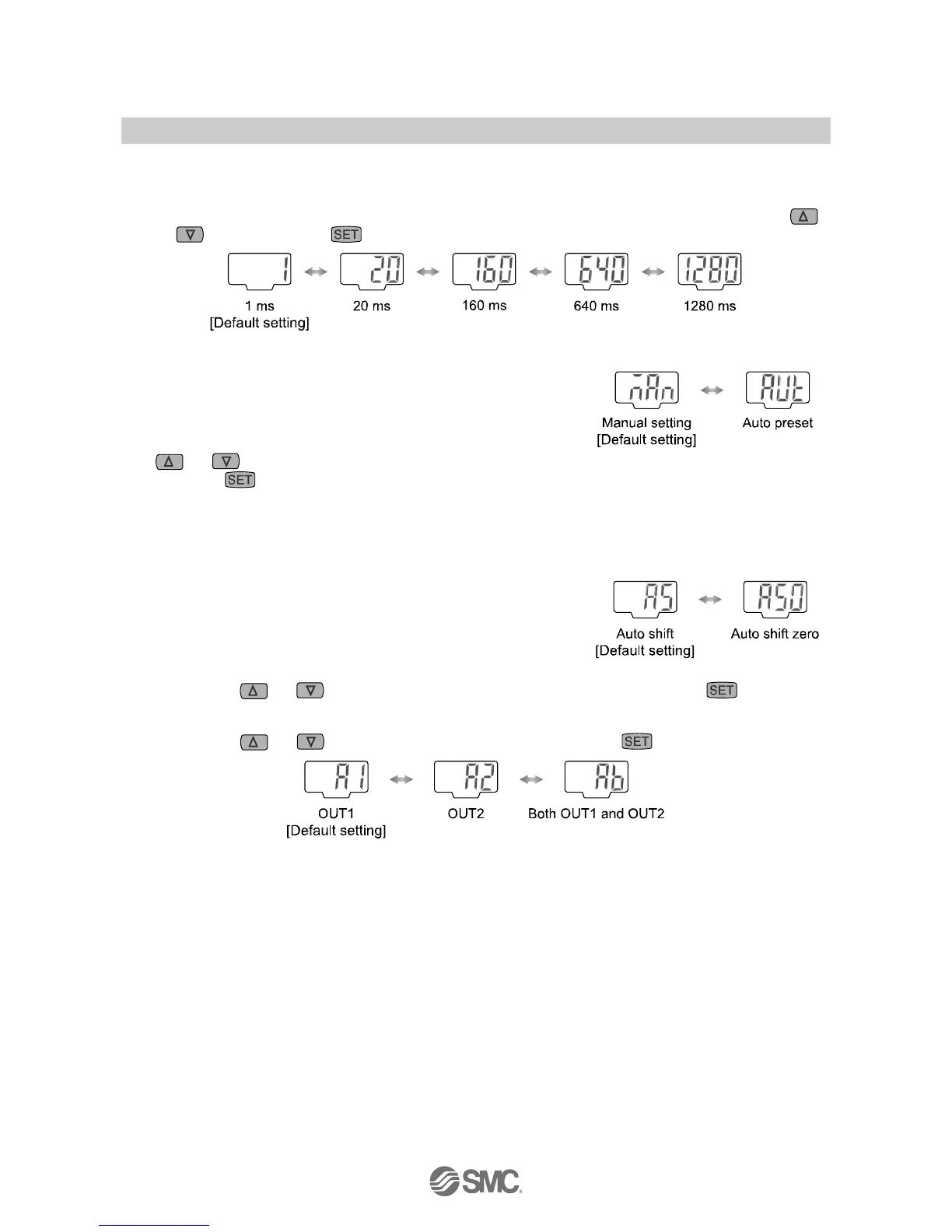-18-
No.PS※※-OMG0002-F
6. Response time setting
A response time for switch output can be set as user desires. Set the optimum response time to prevent
the chattering of a switch.
The response time currently set will be displayed. Select a desired response time by pressing the
or
button. Press the button to set.
7. Pressure setting
There are two methods for pressure set-up: manual and auto
preset, either one of which can be selected. The auto preset is
provided for an automatic optimum set-up by using a sample for a
case in which switch output is used to check absorption.
An operation mode currently selected is displayed. Press the
or button to select the set-up method to be used.
Press the
button to set.
When both OUT1 and OUT2 are in window comparator mode, this item is not shown up.
8. Auto shift setting (PSE3
2(T)/3
5(T) models only)
1) Select the display mode of the pressure value at the time of auto shift operation.
Either [AS (Auto shift)] or [ASO (Auto shift zero)] can be selected.
AS (Auto shift): [AS] displays the differential pressure of the
atmosphere and measurement pressure.
ASO (Auto shift zero): [ASO] displays the differential pressure of
the measurement pressure and the
measurement pressure at the time of auto
shift signal input.
Press the
or button to select the auto shift or auto shift zero. Press the button to set.
2) Selecting the switches which Auto Shift mode apply, when the auto shift signal is inputted.
Press the
or button to select the A1, A2 or Ab. Press the button to set.
The initialize setting will be completed and return to the Measurement mode.