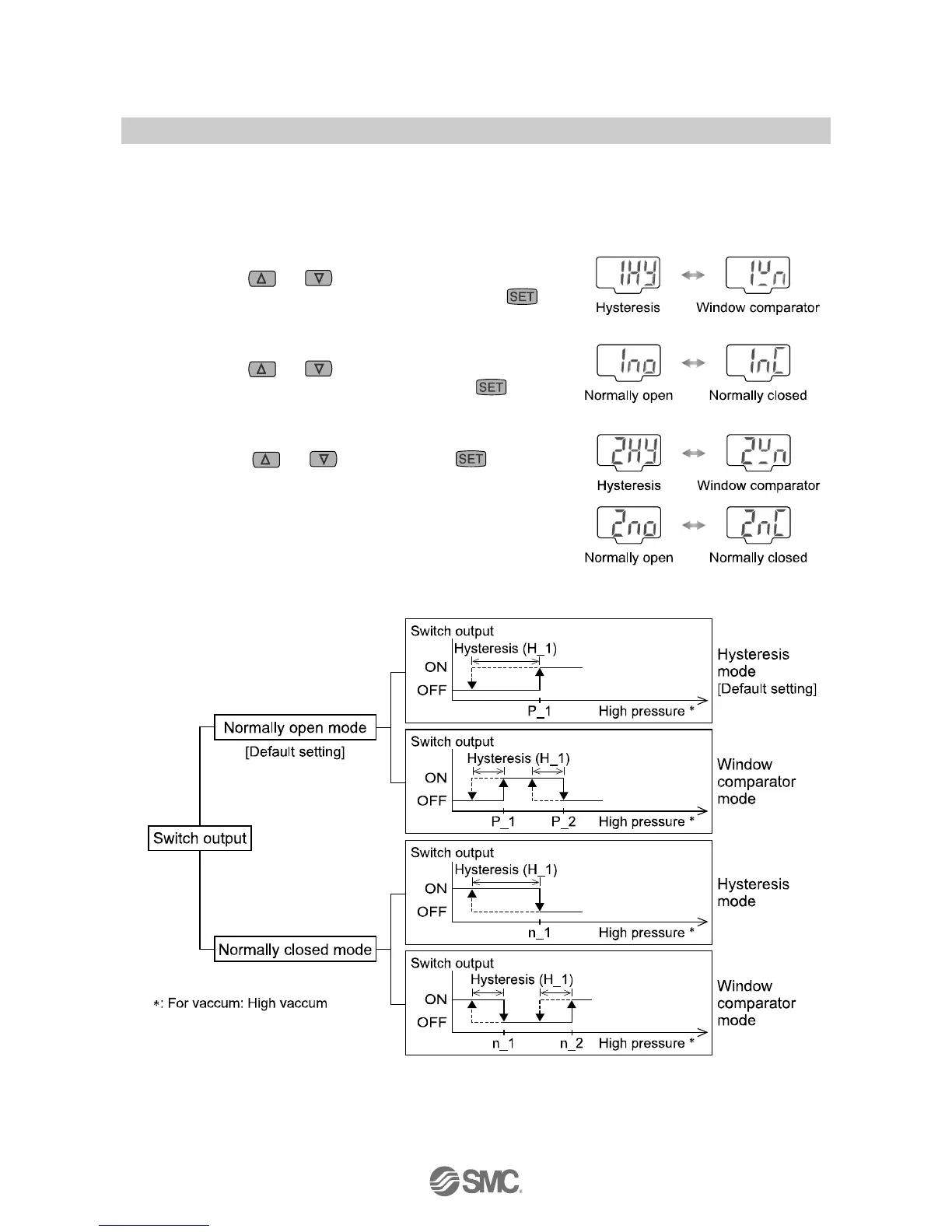-17-
No.PS※※-OMG0002-F
5. Output method setting
Four output mode can be selected by an operating mode and by output style. One of these four output
mode can be selected for each output.
OUT1 and OUT2 can be set independently.
Refer to "List of output mode".
1) The operating mode for OUT1 is set.
Press the
or button and select the hysteresis
mode or the window comparator mode. Press the
button to set.
2) The output style for OUT1 is set.
Press the
or button and select the normally
open or the normally closed mode. Press the
button
to set.
3) The operating mode and the output style for OUT2 is set.
Press the
or button and the button to
set, as in OUT1.
List of output mode
Only hysteresis mode can be set at auto preset.
The following is given using OUT1 as an example. The descriptions for OUT2 are the same as those
for OUT1, under the conditions that [n_1] and [n_2] should be replaced by [n_3] and [n_4], [P_1] and
[P_2] should be replaced by [P_3] and [P_4] and [H_1] should be replaced by [H_2].