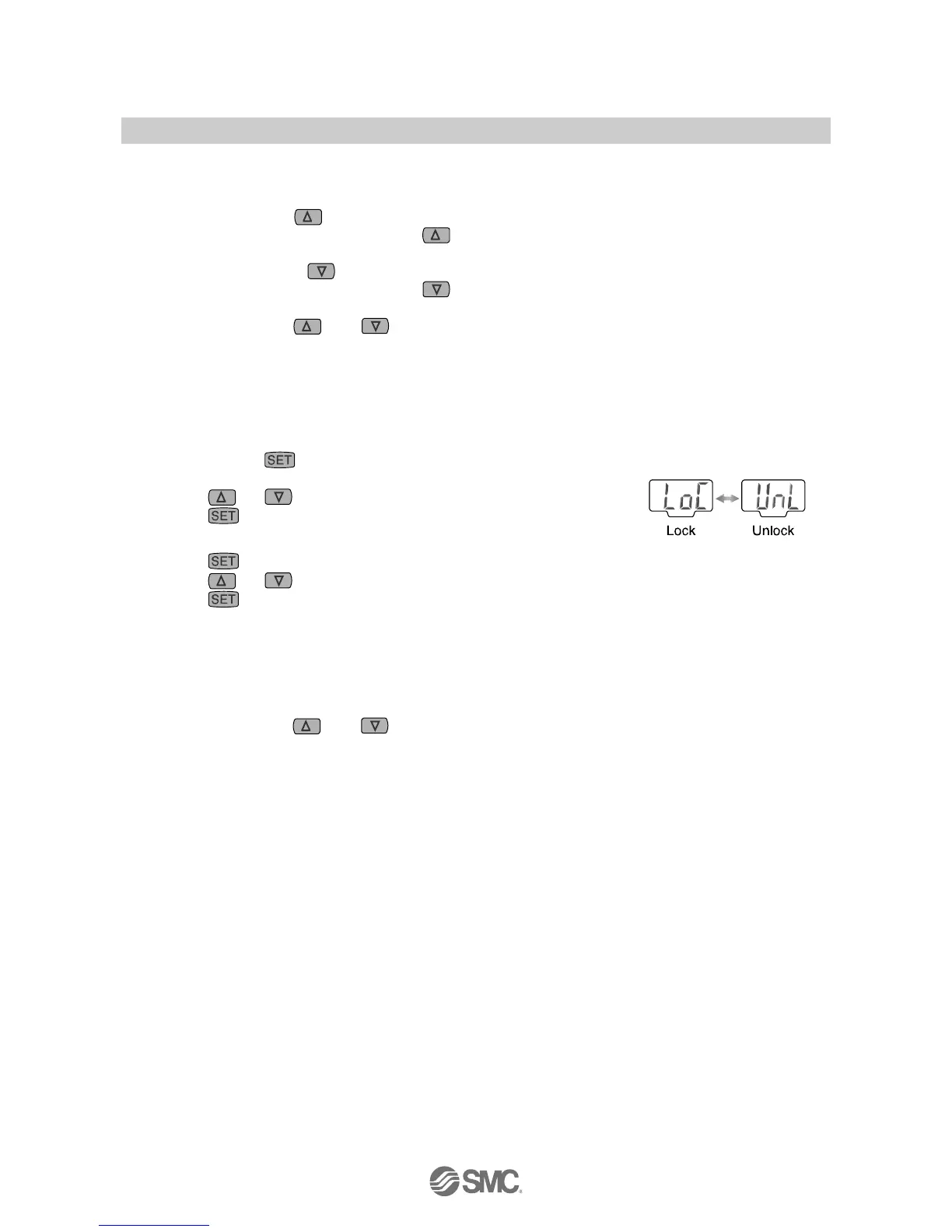-22-
No.PS※※-OMG0002-F
○Peak and bottom hold display function
Maximum and minimum values are always detected and updated during measurement. Displayed values
can be held.
In peak hold, press the
button for longer than one second to make flicker and to hold the maximum
pressure value. To reset holding, press the
button again for more than one second. The
measurement mode will be set.
In bottom hold, press the
button for longer than one second to make flicker and to hold the minimum
pressure value. To reset holding, press the
button again more than one second. The Measurement
mode will be set.
Press continuously the
and buttons simultaneously more than one second during displaying
the peak/bottom hold values to reset the maximum or minimum pressure value.
○Key lock function
This function prevents errors such as changing a set value by mistake.
Lock
Keep p
ressing the
button longer than four seconds, remove the finger off the button when [UnL] is
displayed.
Press the
or buttons to set the display to [LoC].
Press the
button and return to the Measurement mode.
Unlock
P
ress the
button longer than four seconds, remove the finger off the button when [LoC] is displayed.
Press the
or buttons to change the display to [unL].
Press the
button and return to the Measurement mode.
○Zero clear function
A displayed value can be adjusted to zero when pressure to be measured is within 7%F.S. of the
atmospheric pressure.
(There is variation in 4 digits according to a product characteristic.)
Press continuously the
and buttons simultaneously more than one second to reset to "0" on the
display.
The mode will return to the Measurement mode automatically.