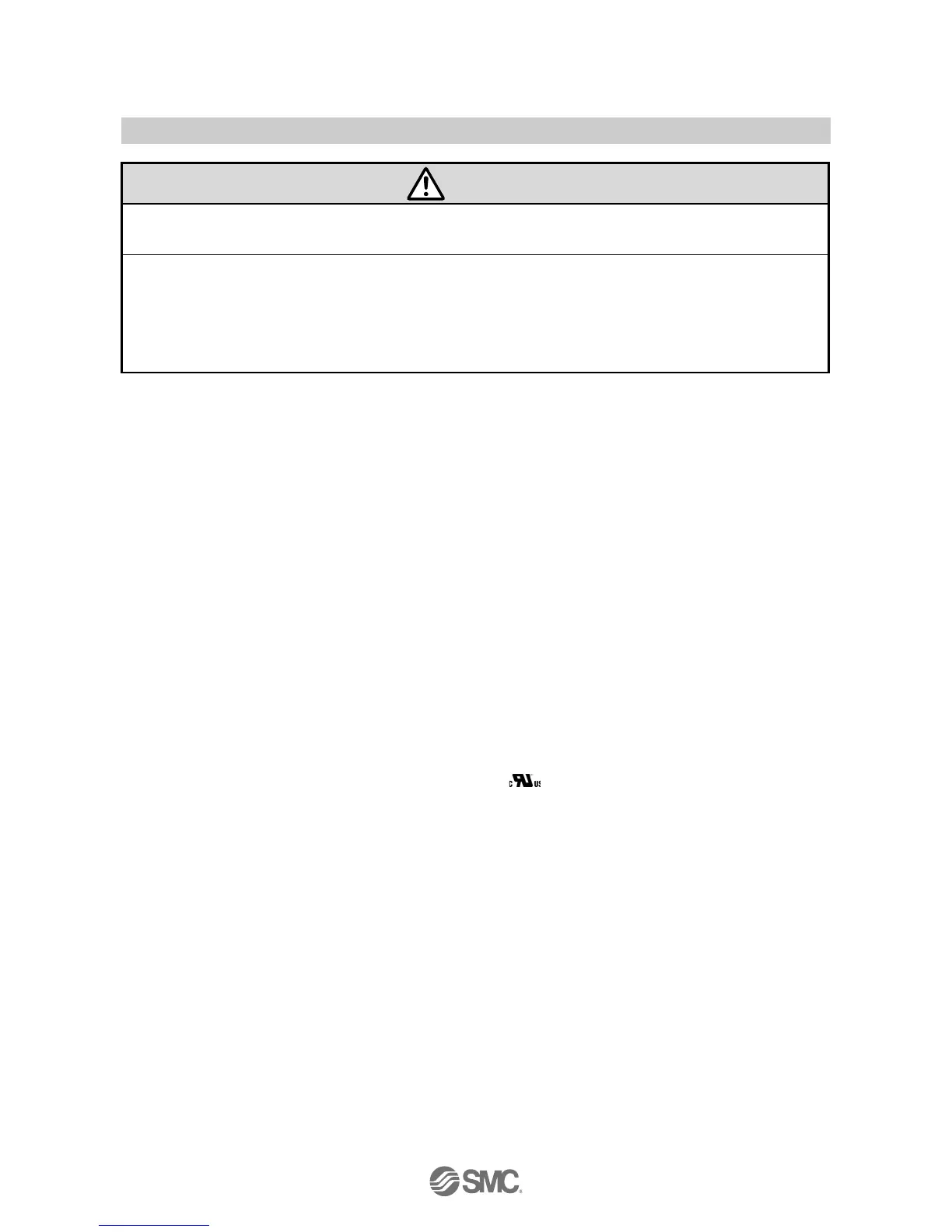-5-
No.PS※※-OMG0002-F
Caution
■Do not touch the terminals and connectors while the power is on.
Otherwise electric shock, malfunction or damage to the product can result.
■After maintenance is complete, perform appropriate functional inspections and leak tests.
Stop operation if the equipment does not function properly or there is a leakage of fluid.
When leakage occurred from other parts except piping, the product might break.
Cut off power supply and stop supplying fluid.
Do not apply fluid at leaking condition.
Safety cannot be assured in the case of unexpected malfunction.
■NOTE
○Follow the instructions given below when designing, selecting and handling the product.
●The instructions on design and selection (installation, wiring, environment, adjustment,
operation, maintenance, etc.) described below must also be followed.
Product specifications
Operate the product with the specified voltage.
Operation with a voltage beyond specifications can cause malfunction or damage of the product.
Insufficient supply voltage may not drive a load due to a voltage drop inside the product.
Verify the operating voltage of the load before use.
Use the pressure sensor within the specified ranges of the measurement flow rate and under the
specified operating pressure.
Otherwise it can cause damage to the product and an abnormal measurement.
Do not exceed the specified maximum allowable load.
Otherwise it can cause damage or shorten the lifetime of the product.
Reserve a space for maintenance.
Remember to leave space for maintenance when designing the piping plan.
The direct-current power supply to combine should use UL authorization power supply which is the
Class 2 power supply based on UL1310 or the power supply is using the transformer of a Class 2 based
on UL1585.
The product is a UL approved product only if it has a
mark on the body.
●Product handling
Installation
Do no drop, hit or apply shock to the product.
Otherwise it can result in damage to the product causing failure or malfunction.
Do not pull cables or lift the body with cables.
Hold the body when handing.
Otherwise it can result in damage of the product causing failure or malfunction.
Follow the specified tightening torque.
Excessive tightening torque can break the product, bracket, and mounting screws. Insufficient tightening torque
can displace the product from the original position or loosen the mounting screws.
Do not apply excessive external force with joints such as hoses when installing with a panel mount
adapter.
Otherwise it can damage the pipe joint of the product or cause drop off from the panel mount adapter.
Connect frame-ground terminal (FG terminal) to the ground when using a switching power supply.
Insert a noise filter (power line noise filter, ferrite core, etc.) between the switching power supply and
product when using analogue output.