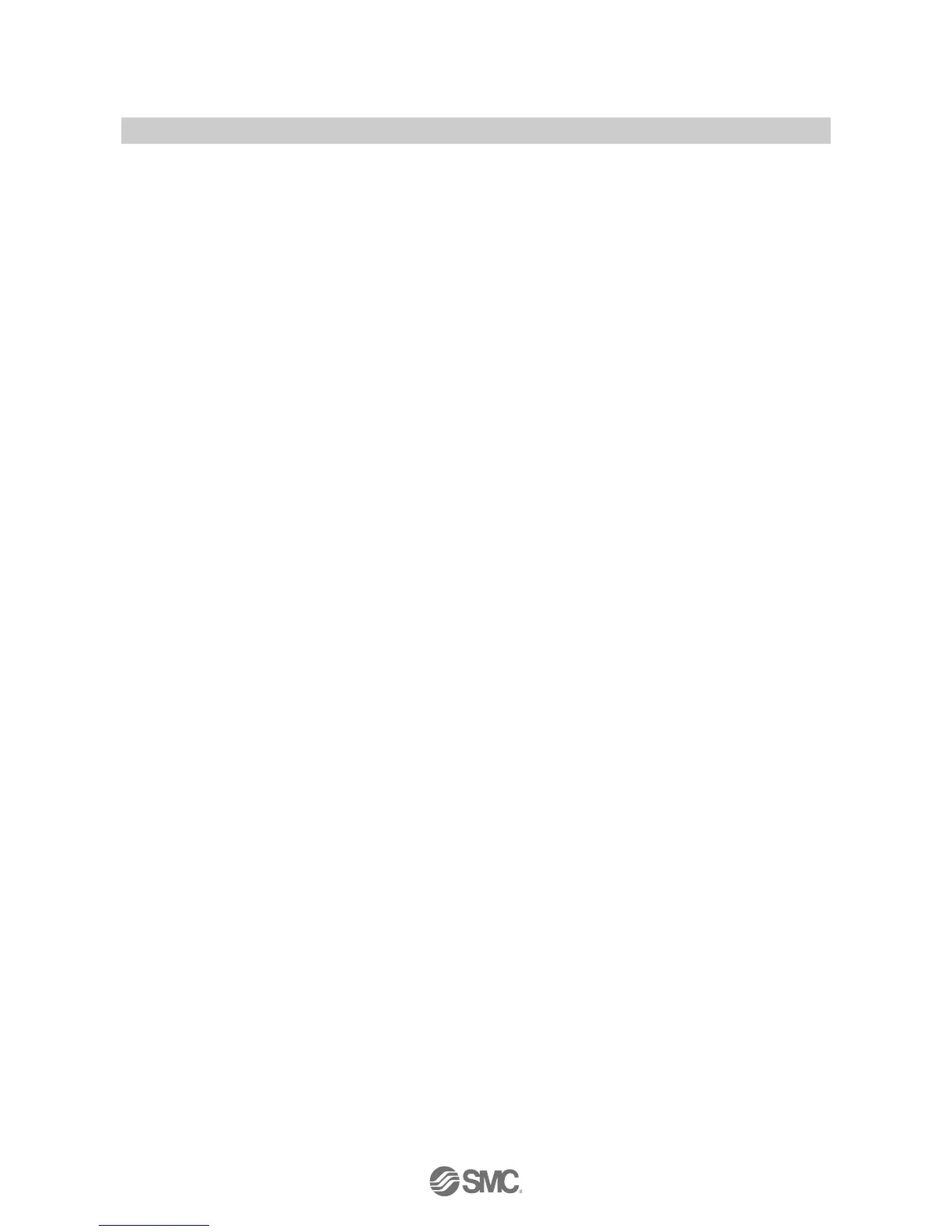-7-
No.PS※※-OMG0002-F
Adjustment and Operation
Do not short-circuit the load.
Do not press the buttons with a sharp object.
It can cause damage to the setting buttons.
A warm-up time of 20 to 30 minutes is needed for detection of low pressure.
The indication drifts about 1% soon after the power is on.
Do not touch the LCD during operation.
The indication on the LCD changes due to static electricity.
Maintenance
Before performing maintenance, make sure to turn off the power supply.
Otherwise an unexpected operation of the system component can occur.
Perform maintenance and check regularly.
Otherwise an unexpected malfunction of the system can occur due to a malfunction of the product.
Perform a proper functional check after maintenance.
Stop operation when an abnormality is observed such that the device does not work properly.
Otherwise an unexpected malfunction of the system component can occur.
Do not use solvents such as benzene or thinner to clean the product body.
It can damage the surface of the body and erase the indication on the body.
Use a soft cloth to remove stains. For heavy stains, use a cloth soaked with diluted neutral detergent and fully
squeezed, then wipe up the stains again with a dry cloth.