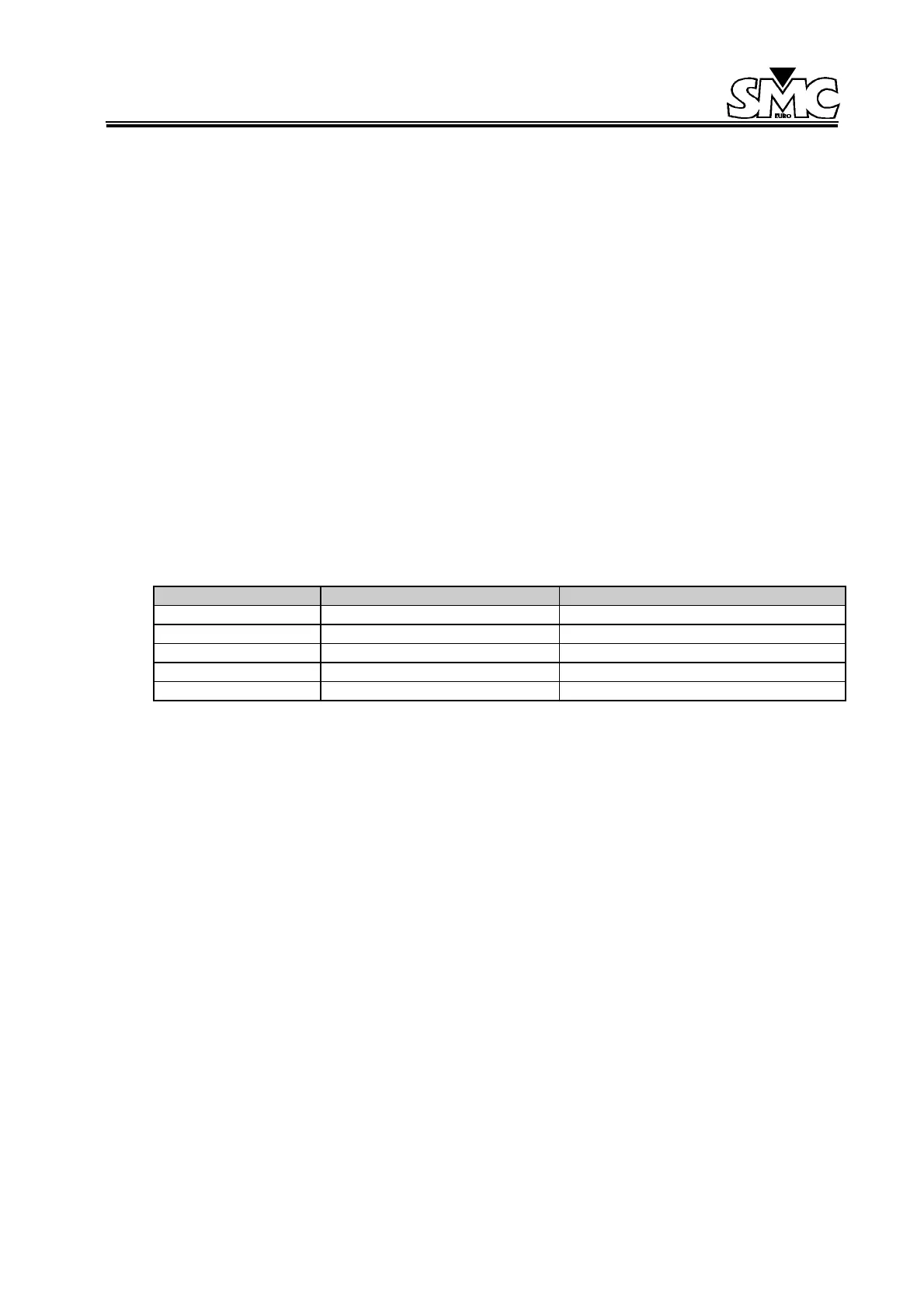PTE-300-V
Sheet 33
signal in these taps the LED EXT will flash slowly indicating that there is no reference or that it
is not suitable.
If there is no reference and the output is turned ON, it will synchronize to tha last valid
reference. The same occurs if there is a valid external reference and it disappears.
4. Press again the SYNC key. The unit will pass to the FREQ reference, which is indicated by the
corresponding LED marked FREQ. This implies that the reference is, once again, the
frequency signal produced by the IFG.
These changes can be made while the output is ON.
4.2.5. OUTPUT VALUES SELECTION
This is achieved by turning the rotating knob and the digit selector key. The actual value selected is
shown on the display, whether the output is ON or OFF. The selected value shown in the display
remains the same when the output is ON. If the value selected is higher than allowed in the range
chosen, the rotating knobs continues turning, but the value cannot be increased.
The unit does not feedback values less than 3 % of the end of the selected range. In this case
the phase and the magnitude values cannot be guaranteed. The following table clarifies this:
Selected range 3% of range not feedback Feedback
3o0 V 0 - 9 V 9 - 300 V
150 V 0 - 4.5 V 4.5 - 150 V
6.25 V 0 - 0.187 V 0.187 - 6.25 V
0.33 A 0 - 0.01 A 0.01 - 0.33 A
8 A 0 - 0.24 A 0.24 - 8 A
In this case, if you increase the level with the output ON, overload alarms may be produced, due to
transitories, disconnecting the corresponding channel.
4.2.6. OUTPUT CONTROL: ON/OFF AND ALARMS
The power output status is controlled by the ON/OFF key, and is active when the corresponding LED
is lit. To turn off this output simply press the key again.
This output is protected by 2 types of electronic protection, which are indicated by the corresponding
LEDs marked, OVERLOAD (OVL) and/or THERMAL (TH).
When either of these are active (lit), the power output is immediately turned off and the LED ON/OFF
will turn off.
When the overload alarm is lit, it is due to an overload of the maximum power values allowed in the
output. In some cases it may be due to fast transitories that the unit cannot feedback properly, such
as a sudden step from a very low output value to another one very high. To start again, simply press
the output key ON to activate the output. If the cause of this overload has been rectified the unit will
function as normal, if the overload remains the unit will turn off again.
When the thermal alarm is lit, it is because the internal temperature has reached the allowable limit.
When this occurs, you must turn off the unit. When this alarm LED is lit, the unit cannot be used, and
there will be no output. When the unit has cooled down to a lower temperature the LED will go off and
the unit can be used.