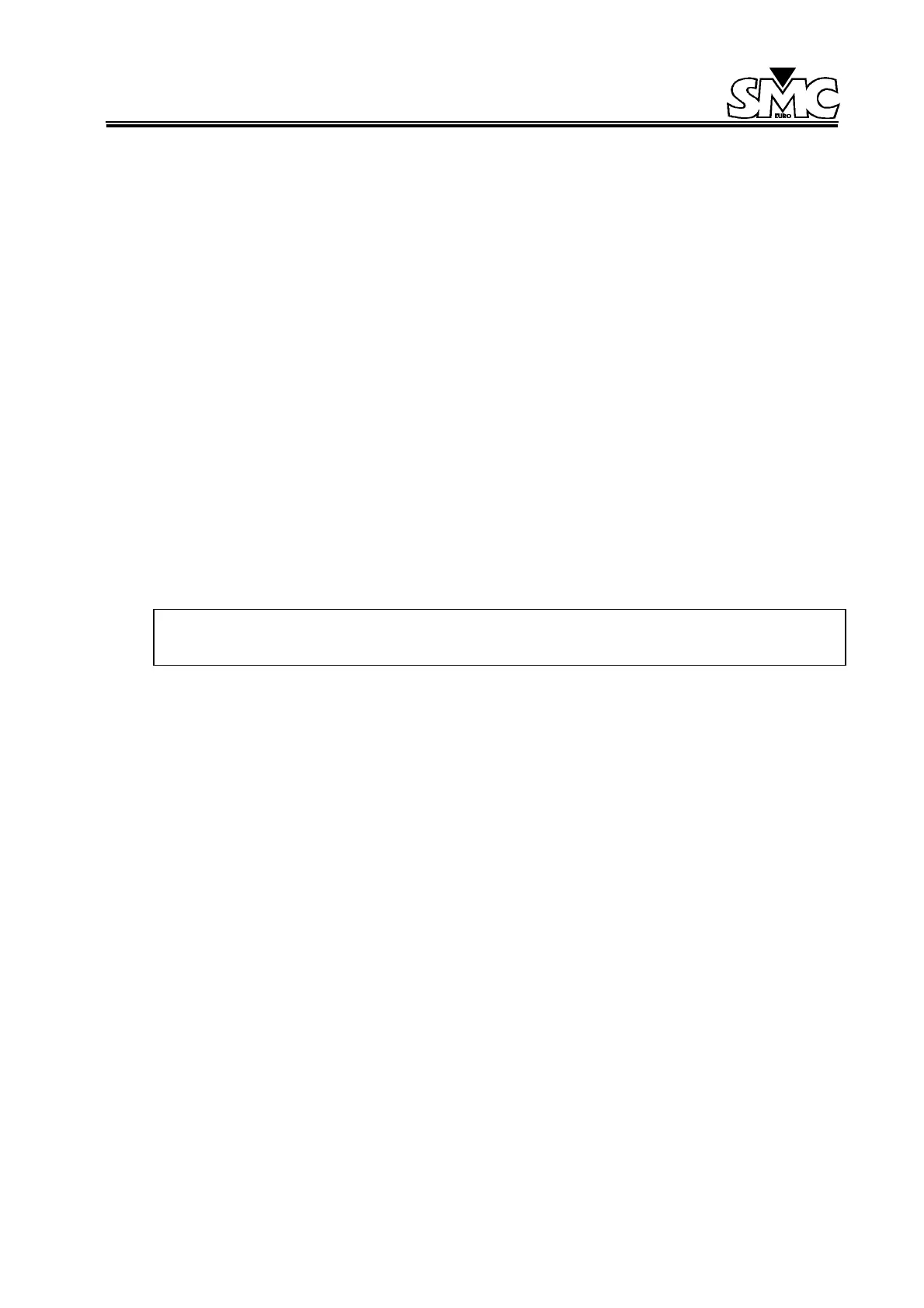PTE-300-V
Sheet 37
In case this reference signal is not proper, the unit will be synchronized to the last valid reference.
4.4. GENERAL CONTROL SECTION
The general control section is intended to acts as an interface between the unit and other PTE units,
extern printer, computer, and detects the answer from the under testing relay through the Signal
Monitor. All these functions are described below.
4.4.1. SIGNAL MONITOR
It is designed to receive the signals from the relay being tested and the status is shown in the LED
indicator marked “MONITOR”.
The Signal Monitor is activated (LED monitor lights up) in one of the following conditions:
1. When there is a voltage between the common tap (black) and the voltage tap (red). This
voltage can be between 5 to 250 V, ac or dc. This input tap is protected with a fuse clearly
marked on the front panel.
2. When there is a closed, voltage free, contact between the common tap (black) and the contact
tap (green). This input tap is protected with a fuse clearly marked on the front panel.
NOTE: Be sure that, when connecting a signal to the green tap, it is voltage free. If not, the
protection fuse will break immediately.
4.4.2. USE OF THE MASTER/SLAVE PRESS KEY
The press key MASTER/SLAVE is used to select the status of the unit, in terms of REFERENCE
and/or CONTROL when it is connected with another equipment of the same model or other models in
the PTE range. In the PTE-300-V, three working modes can be selected. They are:
a) Independent: this is the normal mode used when the unit is working independently by itself.
None of the LEDs will be lit. When turning ON the unit it will be in independent mode.
b) MASTER/SLAVE of control: this is exactly what the names imply; the unit will either be
working as the Master or as the Slave, with regards to the command controls. In case that a
unit is the MASTER means that all the values selected in frequency, voltage, or phase will be
set automatically, and at the same time, in the units which are in SLAVE mode. When a unit is
in the SLAVE mode the controls can be used as normal and, furthermore, when there is a
change in the MASTER this change is produced in the SLAVE unit from the value that is
already selected in the SLAVE.
The selection of these modes is as follows:
1. Press the key MASTER/SLAVE, the LED indicator to the left (M) will light up, indicating
the unit is now selected as the Master of Controls in the system.
2. By pressing this key again the unit will change to be in the Slave of Controls mode and
the corresponding LED marked (S) will light up.