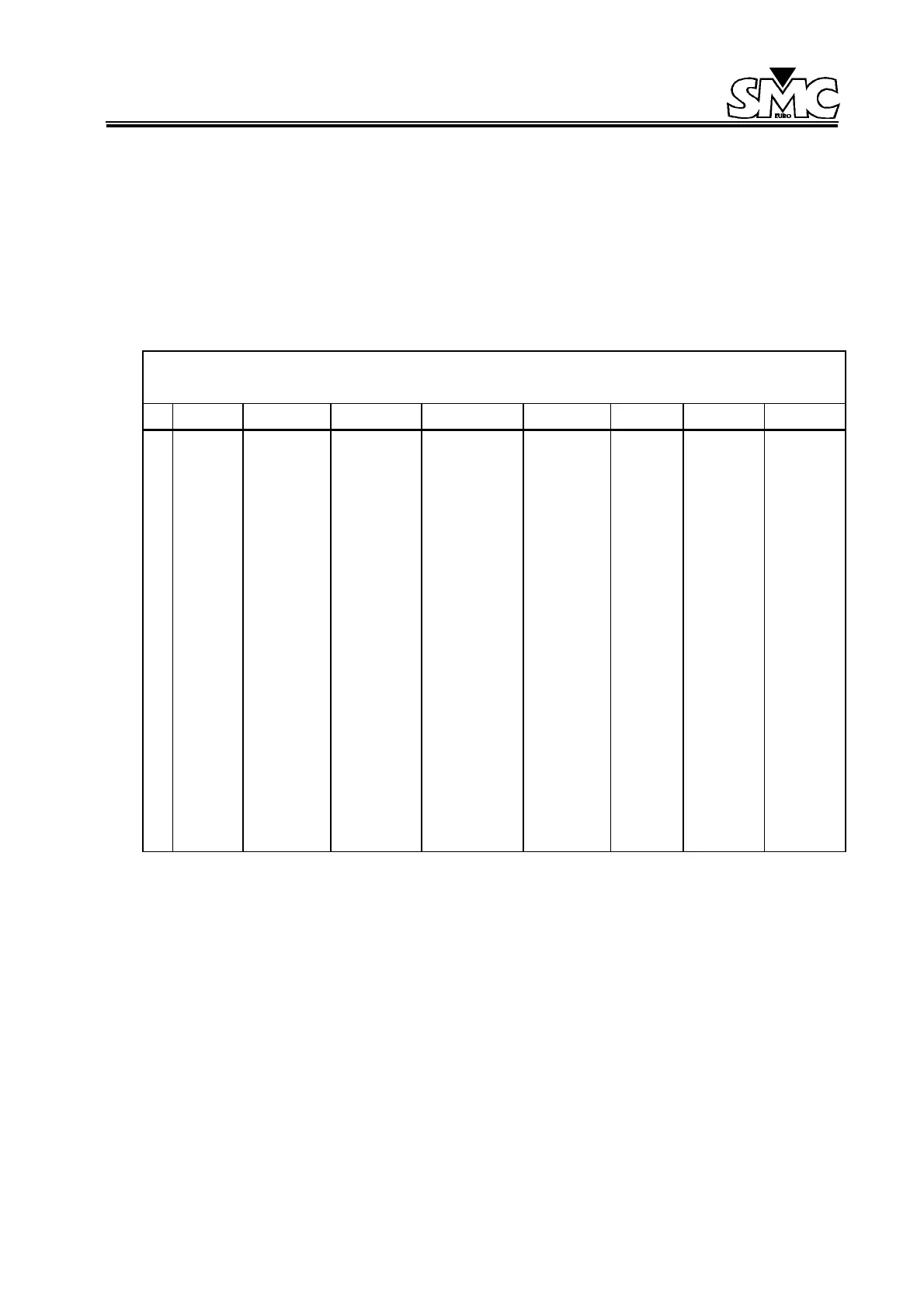PTE-300-V
Sheet 40
3. Once the selection is made, press again the Enter key for 2 seconds to leave the selection.
4.6.2. FAILURES DETECTION
The PTE-300-V incorporates a self-check function that is active every time the unit is turned ON. If
a failure is detected in one or more of the controlled parameters, a message appears in the
displays in the following manner:
ABCD⇒ Level Display
EFGH⇒ Phase Display
A B C D E F G H
0
1
2
3
4
5
6
7
8
9
A
B
C
D
E
F
Always 0
No error
LINE failure
6'25 fuse
1+2
150 fuse
1+4
2+4
1+2+4
300 fuse
1+8
2+8
1+2+8
4+8
1+4+8
2+4+8
1+2+4+8
No error
RadF temp.
Int temp.
1+2
OVL
1+4
2+4
1+2+4
OVL
1+8
2+8
1+2+8
4+8
1+4+8
2+4+8
1+2+4+8
No error
---
PllClk failure
---
Trf temp.
---
2+4
---
RadA temp.
---
2+8
---
4+8
---
2+4+8
---
No error
+12VA high
+12VA low
+12VA null
-12VA high
1+4
2+4
3+4
-12VA low
1+8
2+8
3+8
-12VA null
1+C
2+C
3+C
No error
+5V high
+5V low
+5V null
No error
+5V high
+5V low
+5V null
No error
+5V high
+5V low
+5V null
No error
+5V high
+5V low
+5V null
No error
+12V high
+12V low
+12V null
-12V high
1+4
2+4
3+4
-12V low
1+8
2+8
3+8
-12V null
1+C
2+C
3+C
No error
+28V high
+28V low
+28V null
-28V high
1+4
2+4
3+4
-28V low
1+8
2+8
3+8
-28V null
1+C
2+C
3+C
Notes:
---: This code will never be shown.
xxx: Basic error code.
1+2: This code must be interpreted as the occurrence of basic errors 1 and 2 simultaneously.
Furthermore, the output fuses status can be checked, identifying the faulty one, if exists, by the bits
FUS.XXX. To perform this checking, proceed as follows: press, at the same time, during more than
two seconds, the press keys Step to 2
nd
Value and the Selection of the digit to be regulated. If there is
any fuse failure, the corresponding error message will appear in the displays. If not, nothing will
appear, and the operator can follow with the normal operation.