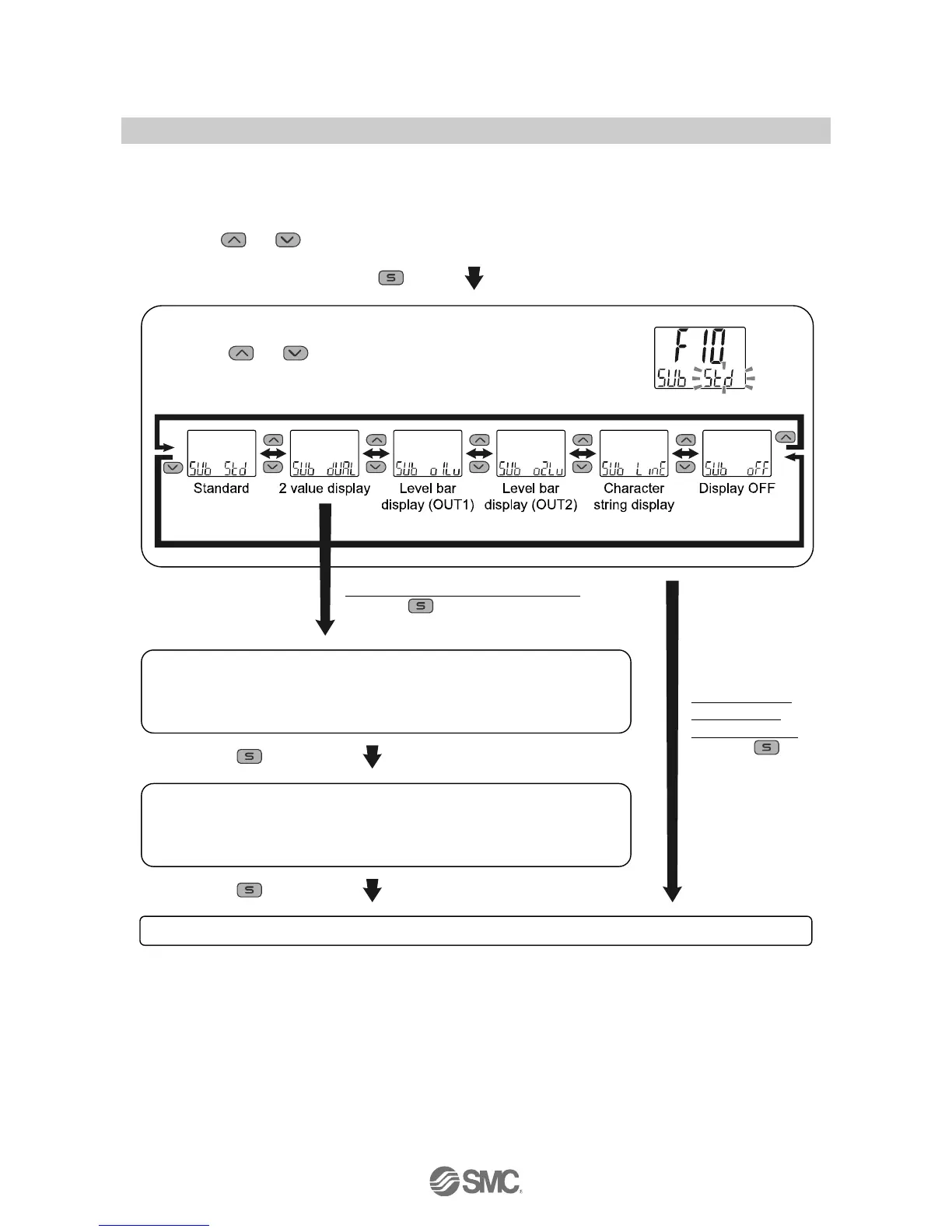-42-
No.PS※※-OMU0006-A
■[F10] Sub display setting
Change the display style of the sub display.
<Operation>
Press the or button in function selection mode to display [F10].
Press the button. Move on to sub display setting.
Sub display (left) setting
Set the sub display (left) from the selection list on page 44.
Press the button to set. Move to sub display (right) setting.
Sub display (right) setting
Set the sub display (right) from the selection list on page 44.
Press the button to set. Return to function selection mode.
[F10] Sub display setting completed
