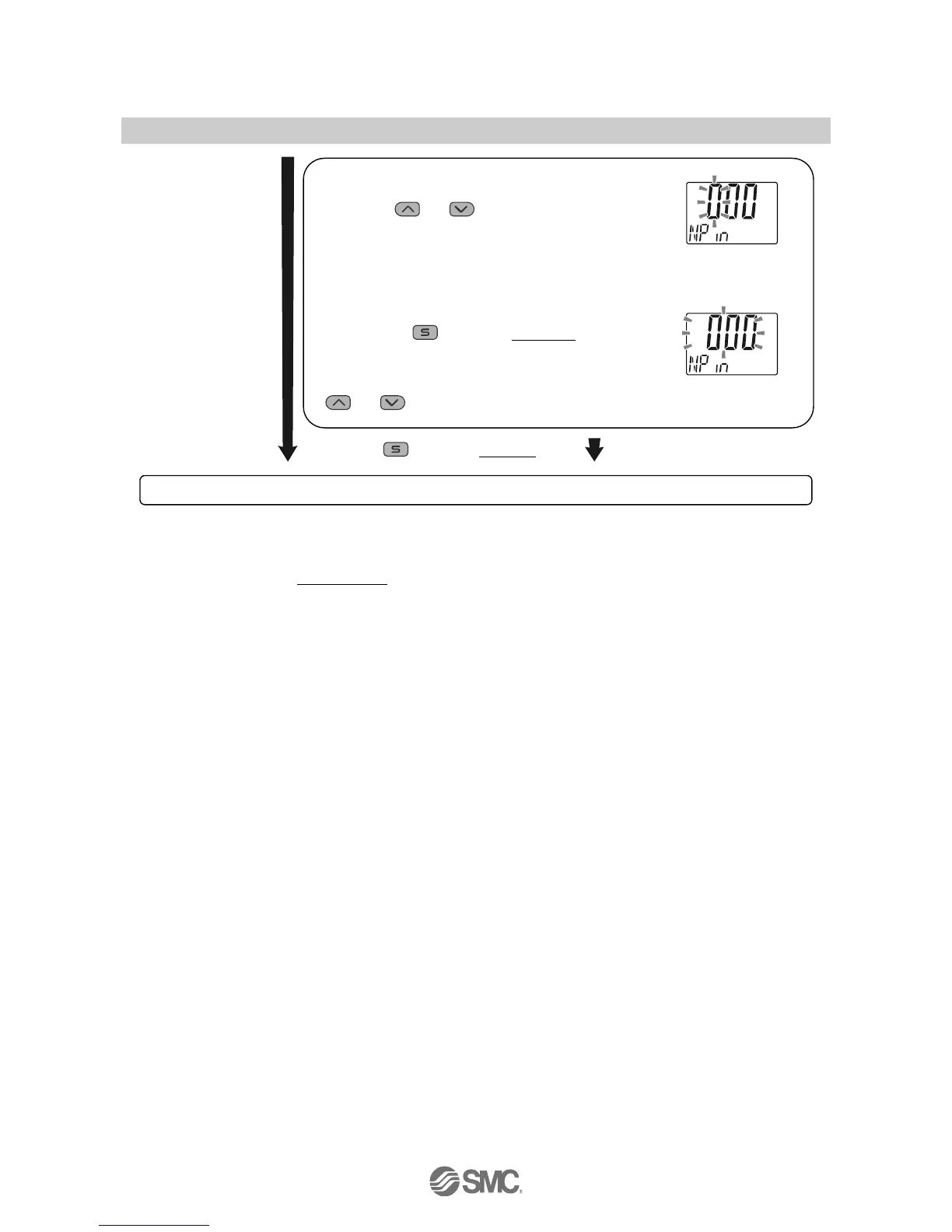-51-
No.PS※※-OMU0006-A
Security code changing
Press the or button to input the changed
security code on the main display.
For instructions on how to enter the security code,
refer to "How to input and change the security code"
on page 64.
After entry, the changed security code will flash by
pressing the button for 1 second.
(At this point, the changing of the security code is not
completed)
Return to the change of setting again by pressing the
or button.
Press the button for 1 second to set. Return to function selection mode.
[F81] Security code completed
If the security code function is enabled, it is will be necessary to input a security code to release the
key-lock.
: If a key is not pressed for 30 seconds while entering the security code, function selection mode will return.
