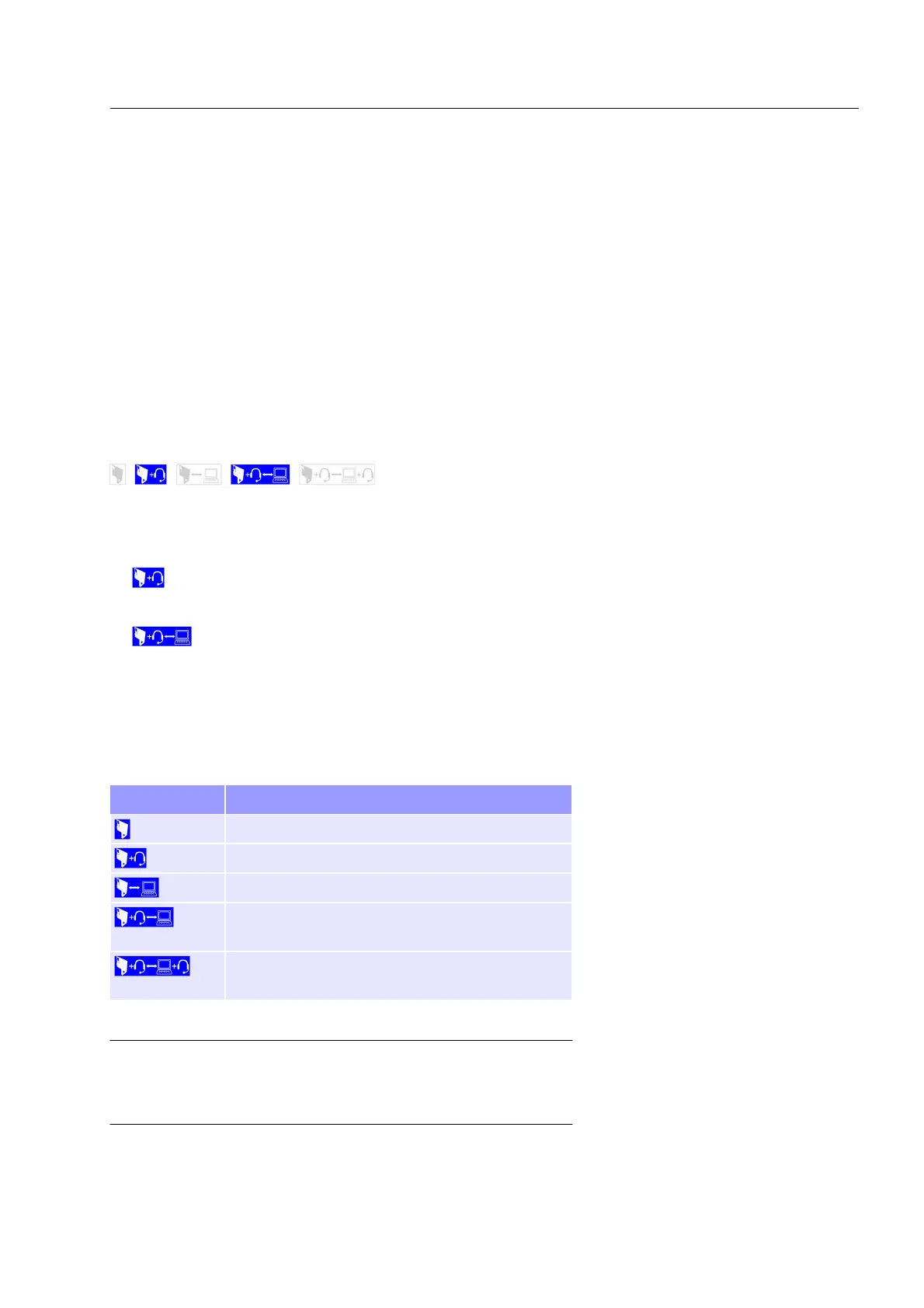General information
How to read this documentation – Guide for different
system configurations
The eqo system is available in different system configurations. This
documentation contains information for different system configura-
tions of the eqo system.
Each sub-chapter is clearly marked to which system configuration
it concerns. When the feature does not apply, it will simply have a
wire-frame box (grey) and no coloured (blue) fill.
Example:
If sub-chapter is marked with the following symbols,
the information containing in the sub-chapter is only concerning to
the following two configurations:
Local station only
Local station with wireless audio base and remote station
System configurations for the eqo system
In the following the possible system configurations for the eqo sys-
tem are listed:
Abbreviation Description
Local station only
Local station with wireless audio base
Local and remote station
Local station with wireless audio base and re-
mote station
Local and remote station; both with wireless au-
dio base
Important!
If a section isn’t marked, the information contained in it
is relevant for all configurations.
95591706 11/02/2010 © smiths detection proprietary information
5
