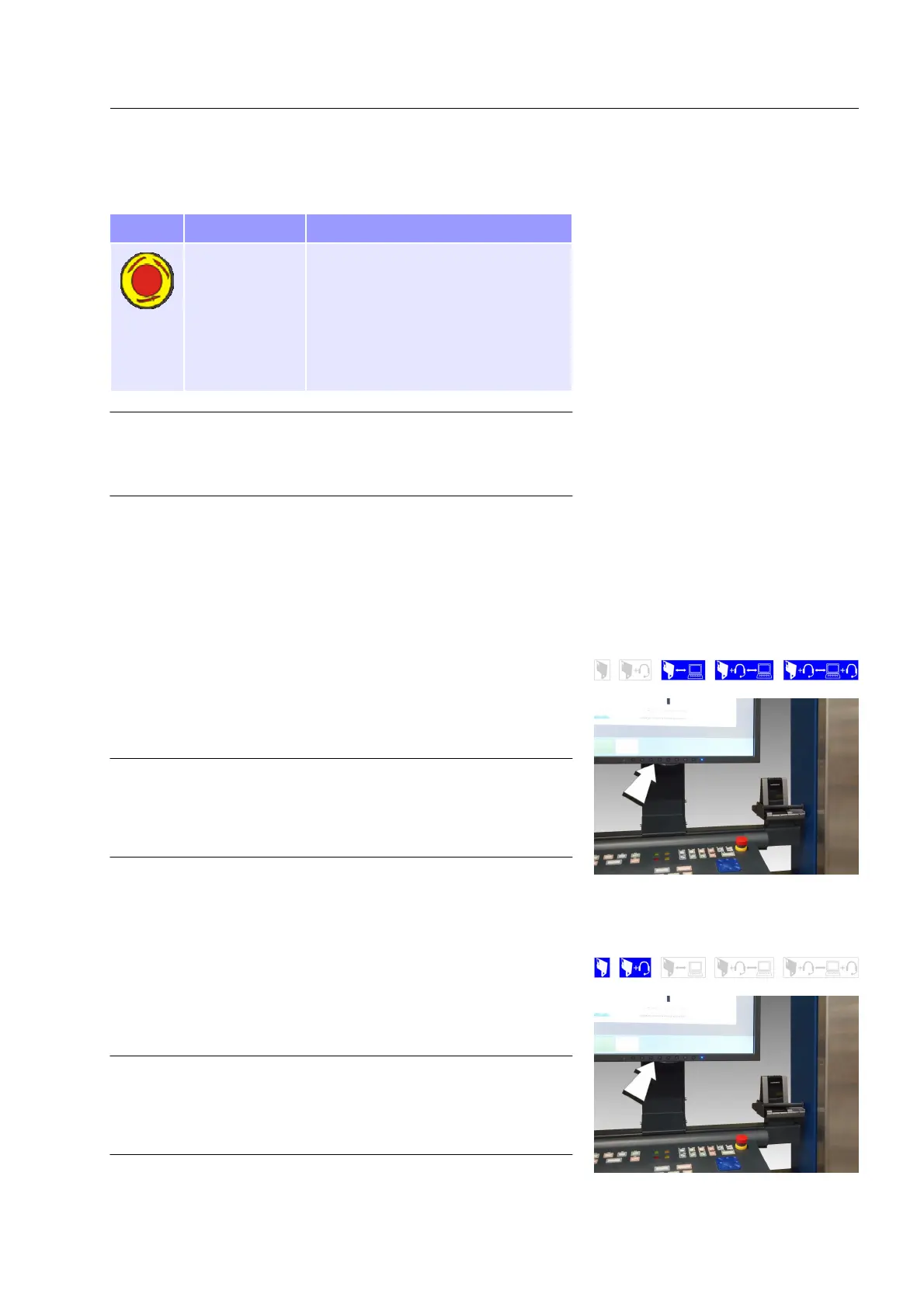Product description
Emergency stop switch
Symbol Name Description
Emergency stop
switch
When activated in an emergency situ-
ation, it shuts off the electrical power
for the high frequency parts of the
eqo system. The computer will shut
down but still be powered by the sup-
ply voltage and the 24 V auxiliary sup-
ply.
Important!
The emergency stop switch is only available on the local
station keyboard.
Monitors
Depending on the eqo system configuration different monitors are
used for the local station.
Local station monitor A
The flat screen monitor of the local station can be adjusted using
the buttons at the bottom of the screen.
Important!
Prior to using or adjusting the flat screen monitor, read
the annexed documentation “User's Manual – FlexScan
S1932 Color LCD Monitor - Eizo“!
Local station monitor B
The flat screen monitor can be adjusted using the buttons at the
bottom of the screen.
Important!
Prior to using or adjusting the flat screen monitor, read
the annexed documentation “Eizo FlexScan MX190 -
User's Manual“!
95591706 11/02/2010 © smiths detection proprietary information
Fig. 11: Buttons of the flat screen monitor
17
Fig. 12: Buttons of the flat screen monitor
