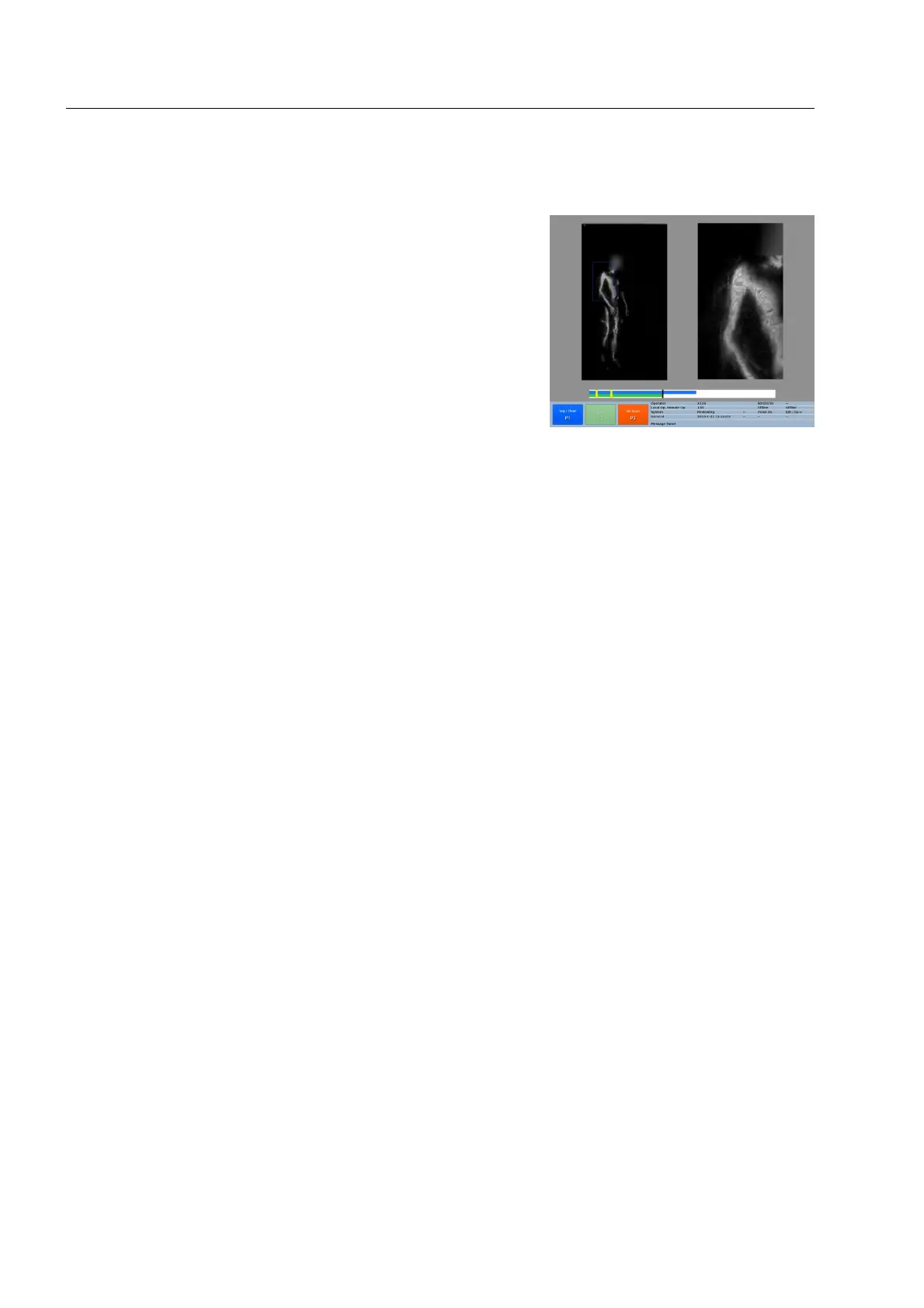Product description
Zoom
One frame shows the normal (non-zoomed) image, and the other
the zoomed image. The zoom factor can be increased / decreased
from 2x to 4x to 8x, by pressing
Q.
A blue box appears on the standard frame, and it may be moved
using the blue navigator key. This blue box indicates the region
which is to be zoomed in on.
95591706 11/02/2010 © smiths detection proprietary information
36
Fig. 50: Image display with activated zoom