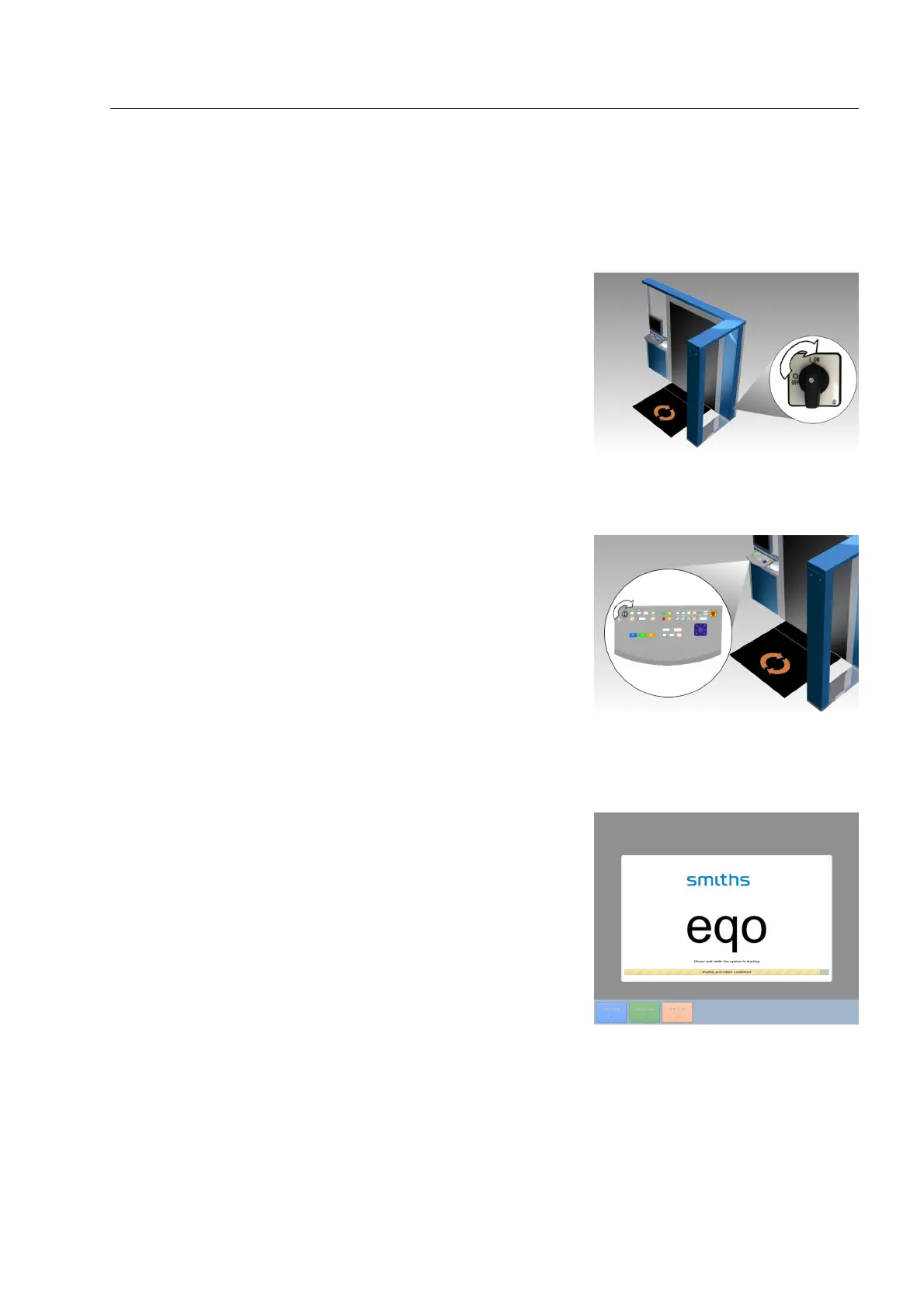Start up
Start up
Switching on the local station
Turn the main switch of the eqo system clockwise into the ON
position (see Fig. 51). The unit is now ready to switch-on.
Turn the key switch of the eqo system clockwise (into position II)
in order to switch on the unit (see Fig. 52). The key switch will
backslide automatically to position I.
After the initial boot sequence, a splash screen will appear (see
Fig. 53) on the monitor, which will clear after approximately five
minutes when the system has started. During that time eqo is per-
forming several start-up activities. The text on the progress bar re-
flects the system start-up activities which are:
- Connecting to hardware
- Hardware performing start up procedure
- Hardware performing start-up
- Hardware performing background collection
- Start up is completed
95591706 11/02/2010 © smiths detection proprietary information
Fig. 51: Main switch
Fig. 53: Splash screen
39
Fig. 52: Key switch of the local operator
keyboard