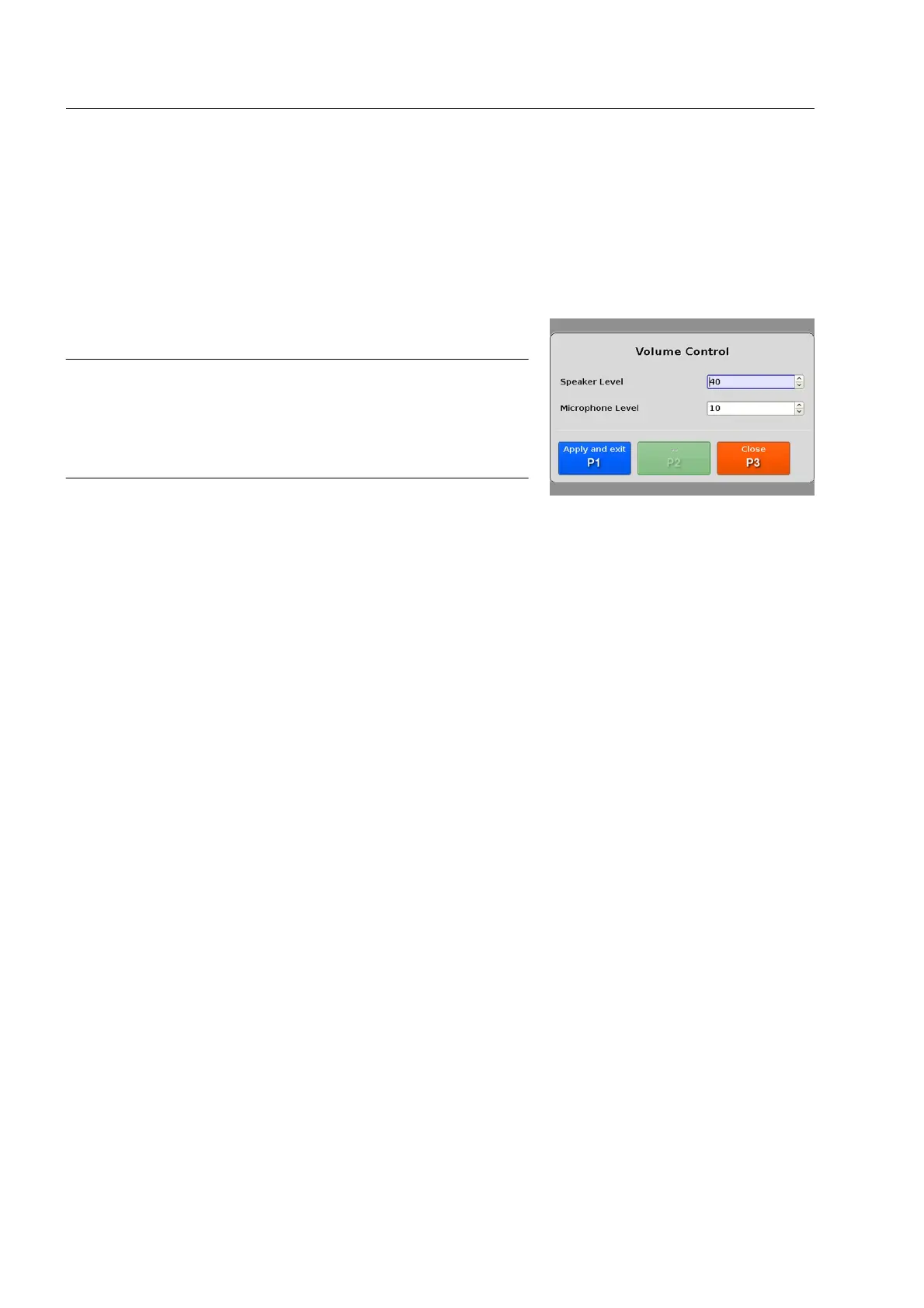Product description
Press the
8 key to open the main menu (see Fig. 22).
Navigate to the “Volume Control” menu item using the navigator
control on the keyboard ( 13).
Select the “Volume Control” menu item by pressing T. The
“Volume Control” screen (see Fig. 46) is displayed.
Fig. 46 shows the “Volume Control” dialog.
Important!
Move between adjacent items in screen menus or win-
dows by directing the navigator up or down.
If you direct the navigator to the right or to the left, you
adjust the speaker and microphone levels.
Press
T to apply the changes and exit to the main screen or
V to discard your changes and close the “Volume Control”
dialog.
95591706 11/02/2010 © smiths detection proprietary information
Fig. 46: “Volume Control” dialog
34