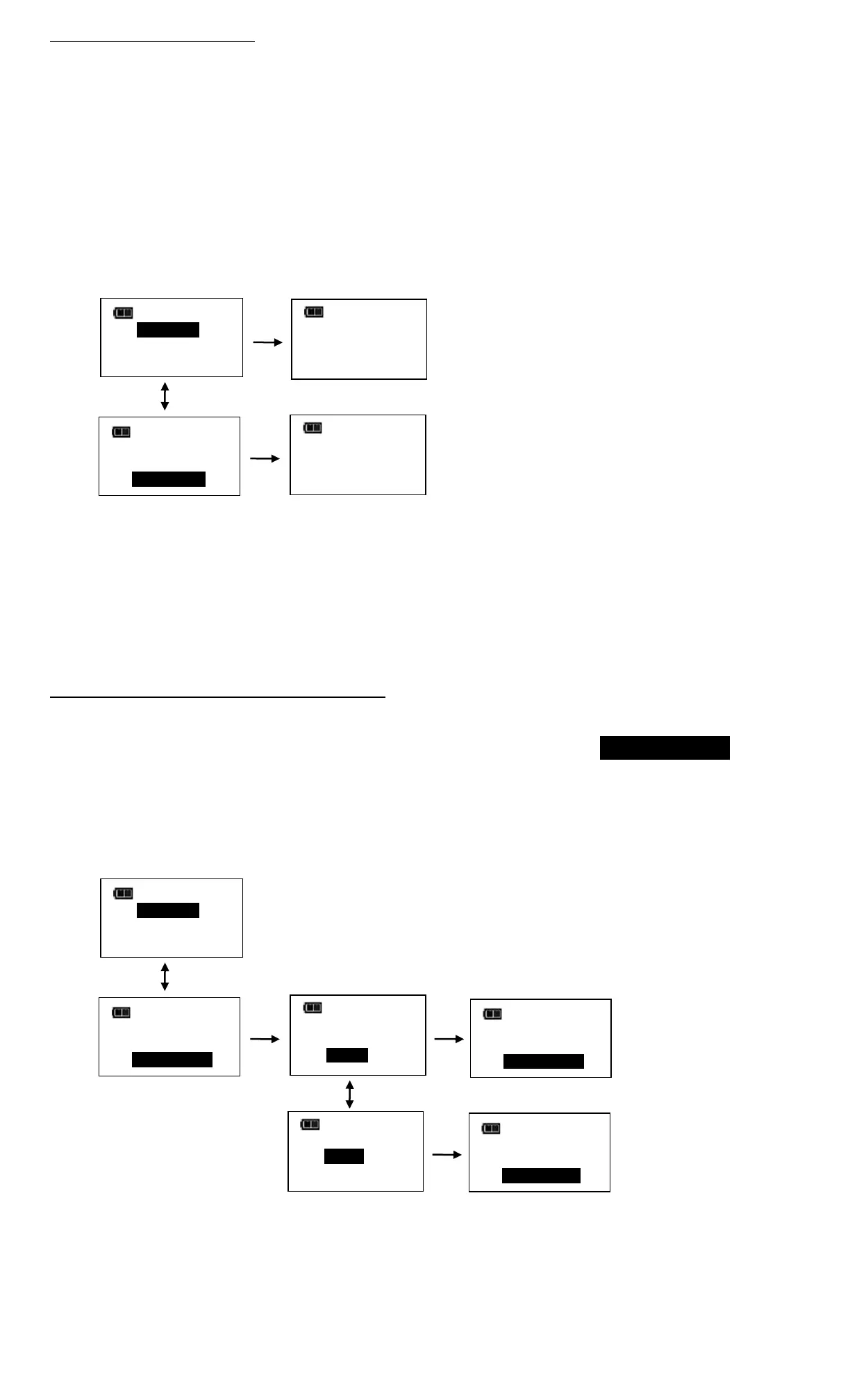Setting Target Tolerances
This function will allow user to set plus and minus tolerances for torque and angle targets.
Note: These tolerances are used for manual modes only. Preset tolerances are defined by
Minimum and Maximum values.
1. From Mode Setup menu, use UP/DOWN buttons to highlight tolerance selection to setup
(TQ-%, TQ+%, ANG-% ANG+%) then press ENTER button.
2. Tolerance screen is displayed.
3. Use UP/DOWN buttons to change tolerance value. Range is 0 to 10% (factory default for
minus tolerance is 0% and 4% for plus tolerance).
4. Press ENTER button to accept selection and exit to Mode Setup menu.
Note: Green progress lights turn on at target minus -% TOL.
Note: Red progress lights turn on above target plus +% TOL.
Note: Plus tolerance is added to minimum Preset value to define initial maximum value when a
Preset is first added.
Enable/Disable Torque THEN Angle Mode
This function will allow user to enable or disable Torque THEN Mode.
1. From Mode Setup menu, use UP/DOWN buttons to highlight THEN DISABLED (factory
default) selection then press ENTER button.
2. TQ THEN ANGLE enable/disable screen is displayed.
3. Use UP/DOWN buttons to select ENABLE or DISABLE selection.
4. Press ENTER button to accept selection and exit to Mode Setup menu.
Note: Menu selection indicates current configuration (ENABLED or DISABLED).
