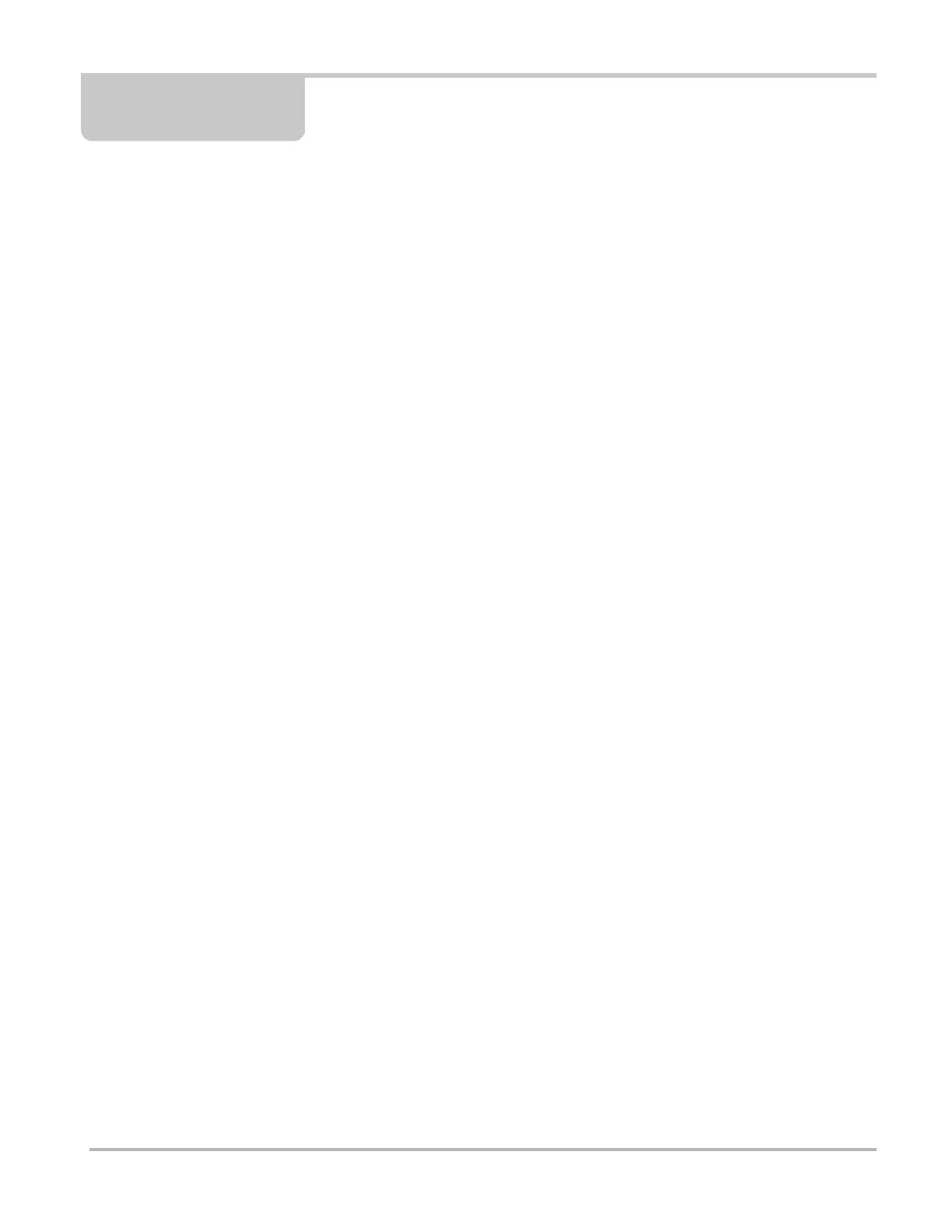v
Contents
Contents ................................................................................................................................v
Safety Information ..............................................................................................................vii
Chapter 1: Using This Manual ............................................................................................. 1
Conventions............................................................................................................................1
Bold Text..........................................................................................................................1
Symbols ...........................................................................................................................1
Terminology .....................................................................................................................1
Notes and Important Messages ....................................................................................... 2
Hyperlinks ........................................................................................................................2
Chapter 2: Technical Specifications...................................................................................3
Chapter 3: Features and Controls.......................................................................................4
Chapter 4: Operation............................................................................................................5
Main Topic Links.....................................................................................................................5
Power (On/Off) ....................................................................................................................... 5
Using the Toolbar ...................................................................................................................6
Changing Viewing Modes.......................................................................................................6
Using Laser Spot Temperature Mode .................................................................................... 8
Taking Thermal / Temperature Readings...............................................................................9
More About Temperature Readings................................................................................. 9
Saving and Managing Screenshots......................................................................................10
Saving Screenshots ....................................................................................................... 10
Viewing Screenshots .....................................................................................................10
Deleting Screenshots ..................................................................................................... 11
Transferring Screenshots to a PC..................................................................................11
Using the LED Spotlight .......................................................................................................13
Chapter 5: Settings.............................................................................................................14
Main Topic Links...................................................................................................................14
Settings Menu.......................................................................................................................14
Color Palette ..................................................................................................................15
Brightness ......................................................................................................................16
Language .......................................................................................................................16
Automatic Shutdown ...................................................................................................... 17
Navigation Tips .............................................................................................................. 17
Spotlight Intensity...........................................................................................................18
Advanced .......................................................................................................................18
Chapter 6: Maintenance .....................................................................................................21
Main Topic Links...................................................................................................................21
Storage ..........................................................
.......................................................................21
Cleaning ............................................................................................................................... 21
