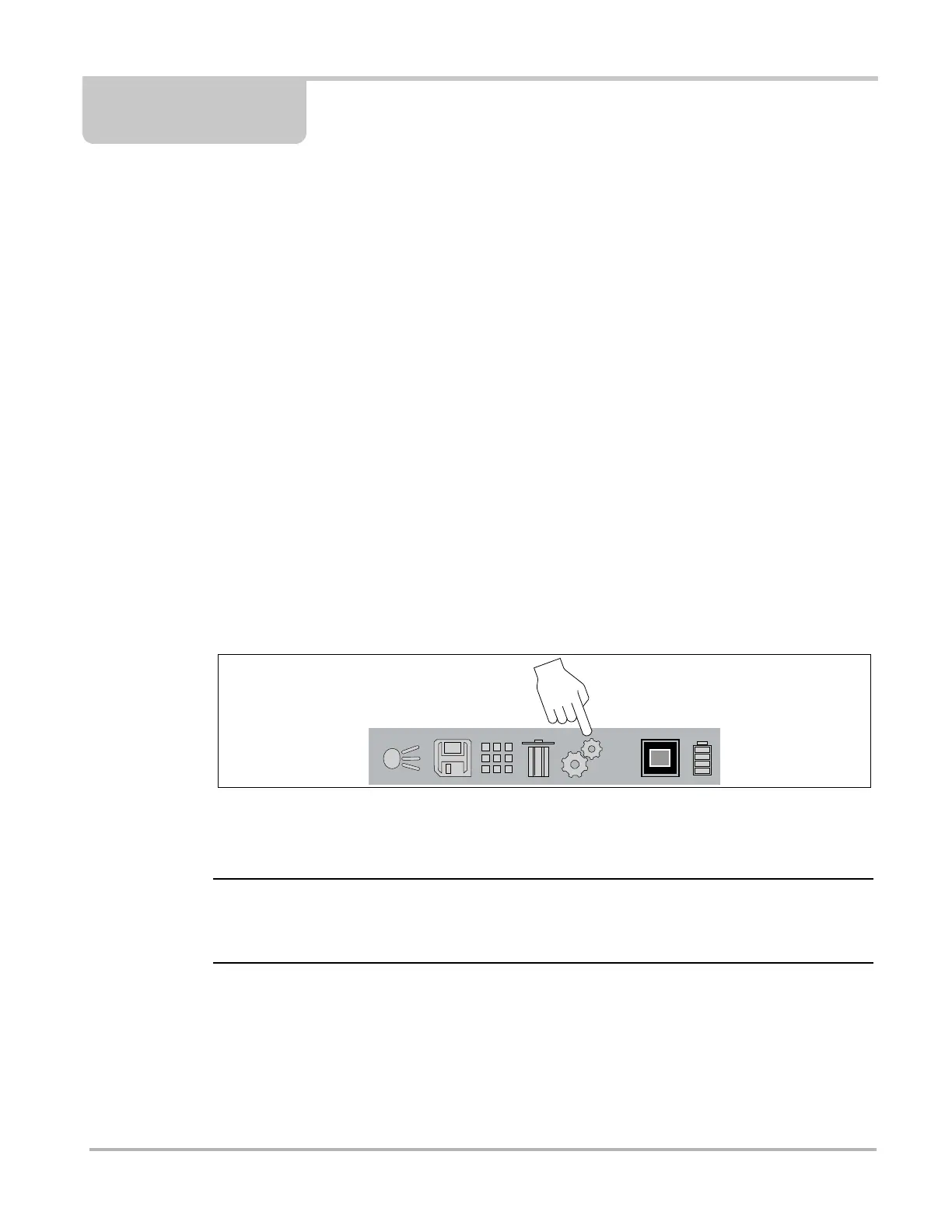14
Chapter 5 Settings
5.1 Main Topic Links
The following topics are described in this section:
– Color Palette
– Brightness
– Language
– Automatic Shutdown
– Navigation Tips
– Spotlight Intensity
– Advanced
- Temperature
- Emissivity
- Object Distance
- About (Factory Reset)
5.2 Settings Menu
1. Use the LEFT◄/ RIGHT► control buttons to highlight the Settings icon from the toolbar
(Figure 5-1). Press the Y button to select it.
Figure 5-1
2. Use the UP▲/ DOWN▼ control buttons to select an option from the menu (Figure 5-2). Press
the Y button to select it.
i LEFT◄, RIGHT►, UP▲, and DOWN▼ control button functionally is the same for all menus.
Highlight the item, then press Y to select it. Press the N button to return to the last screen or press
it repeatably to return to Thermal Mode.
