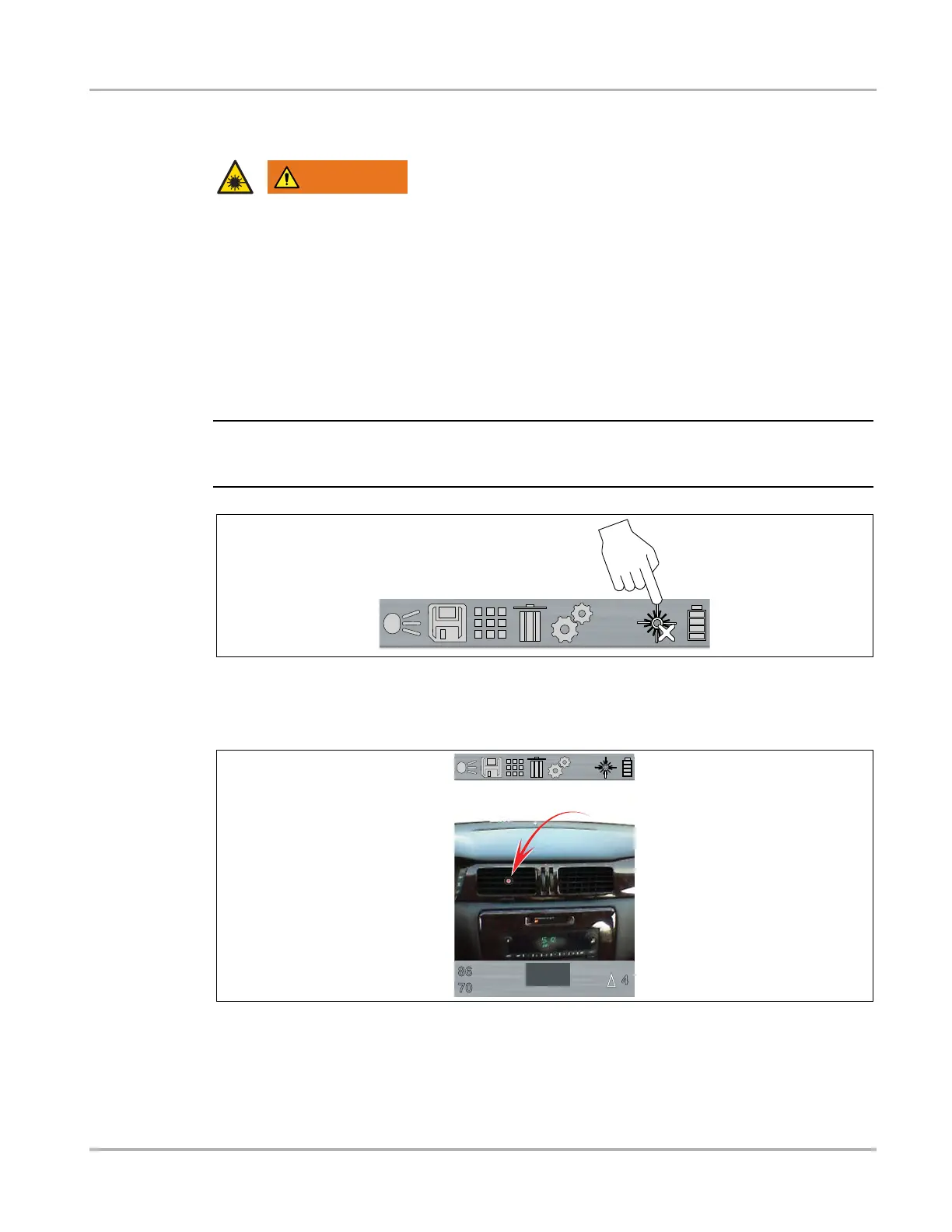8
Operation Using Laser Spot Temperature Mode
4.5 Using Laser Spot Temperature Mode
Risk of eye injury or impaired vision.
• Never look or stare into a laser light when it is on.
• Do not point the laser into the face of someone else.
• Do not allow children to be in the area of a laser that is in use, or use the laser.
• Do not point the laser into mirrors, doors, windows, or at reflective surfaces.
Laser light can impair vision and cause eye injury.
1. To use Laser Spot Temperature mode, press the Down▼ control button repeatedly until
“Press TRIG to start measurement” is displayed on the screen and the Laser icon displays
in the toolbar (Figure 4-2)).
i The “X” in the laser icon (Figure 4-2) indicates the laser pointer is off. When the trigger is pulled,
the laser pointer turns on and the “X” is not displayed in the icon.
Figure 4-5
2. To take a measurement, pull and hold the trigger to activate the laser pointer.
3. Point the laser at the desired object(s), and read the measurement on the screen (Figure 4-6).
Figure 4-6
4. When the trigger is released, “Press Y to capture screen” is displayed onscreen. To save the
screenshot, press the Y button.
5. To take another measurement, press and hold the trigger and repeat the process.
70
