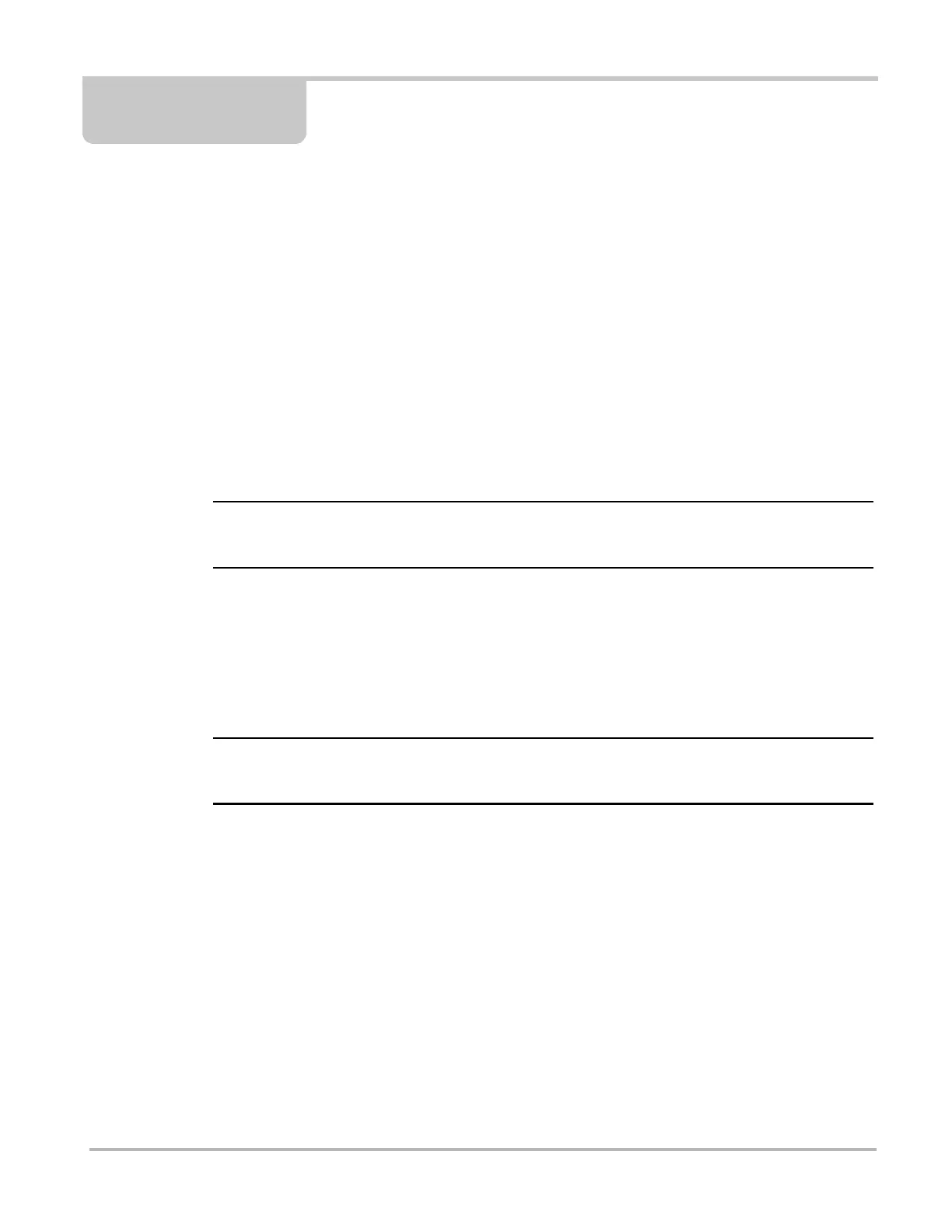5
Chapter 4 Operation
4.1 Main Topic Links
The following topics are described in this section:
– Power (On/Off)
– Using the Toolbar
– Changing Viewing Modes
– Using Laser Spot Temperature Mode
– Taking Thermal / Temperature Readings
– Saving and Managing Screenshots
– Using the LED Spotlight
4.2 Power (On/Off)
If needed, fully charge the battery pack before operation.See Battery Charging on page 22 for
battery pack charging instructions.
• Power On - To turn the Thermal Laser ON, press and hold the Power button until the screen
displays, then release. The Thermal Laser is ready for use, however to ensure optimal
measurement accuracy, it is recommended to allow the Thermal Laser to “warm-up” a
minimum of five minutes before operation.
After the Power button is pressed, an audible tone is sounded upon startup.
• Power Off - To turn the Thermal Laser OFF, press and hold the Power button for a minimum
of two seconds until the Thermal Laser turns off.
i The active viewing mode is saved when the Thermal Laser is turned off, allowing you to resume
operation with the same view you last used.
• Emergency Shutdown - In the event the control buttons have no response, or the unit cannot
be turned off using the normal shutdown method, press and hold the Power button
(approximately seven seconds) until the Thermal Laser turns off.
