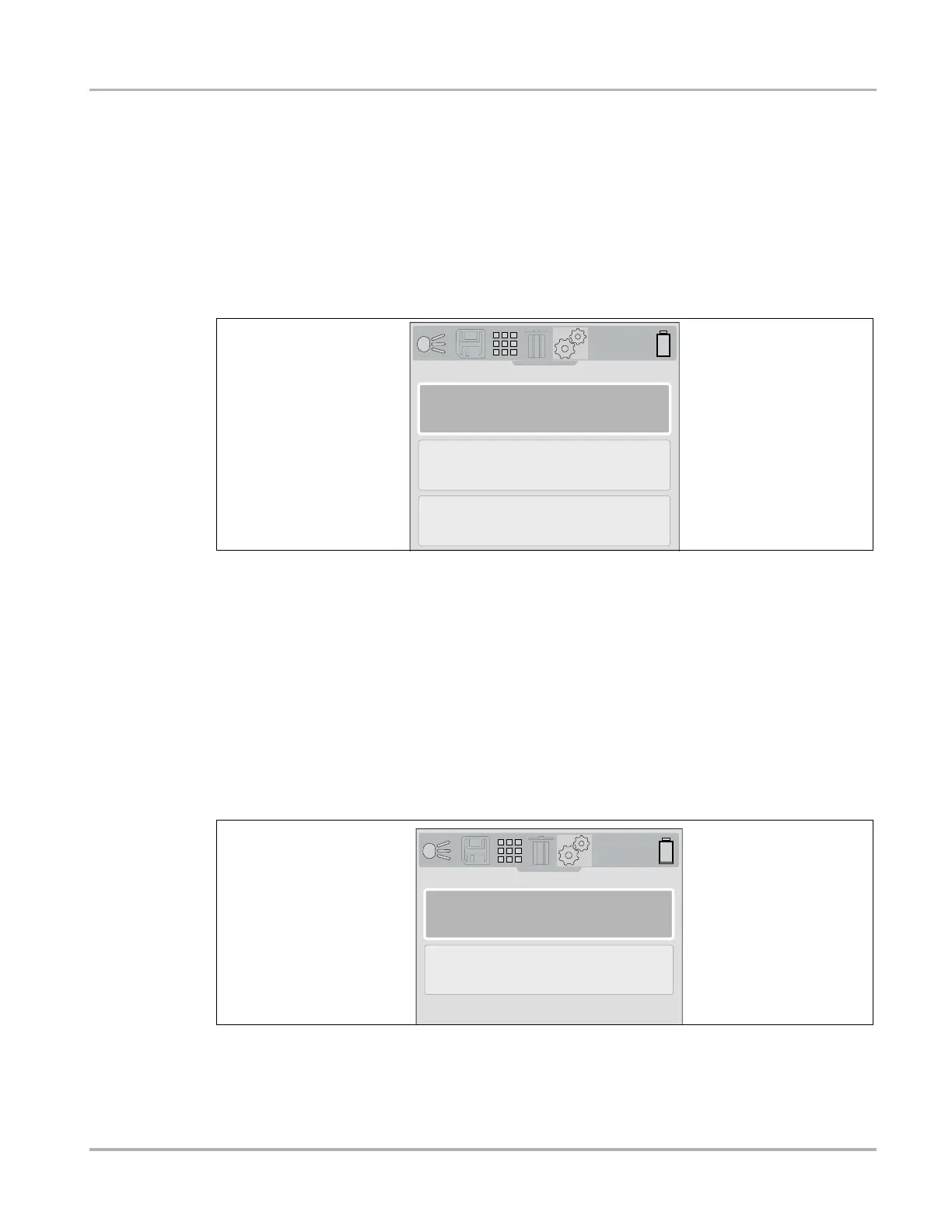18
Settings Settings Menu
5.2.6 Spotlight Intensity
The Spotlight Intensity setting allows you to adjust the brightness of the LED spotlight
(Figure 5-8).
Three settings are provided:
• Low (Eco) - 7 lumens
• Medium - 12 lumens
• High - 22 lumens (default setting)
Figure 5-8
5.2.7 Advanced
The following selections (Temperature, Emissivity, Object Distance and About) are available
within the Advanced menu.
Temperature
The Temperature setting allows you to set the temperature unit of measure (°F or °C)
(Figure 5-9).
Figure 5-9
