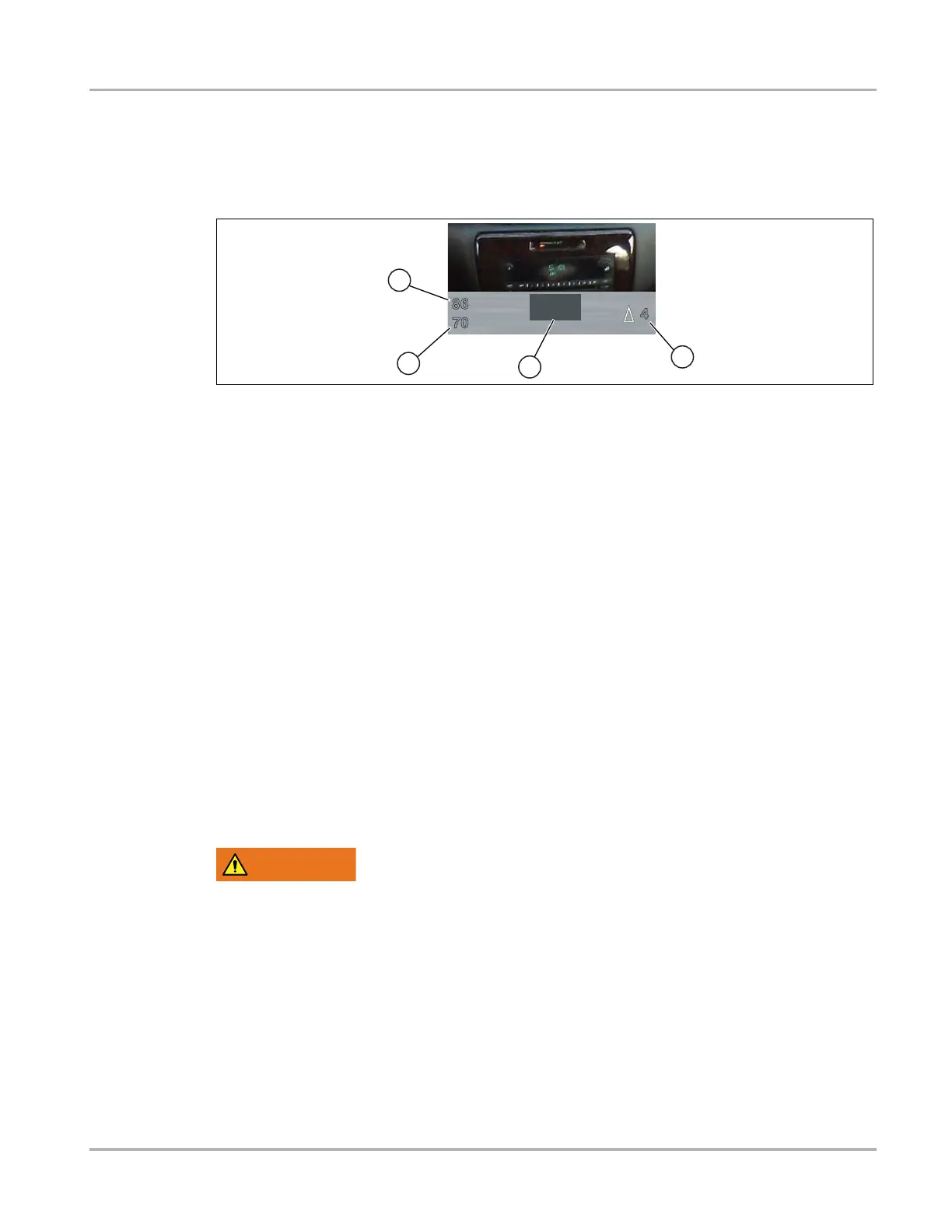9
Operation Taking Thermal / Temperature Readings
When the trigger is pulled and held, the highest and lowest temperatures measured
(Figure 4-7 (1 and 2)) are displayed on the left side of the screen. The difference between the high
and low temperatures is displayed on the right side (Figure 4-7 (4)).
The values displayed onscreen are described in Figure 4-7.
1. Highest Measured Temperature
2. Lowest Measured Temperature
3. Current Temperature at Laser Spot
4. Temperature Difference Between High and Low (▲Delta)
Figure 4-7
4.6 Taking Thermal / Temperature Readings
To take a thermal / temperature measurement in any of the blended thermal modes, just point the
Thermal Laser at the desired object(s) to be measured and view the reading onscreen.
To take temperature measurements using laser spot mode, see Using Laser Spot Temperature
Mode on page 8.
4.6.1 More About Temperature Readings
The Thermal Laser measures the emitted infrared radiation from an object(s), and then uses a
known emissivity value to effectively calculate the temperature value displayed on the screen.
To accurately calculate temperature from infrared radiation, the emissivity value of the object
being measured must be entered, see Emissivity on page 19.
- Risk of personal injury or harm.
• Use caution if making physical contact with the surface being measured, as the displayed
temperature may be different than the actual temperature.
Out of Range Symbols
Symbols are used to indicate when temperatures are out of operating range.
The “>” and “<“ symbols are used to indicate when the temperature measured is above or below
the operating range of the unit.
