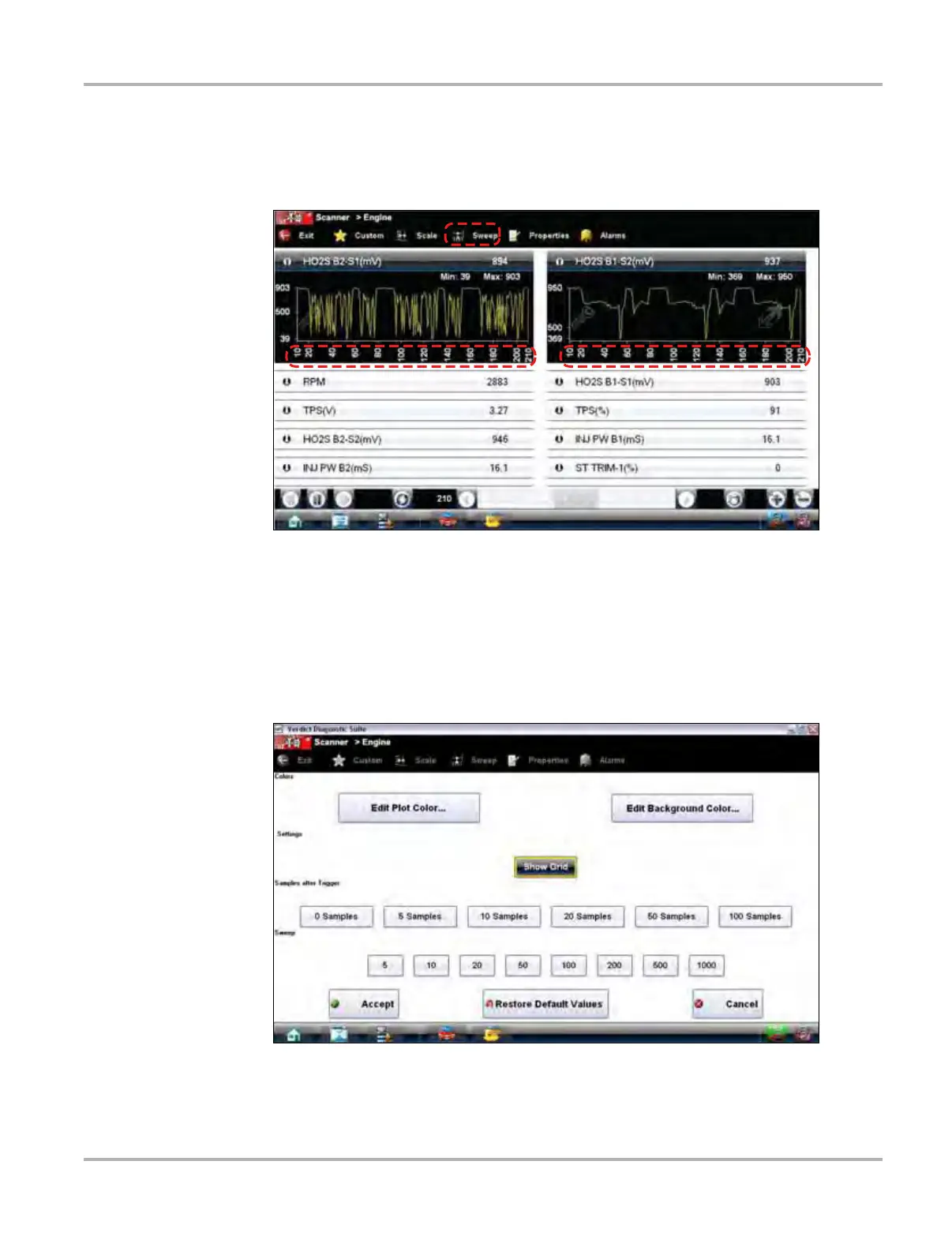45
Scanner Operations Operations
Sweep
The Sweep button on the Scanner Toolbar switches the sweep values, displayed below the graphs, on
and off (
Figure 5-25).
Figure 5-25 Sample data graph sweep
Properties
The Properties button on the Scanner Toolbar is used to configure certain characteristics of the
parameter graph display. Selecting opens a Properties dialog box that allows you to adjust colors,
settings, and sweep (Figure 5-26).
Figure 5-26 Sample properties dialog box
Selecting either color option, Edit Plot Color or Edit Background Color, opens a standard color
selection dialog box. select a color, then tap OK to close the dialog box.
