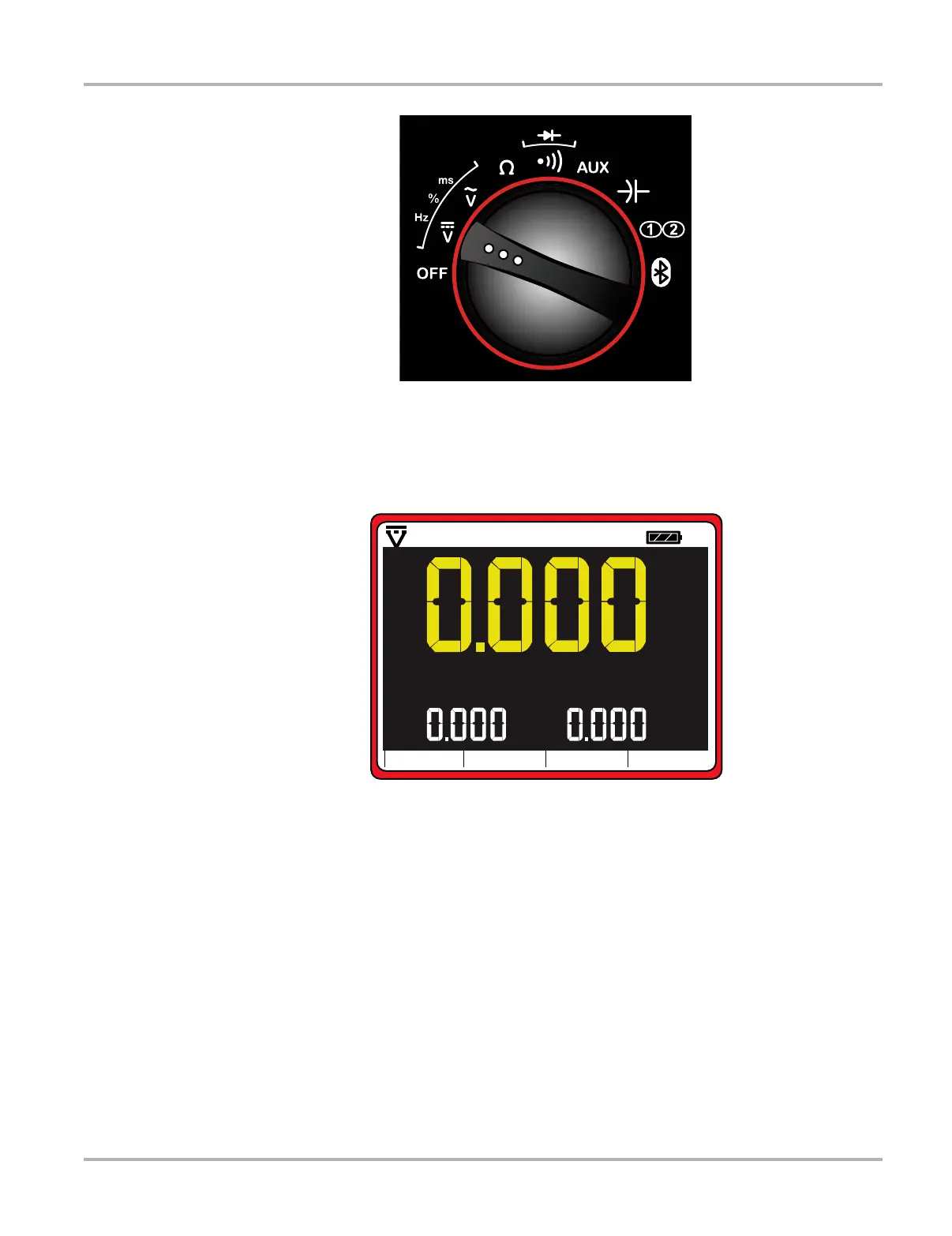70
M2 Data Acquisition Device Digital Multimeter Operations
Figure 8-2 Volts DC selected
A typical Volts DC screen with Min/Max active is shown in Figure 8-3. Note the functions of the F1,
F2, and F3 soft keys are shown at the bottom of the display screen. The F4 soft key is not
operational in the Volts DC mode, although the beeper does sound if the key is pressed.
Figure 8-3 Sample Volts DC screen
F1 Key, Relative
The lower numbers shown in Figure 8-3 do not display when you first select the Volts DC function.
The DMM takes a “snapshot” of the current reading and holds it on the display when the F1 key is
momentarily pressed. A “relative” value, which is continuously updated and shows the relationship
between the initial reading and the most current reading, now displays as well. Additional
momentary presses of the F1 key record new snapshots that replace the previous base reading.
Press and hold the F1 key to cancel the relative function.
'SFF[F3FMBUJWF 3BOHF
' ' ' '
7%$
3&- 3&'
77
