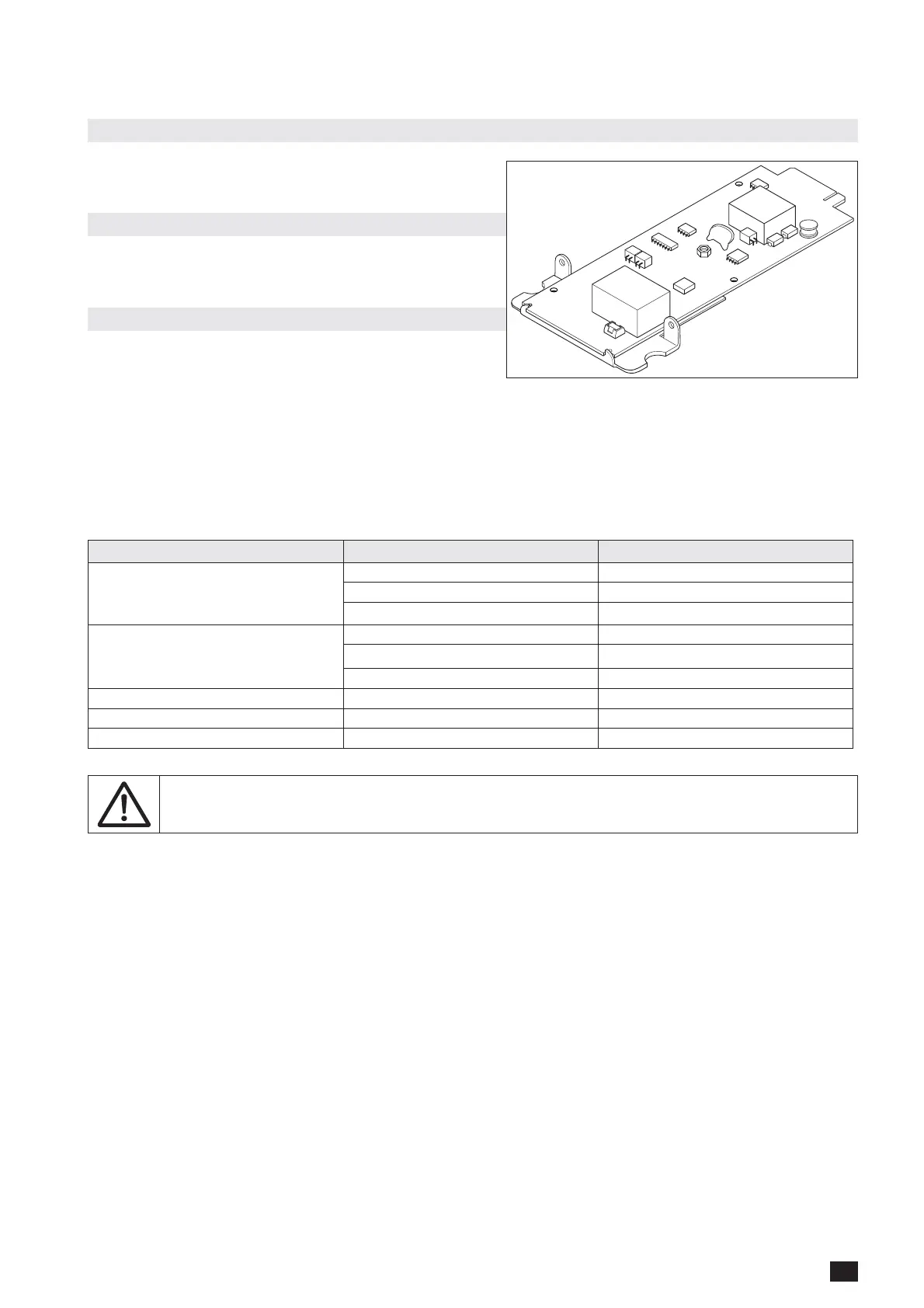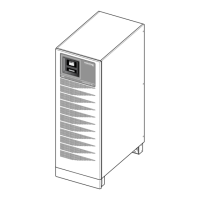9EN
MODBUS RTU / MODBUS TCP for Modulys GP 2.0 - ITYS PRO UPS - Masterys GP4 UPS - Masterys BC+ UPS range - Ref.: IOMXXXOPXX00-EN 00
4. MODBUS TCP – IDA interface (MODBUS TCP card)
4.1 Installation of the MODBUS TCP Card
The interface must first be installed in the appropriate slot and
fastened to the com slots using 2 screws.
4.2 Serial connection default setting
Serial connection parameters are set by an auto baud rate
procedure with a timeout of 40 seconds.
4.3 Features and led description
Standard supported:
IEEE 802.3
Mode supported:
10/100Base-T
10/100Mbps (auto sensing)
Half-duplex & Full-duplex mode (auto sensing)
Connector type:
RJ-45
LED type Color Meaning
RJ45
Yellow Line detected
Yellow flashing Searching line
Off No Ethernet line
RJ45
Green ON
Green flashing MODBUS TCP Traffic
Off No traffic
Interface LED TX ON Green When transmitting data
Interface LED RX ON Green When receiving data
5V ISO
NOTE!
Refers to Appendix 1.
