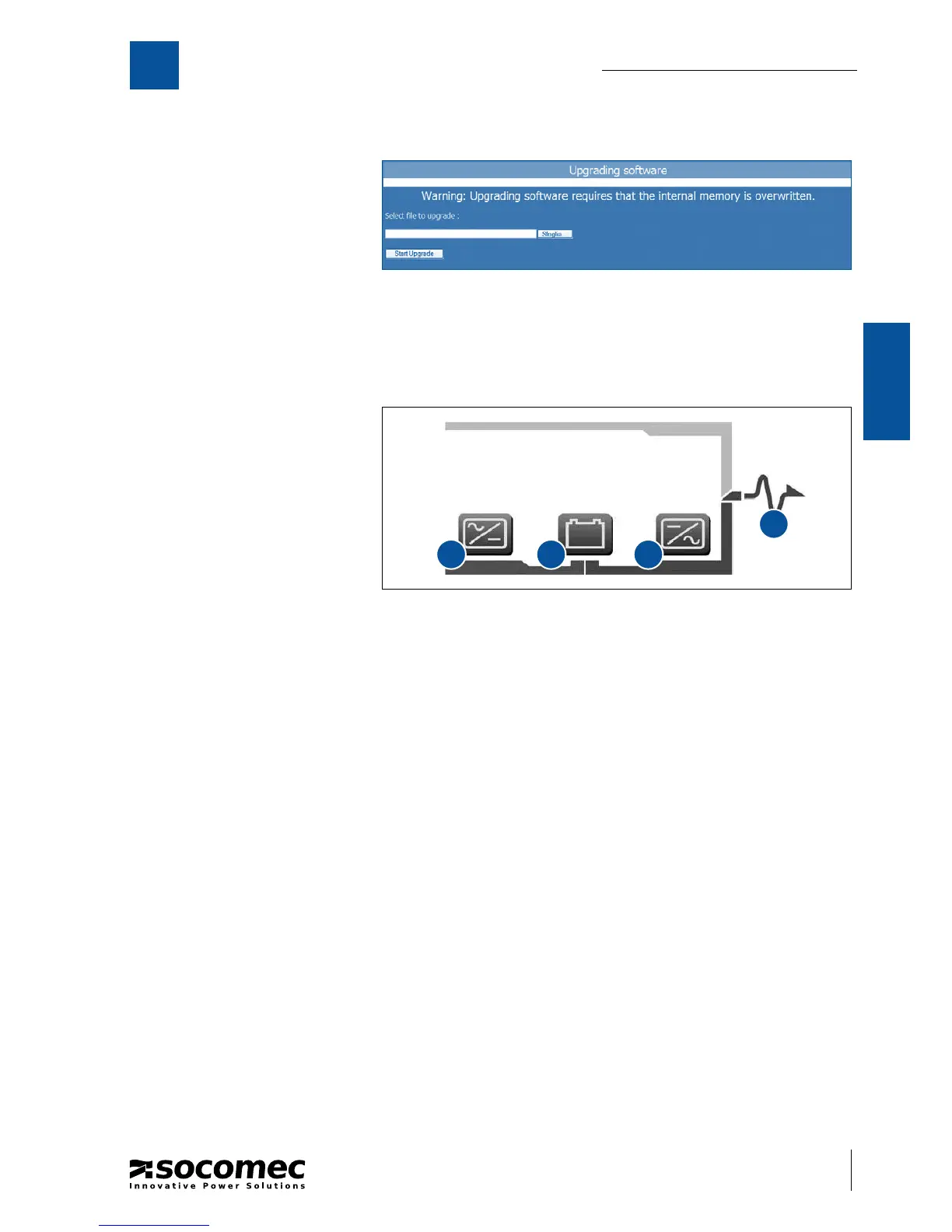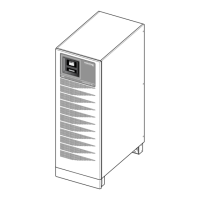MASTERYS IP+
40-60 kVA 3/1
ENGLISH
IOMMASIPXX07-GB 02
43
9
COMMUNICATION
9.2.2.10 Software updating.
This html page is used to update au-
tomatically the monitoring software,
which could be useful to add new
languages or the SNMP function.
Once the le has been acquired (by
requesting it from the support service) select it with the browse button.
Click on the “start update” button; once the update has been completed, reload the html page.
9.2.2.11 System Information Area.
This area of the screen page shows
the measurements and the UPS op-
erating mode.
• Click on icon A to display the in-
put measurements.
• Click on icon B to display the bat-
tery measurements.
• Click on icon C or D to display the
output measurements.
9.2.2.12 How to con gure max-connections-per-server for FIREFOX.
In order to increase the LAN performances:
1. Type about:con g in the address bar and accept dialog box (if necessary).
2. Type server in the lter eld box and press return.
3. Set the network.http.max-connections-per-server value to 2 (double click on the item and set 2 in the dialog
box).
A
CB
D
