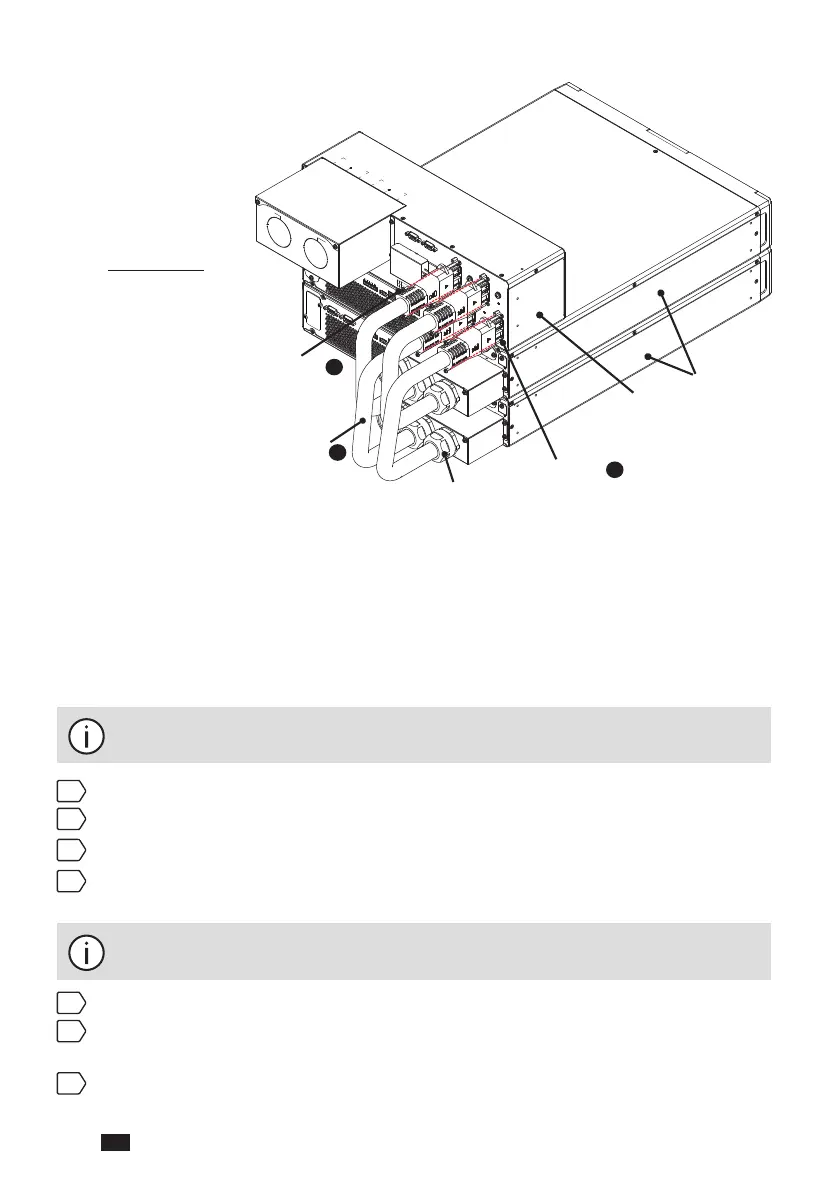NETYS RT 5 - 7 - 9 - 11 kVA - 551570A - SOCOMEC
78
EN
NRT3-OP-PMB
(Figure 10-13)
N
(
L
2
)
O
U
T
P
U
T
A
C
I
N
P
U
T
N(
L
2
)
L
(
L
1
)
L
(
L
1
)
D
R
Y
C
O
N
T
A
C
T
P
2
P
3
P
4
RS
-
4
8
5
P
1
RE
P
O
T
M
O
V
R
S
RE
P
O
T
M
O
V
SMART SLOT
P
A
RA
L
L
E
L
P
A
R
A
L
L
E
L
I
NP
UT
I
NP
UT
B
Y
P
A
U
O
UT
P
UT
B
R
B
Y
P
A
S
S
B
RE
A
K
E
R
W
A
R
N
I
N
G
:
O
N
L
Y
A
U
T
H
O
R
I
Z
E
D
SE
R
V
I
C
E
P
E
R
S
O
N
N
E
L
C
A
N
R
E
M
O
V
E
T
H
I
S
C
O
V
ER
P
L
A
T
E
.
R
E
M
O
V
I
N
G
T
H
I
S
C
O
V
E
R
P
L
AT
E
W
I
L
L
C
A
U
S
E
T
H
E
I
N
V
E
R
T
E
R
T
O
S
H
U
T
D
O
W
N
.
S
EE
T
H
E
U
S
E
R
S
M
A
N
U
AL
F
O
R
I
N
S
T
R
U
C
T
I
O
N
S
.
T
O
UP
S
-
1
I
NP
U
T
T
O
U
P
S
-
1
O
U
T
P
U
T
T
O
U
P
S
P
A
RA
L
L
E
L
T
O
UP
S
P
A
RA
L
L
E
L
UPS
MBP
Standoff
× 8
( 6 )6
4
Cable Gland × 4 (Optional)
Wire × 4 ( )
9
× 8
( )
1
O
U
T
P
U
T
I
N
P
U
T
10.2.7. Start-up Operation
NRT3-OP-MBP
All the equipment and the UPS system must be properly connected and there
must be an acceptable AC voltage present. Please refer to the UPS User Manual
for more information.
Do not remove the cover plate of the Manual Bypass’ MANUAL BYPASS
SWITCH during operation.
1
Turn on the input utility breaker at the service panel.
2
Turn on the Manual Bypass’ UPS OUTPUT BREAKER.
3
Turn on the circuit breaker on each connected external battery pack.
4
Turn on the UPS’s INPUT BREAKER. After that, the fans will turn on and the
UPS will run in bypass mode.
If there is a power interruption while the UPS is in bypass mode, the
connected loads won’t be protected.
5
Turn on the connected loads.
6
Press and hold the UPS’s ON/ OFF button for 3 seconds and release it after
you hear one beep to turn the UPS on.
7
Please refer to the UPS User Manual for more information.
